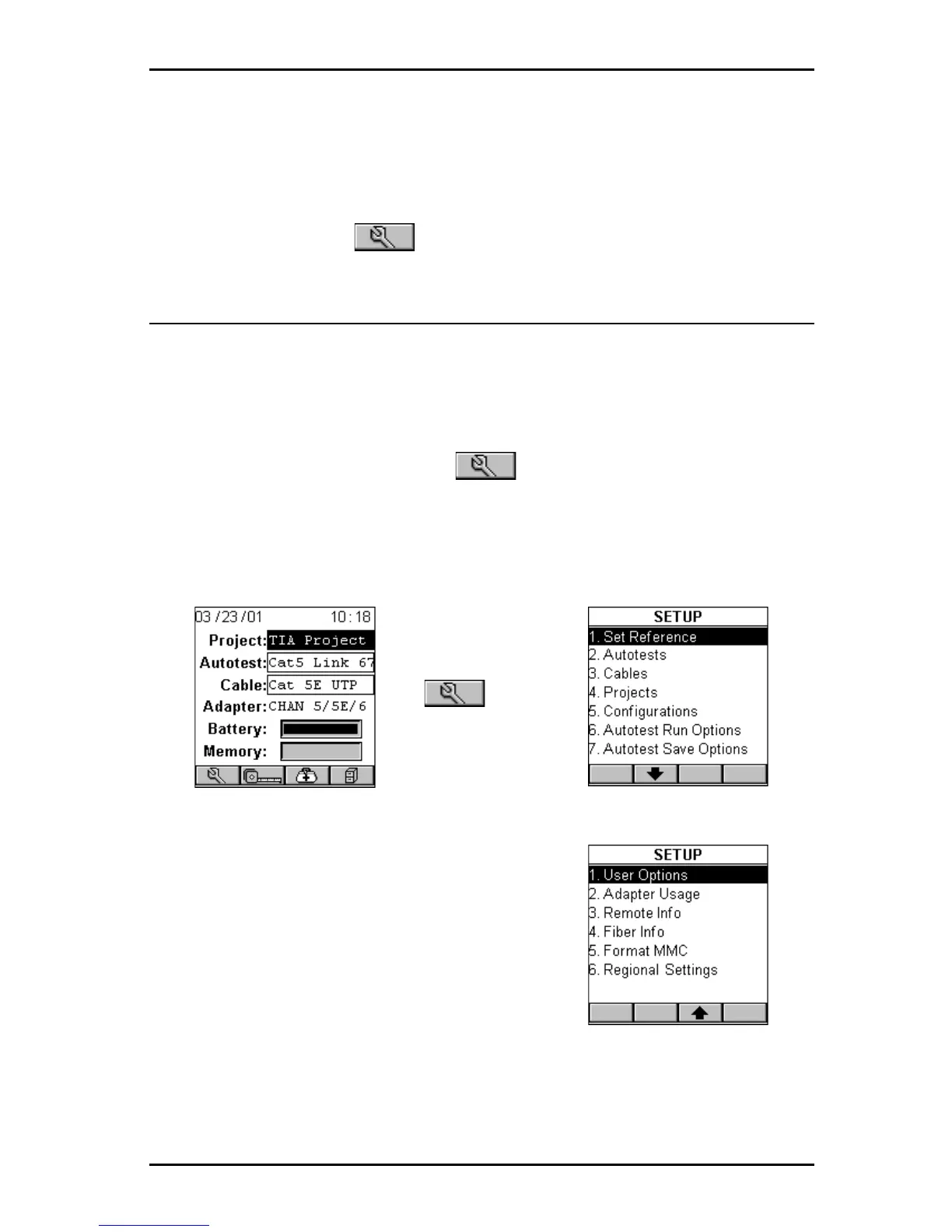4 - 1
OMNIScanner User Guide
Chapter 4 - Setup
Configuring OMNIScanner
OMNI
Scanner’s
easy-to-use setup feature allows you to define, edit and
preset many items. They are conveniently organized and can be easily
accessed by pressing the assigned number on your alphanumeric keypad,
or by highlighting the item and then pressing ENTER.
From the Project screen press the (Setup) function key to open the
SETUP screen.
è
è
è