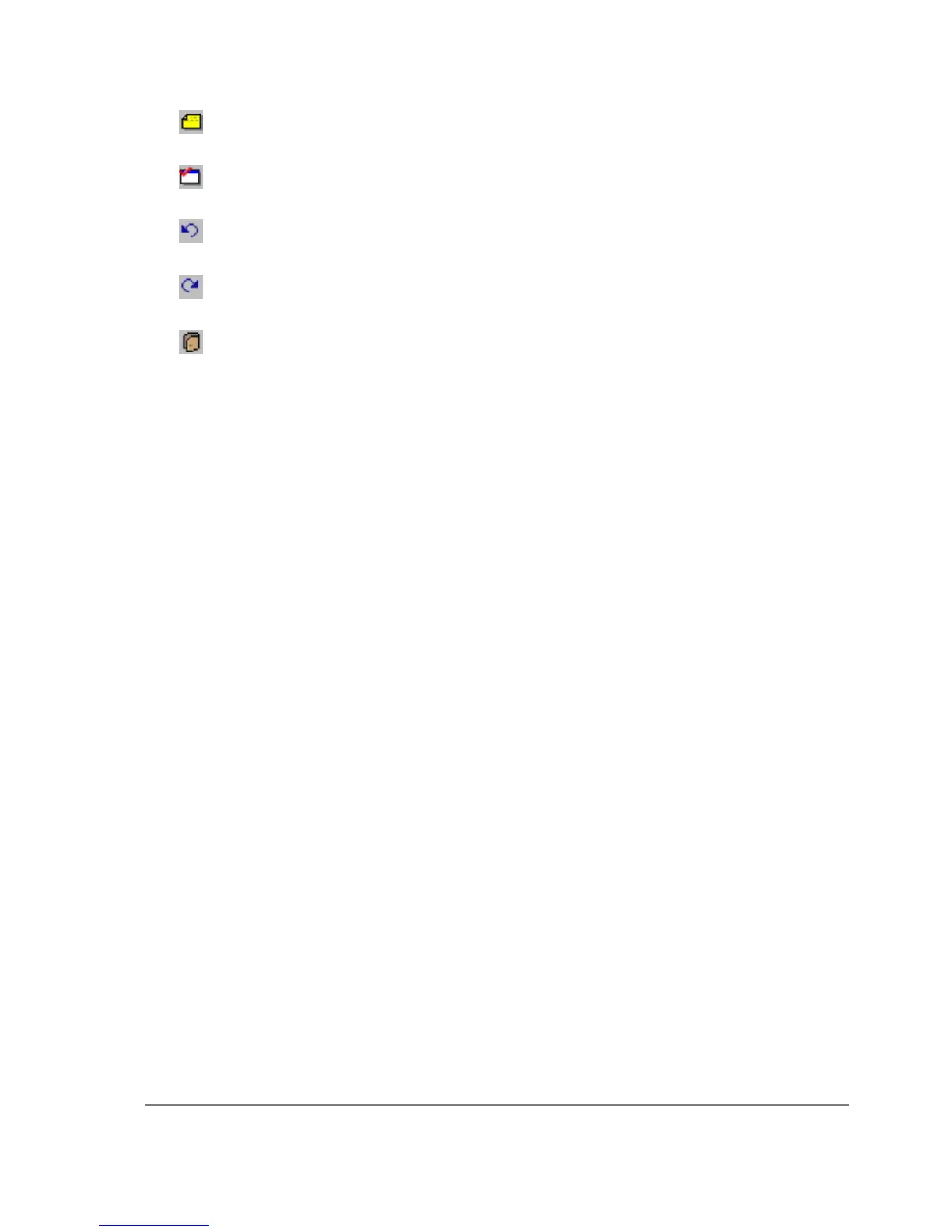•
Make or edit a comment
•
Refresh a window
•
Undo an action
•
Redo an action
•
Logout from the Winbox Console
Troubleshooting
Description
• Can I run WinBox on Linux?
• Yes, you can run WinBox and connect to RouterOS, using Wine
• I cannot open the Winbox Console
Check the port and address for www service in /ip service print list. Make sure the address
you are connecting from matches the network you've specified in address field and that you've
specified the correct port in the Winbox loader. The command /ip service set www port=80
address=0.0.0.0/0 will change these values to the default ones so you will be able to connect
specifying just the correct address of the router in the address field of Winbox loader
• The Winbox Console uses TCP port 8291. Make sure you have access to it through the
firewall.
Page 99 of 695
Copyright 1999-2007, MikroTik. All rights reserved. Mikrotik, RouterOS and RouterBOARD are trademarks of Mikrotikls SIA.
Other trademarks and registred trademarks mentioned herein are properties of their respective owners.