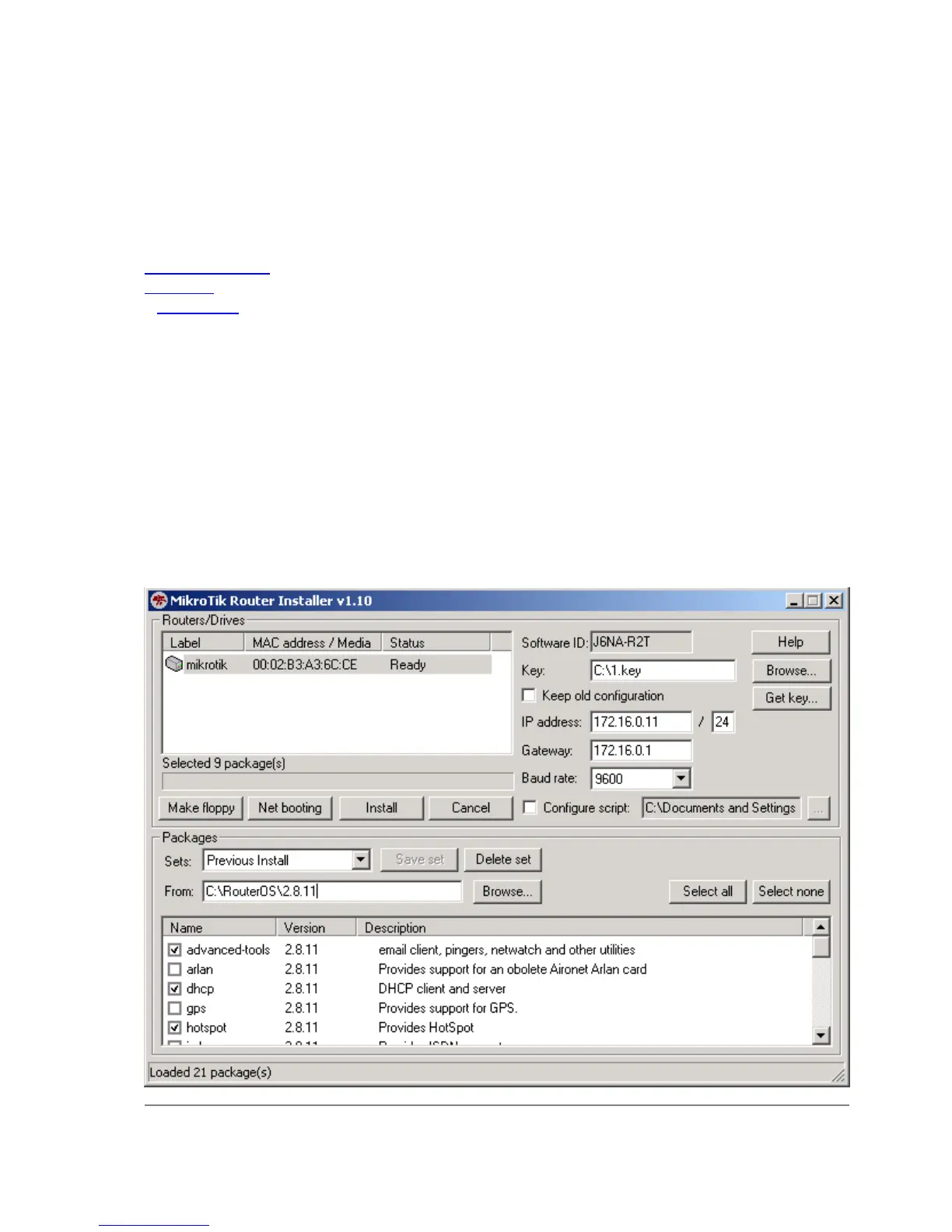Installing RouterOS with NetInstall
Document revision 1.3 (Mon Jul 19 12:58:25 GMT 2004)
This document applies to MikroTik RouterOS V2.9
Table of Contents
Table of Contents
NetInstall
Description
NetInstall
Description
NetInstall is a program that allows you to install MikroTiK RouterOS on a dedicated PC or
RouterBoard via Ethernet network. All you need is a blank floppy or an Ethernet device that
supports PXE (like RouterBoard 100, RouterBoard 200 and RouterBoard 500 series), an Ethernet
network between workstation and dedicated computer, and a serial null-modem console cable (for
RouterBoard routers).
NetInstall Program Parameters
Page 49 of 695
Copyright 1999-2007, MikroTik. All rights reserved. Mikrotik, RouterOS and RouterBOARD are trademarks of Mikrotikls SIA.
Other trademarks and registred trademarks mentioned herein are properties of their respective owners.