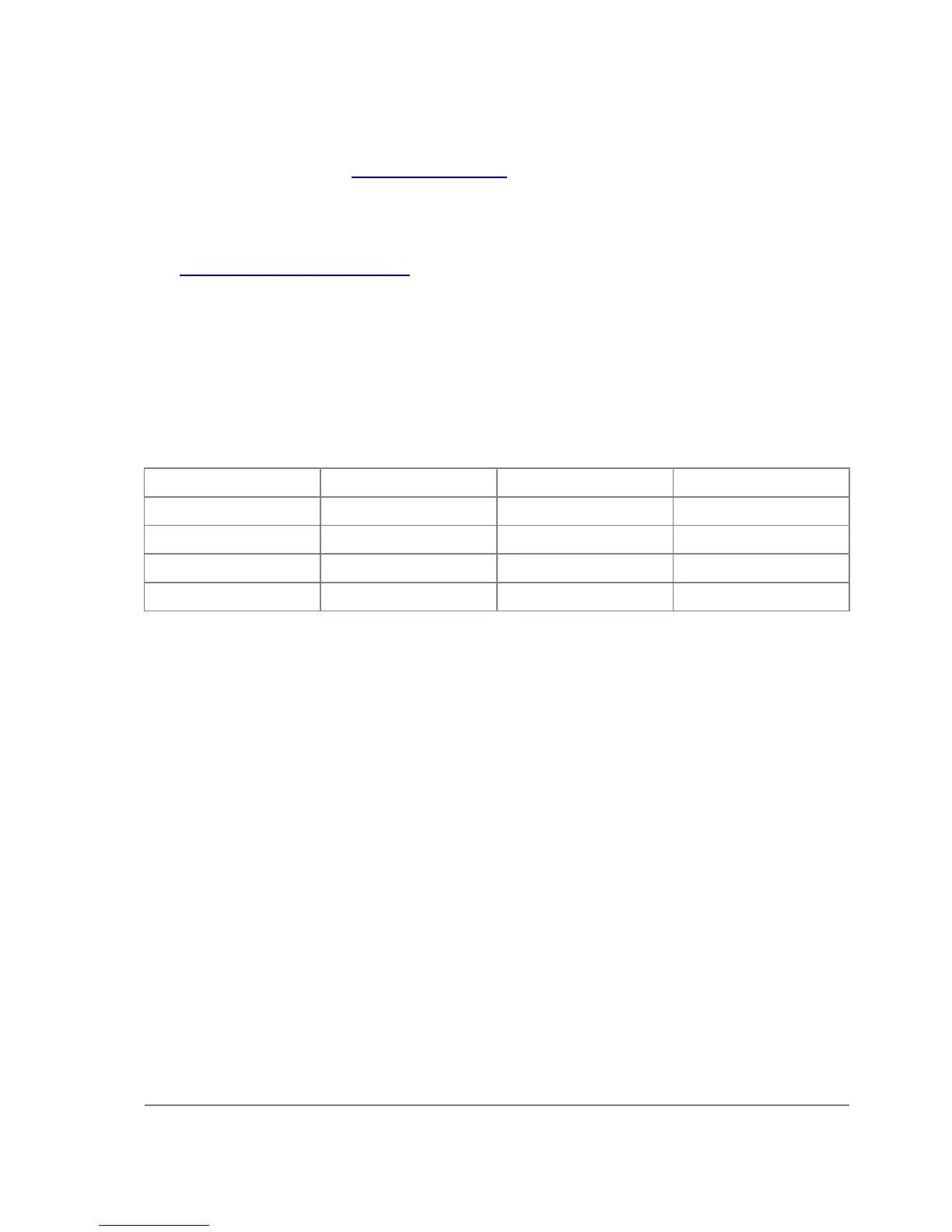Packages required: ups
License required: level1
Home menu level: /system ups
Standards and Technologies: APC's smart protocol
Hardware usage: Not significant
Related Documents
• Software Package Management
Description
Cabling
The APC UPS (BackUPS Pro or SmartUPS) requires a special serial cable. If no cable came with
the UPS, a cable may be ordered from APC or one can be made "in-house". Use the following
diagram:
Router Side (DB9f) Signal Direction UPS Side (DB9m)
2 Receive IN 2
3 Send OUT 1
5 Ground 4
7 CTS IN 6
Note that you may also connect with USB if available.
UPS Monitor Setup
Home menu level: /system ups
Property Description
alarm-setting ( delayed | immediate | low-battery | none ; default: immediate ) - UPS sound alarm
setting:
• delayed - alarm is delayed to the on-battery event
• immediate - alarm immediately after the on-battery event
• low-battery - alarm only when the battery is low
• none - do not alarm
load ( read-only: percentage ) - the UPS's output load as a percentage of full rated load in Watts.
The typical accuracy of this measurement is ±3% of the maximum of 105%
manufacture-date ( read-only: text ) - the UPS's date of manufacture in the format "mm/dd/yy"
(month, day, year)
min-runtime ( time ; default: 5m ) - minimal run time remaining. After a 'utility' failure, the router
will monitor the runtime-left value. When the value reaches the min-runtime value, the router will
go to hibernate mode
Page 685 of 695
Copyright 1999-2007, MikroTik. All rights reserved. Mikrotik, RouterOS and RouterBOARD are trademarks of Mikrotikls SIA.
Other trademarks and registred trademarks mentioned herein are properties of their respective owners.