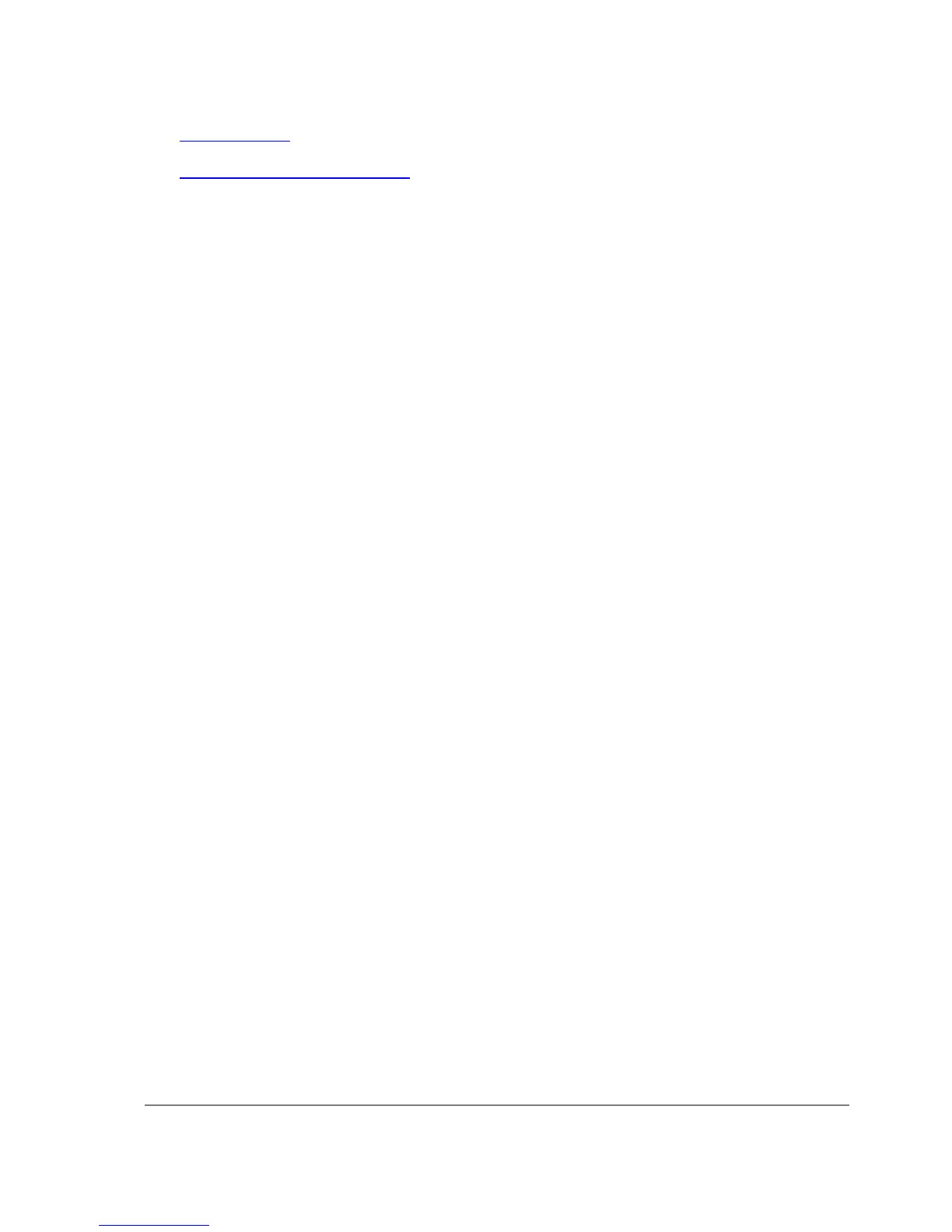•
•
• PPP User AAA
•
• Software Package Management
Description
MikroTik RouterOS router user facility manage the users connecting the router from the local
console, via serial terminal, telnet, SSH or Winbox. The users are authenticated using either local
database or designated RADIUS server.
Each user is assigned to a user group, which denotes the rights of this user. A group policy is a
combination of individual policy items.
In case the user authentication is performed using RADIUS, the RADIUS client should be
previously configured under the /radius submenu.
Router User Groups
Home menu level: /user group
Description
The router user groups provide a convenient way to assign different permissions and access rights
to different user classes.
Property Description
name ( name ) - the name of the user group
policy ( multiple choice: local | telnet | ssh | ftp | reboot | read | write | policy | test | web ; default:
!local,!telnet,!ssh,!ftp,!reboot,!read,!write,!policy,!test,!web ) - group policy item set
• local - policy that grants rights to log in locally via console
• telnet - policy that grants rights to log in remotely via telnet
• ssh - policy that grants rights to log in remotely via secure shell protocol
• ftp - policy that grants remote rights to log in remotely via FTP and to transfer files from and to
the router
• reboot - policy that allows rebooting the router
• read - policy that grants read access to the router's configuration. All console commands that
do not alter router's configuration are allowed
• write - policy that grants write access to the router's configuration, except for user management.
This policy does not allow to read the configuration, so make sure to enable read policy as well
• policy - policy that grants user management rights. Should be used together with write policy
• test - policy that grants rights to run ping, traceroute, bandwidth-test and wireless scan, sniffer
and snooper commands
• web - policy that grants rights to log in remotely via WebBox
• winbox - policy that grants rights to log in remotely via WinBox
Page 393 of 695
Copyright 1999-2007, MikroTik. All rights reserved. Mikrotik, RouterOS and RouterBOARD are trademarks of Mikrotikls SIA.
Other trademarks and registred trademarks mentioned herein are properties of their respective owners.