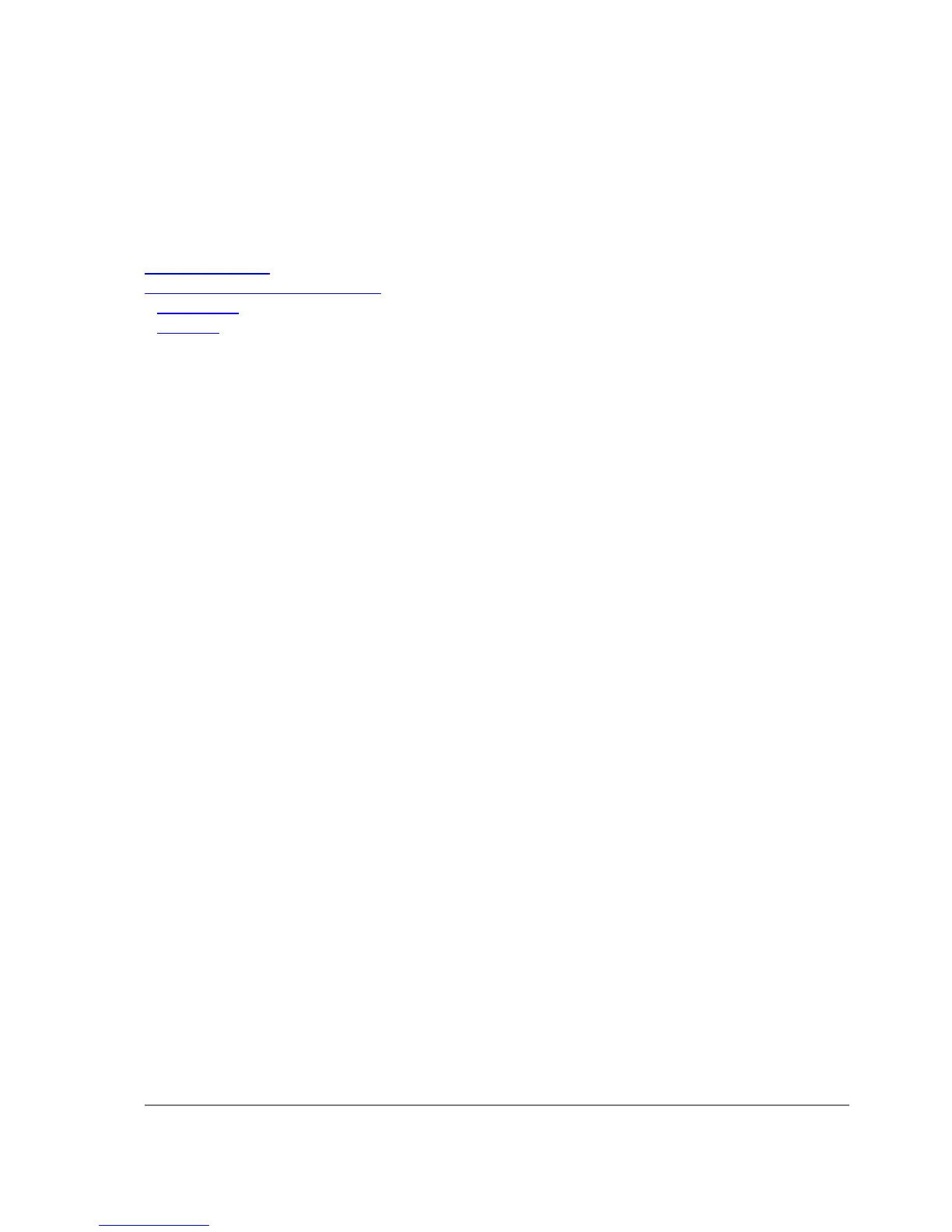GPRS PCMCIA
Document revision 1.0 (Fri Jul 15 15:07:41 GMT 2005)
This document applies to MikroTik RouterOS V2.9
Table of Contents
Table of Contents
How to make a GPRS connection
Description
Example
How to make a GPRS connection
Description
Let us consider a situation that you are in a place where no internet connection is available, but you
have access to your mobile network provider. In this case you can connect MikroTik router to your
mobile phone provider using GPRS (General Packet Radio Service) and so establish an internet
connection.
Example
• Plug the GPRS PCMCIA card (with your SIM card) into the router, turn on the router and after
it has started, see if a new port has appeared. In this case it is the serial1 port which is our
GPRS device:
[admin@MikroTik] port> print
# NAME USED-BY BAUD-RATE
0 serial0 Serial Console 115200
1 serial1 9600
[admin@MikroTik] port>
• Enter the pin code from serial-terminal (in this case, PIN code is 3663) :
/system serial-terminal serial1
AT+CPIN=”3663”
Now you should see OK on your screen. Wait for about 5 seconds and see if the green led
started to blink. Press Ctrl+Q to quit the serial-terminal.
• Change remote-address in /ppp profile, in this case to 212.93.96.65 (you should obtain it from
your mobile network operator):
/ppp profile set default remote-address=212.93.96.65
• Add a ppp client:
/interface ppp-client add dial-command=ATD phone=*99***1# \
\... modem-init="AT+CGDCONT=1,\"IP\",\"internet\"" port=serial1
• Now enable the interface and see if it is connected:
[admin@MikroTik] interface ppp-client> enable 0
[admin@MikroTik] interface ppp-client> mo 0
Page 203 of 695
Copyright 1999-2007, MikroTik. All rights reserved. Mikrotik, RouterOS and RouterBOARD are trademarks of Mikrotikls SIA.
Other trademarks and registred trademarks mentioned herein are properties of their respective owners.