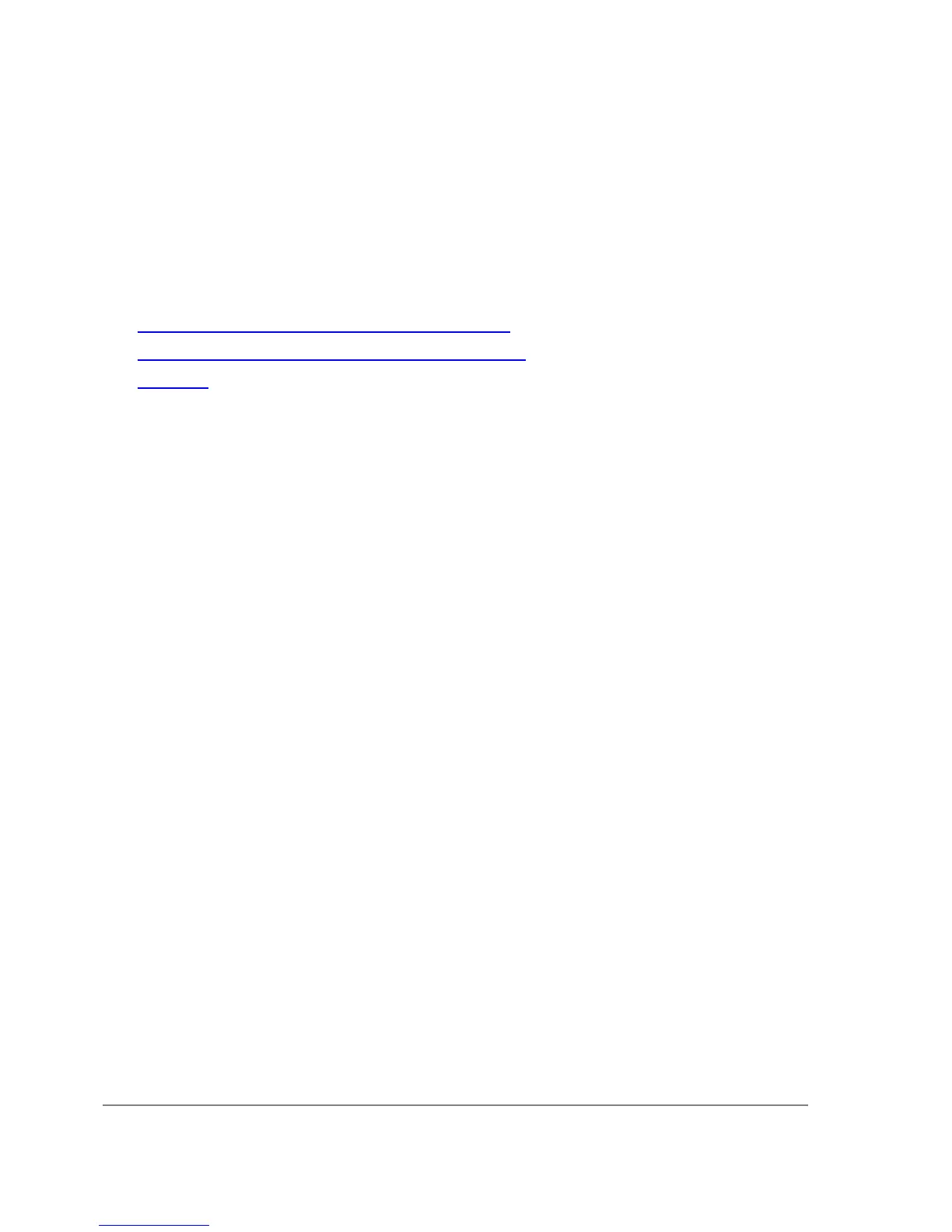•
Description
The MikroTik router with DNS cache feature enabled can be set as a primary DNS server for any
DNS-compliant clients. Moreover, MikroTik router can be specified as a primary DNS server under
its dhcp-server settings. When the DNS cache is enabled, the MikroTik router responds to DNS
TCP and UDP requests on port 53.
Additional Documents
• http://www.freesoft.org/CIE/Course/Section2/3.htm
• http://www.networksorcery.com/enp/protocol/dns.htm
• RFC1035
Client Configuration and Cache Setup
Home menu level: /ip dns
Description
DNS client is used to provide domain name resolution for router itself as well as for the P2P clients
connected to the router.
Property Description
allow-remote-requests ( yes | no ) - specifies whether to allow network requests
cache-max-ttl ( time ; default: 1w ) - specifies maximum time-to-live for cahce records. In other
words, cache records will expire after cache-max-ttl time.
cache-size ( integer : 512 ..10240 ; default: 2048KiB ) - specifies the size of DNS cache in KiB
cache-used ( read-only: integer ) - displays the currently used cache size in KiB
primary-dns ( IP address ; default: 0.0.0.0 ) - primary DNS server
secondary-dns ( IP address ; default: 0.0.0.0 ) - secondary DNS server
Notes
If the property use-peer-dns under /ip dhcp-client is set to yes then primary-dns under /ip dns
will change to a DNS address given by DHCP Server.
Example
To set 159.148.60.2 as the primary DNS server and allow the router to be used as a DNS server, do
the following:
[admin@MikroTik] ip dns> set primary-dns=159.148.60.2 \
\... allow-remote-requests=yes
[admin@MikroTik] ip dns> print
primary-dns: 159.148.60.2
Page 498 of 695
Copyright 1999-2007, MikroTik. All rights reserved. Mikrotik, RouterOS and RouterBOARD are trademarks of Mikrotikls SIA.
Other trademarks and registred trademarks mentioned herein are properties of their respective owners.