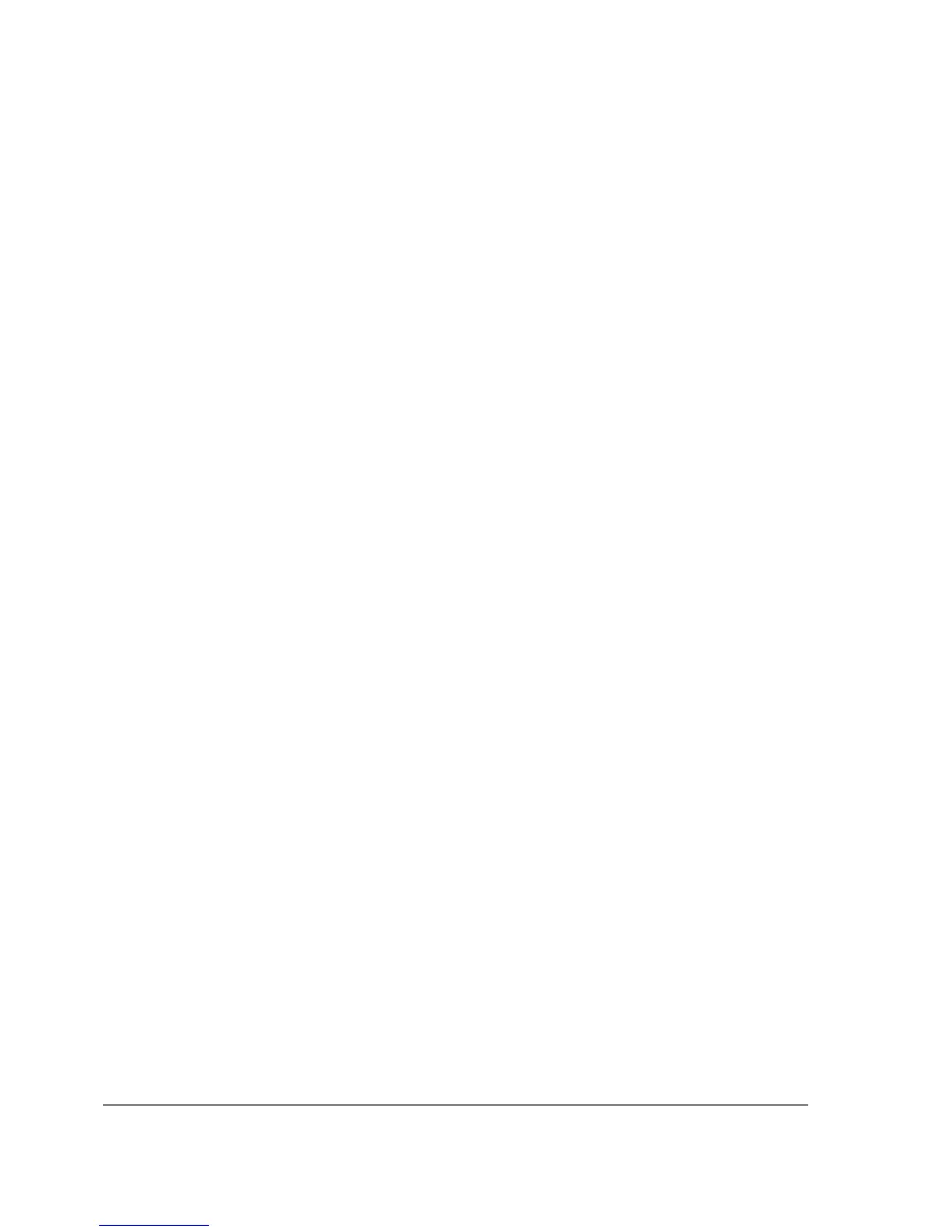[admin@MikroTik] interface radiolan>
You can test the link by pinging the neighbor by its MAC address:
[admin@MikroTik] interface radiolan> ping 00:a0:d4:20:3b:7f radiolan1 \
\... size=1500 count=50
sent: 1
successfully-sent: 1
max-retries: 0
average-retries: 0
min-retries: 0
sent: 11
successfully-sent: 11
max-retries: 0
average-retries: 0
min-retries: 0
sent: 21
successfully-sent: 21
max-retries: 0
average-retries: 0
min-retries: 0
sent: 31
successfully-sent: 31
max-retries: 0
average-retries: 0
min-retries: 0
sent: 41
successfully-sent: 41
max-retries: 0
average-retries: 0
min-retries: 0
sent: 50
successfully-sent: 50
max-retries: 0
average-retries: 0
min-retries: 0
[admin@MikroTik] interface radiolan>
Troubleshooting
Description
• The radiolan interface does not show up under the interfaces list
Obtain the required license for RadioLAN 5.8GHz wireless feature
• The wireless card does not obtain the MAC address of the default destination
Check the cabling and antenna alignment
Wireless Network Applications
Point-to-Point Setup with Routing
Let us consider the following network setup:
Page 236 of 695
Copyright 1999-2007, MikroTik. All rights reserved. Mikrotik, RouterOS and RouterBOARD are trademarks of Mikrotikls SIA.
Other trademarks and registred trademarks mentioned herein are properties of their respective owners.