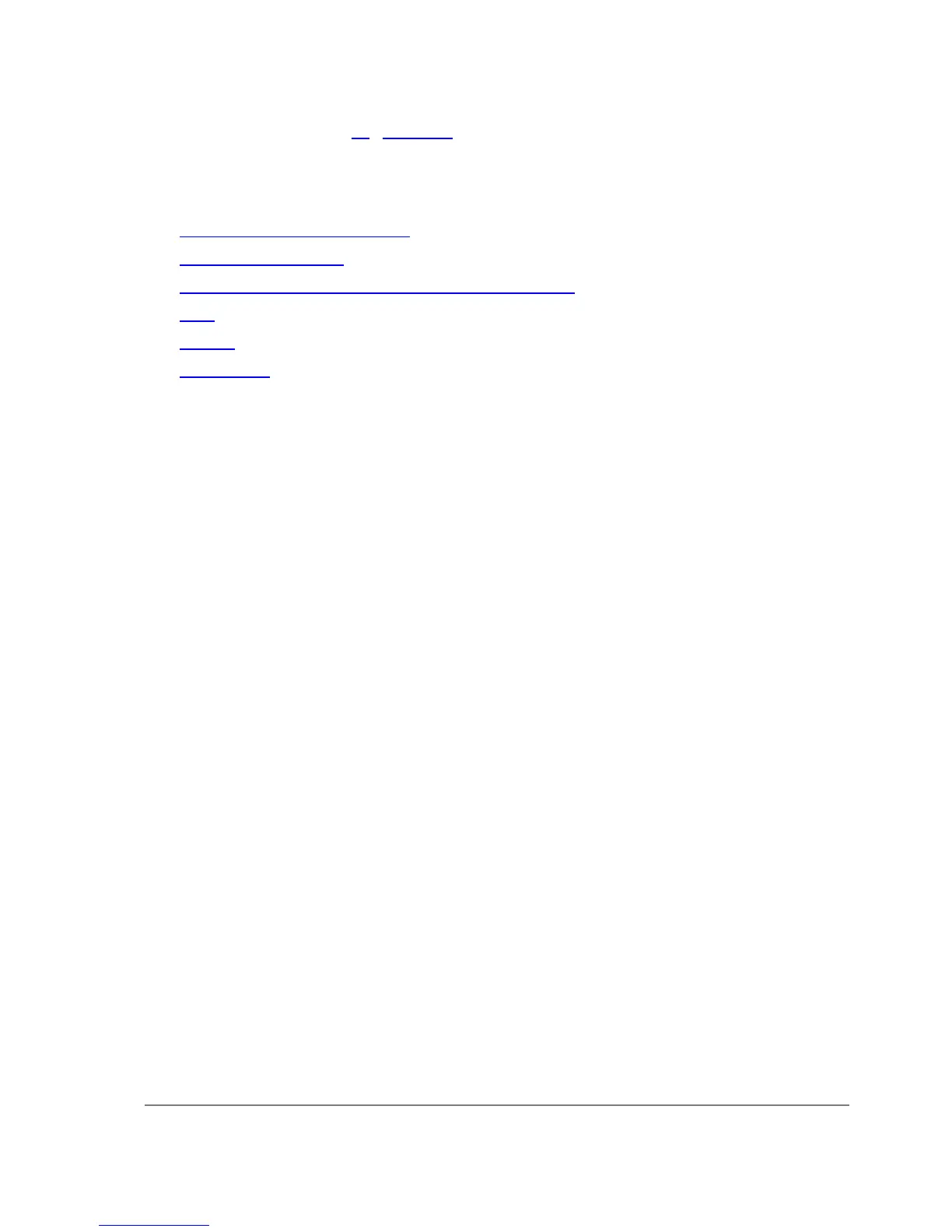Home menu level: /ip firewall filter
Standards and Technologies: IP , RFC2113
Hardware usage: Increases with filtering rules count
Related Documents
• Software Package Management
• IP Addresses and ARP
• Routes, Equal Cost Multipath Routing, Policy Routing
• NAT
• Mangle
• Packet Flow
Firewall Filter
Home menu level: /ip firewall filter
Description
Network firewalls keep outside threats away from sensitive data available inside the network.
Whenever different networks are joined together, there is always a threat that someone from outside
of your network will break into your LAN. Such break-ins may result in private data being stolen
and distributed, valuable data being altered or destroyed, or entire hard drives being erased.
Firewalls are used as a means of preventing or minimizing the security risks inherent in connecting
to other networks. Properly configured firewall plays a key role in efficient and secure network
infrastrure deployment.
MikroTik RouterOS has very powerful firewall implementation with features including:
• stateful packet filtering
• peer-to-peer protocols filtering
• traffic classification by:
• source MAC address
• IP addresses (network or list) and address types (broadcast, local, multicast, unicast)
• port or port range
• IP protocols
• protocol options (ICMP type and code fields, TCP flags, IP options and MSS)
• interface the packet arrived from or left through
• internal flow and connection marks
• ToS (DSCP) byte
• packet content
• rate at which packets arrive and sequence numbers
• packet size
Page 439 of 695
Copyright 1999-2007, MikroTik. All rights reserved. Mikrotik, RouterOS and RouterBOARD are trademarks of Mikrotikls SIA.
Other trademarks and registred trademarks mentioned herein are properties of their respective owners.