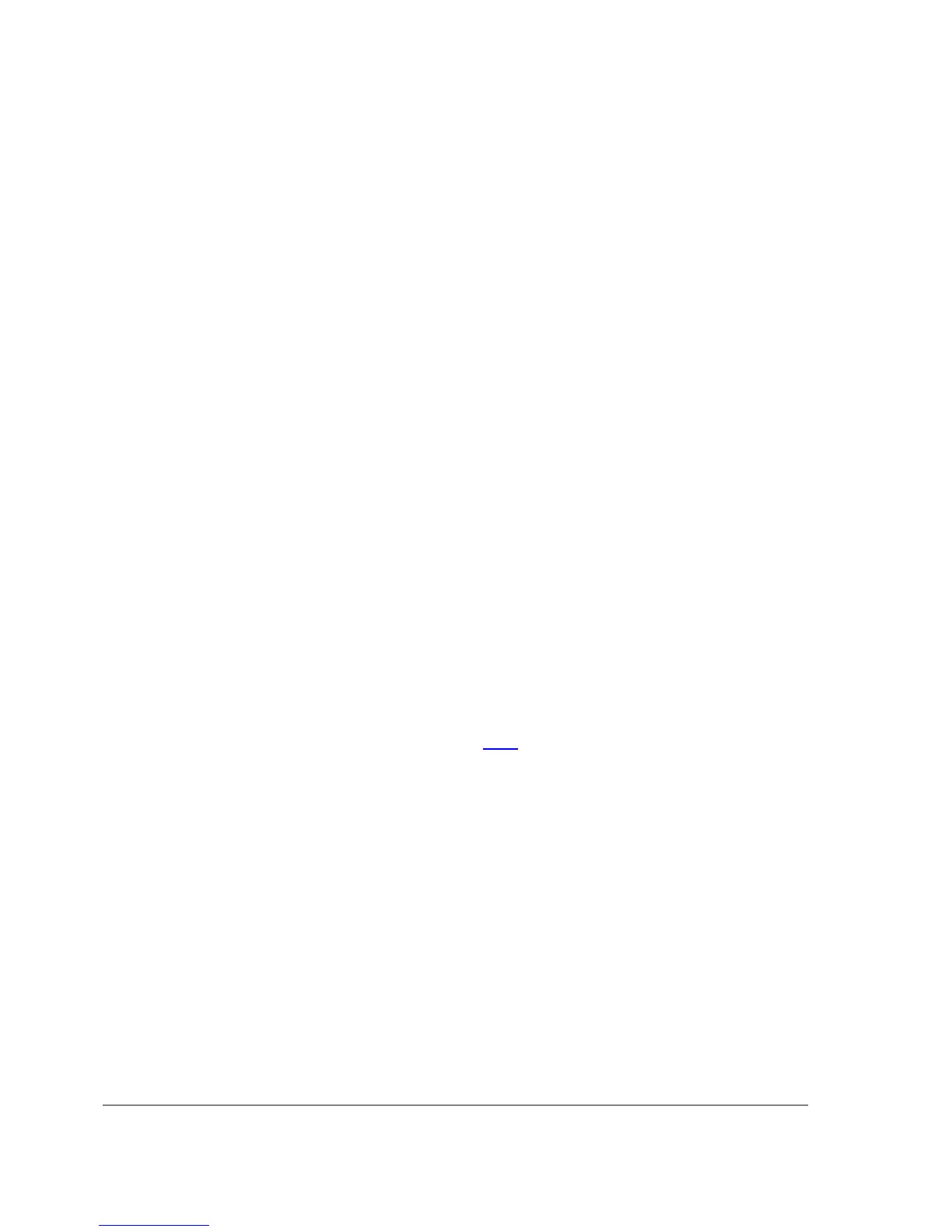progress
• Connected - self-explanatory
• Terminated - interface is not enabled or the other side will not establish a connection uptime
(time) - connection time displayed in days, hours, minutes and seconds
uptime ( time ) - connection time displayed in days, hours, minutes and seconds
Example
To monitor the pppoe-out1 connection:
[admin@MikroTik] interface pppoe-client> monitor pppoe-out1
status: "connected"
uptime: 10s
encoding: "none"
service-name: "testSN"
ac-name: "10.0.0.1"
ac-mac: 00:C0:DF:07:5E:E6
[admin@MikroTik] interface pppoe-client>
PPPoE Server Setup (Access Concentrator)
Home menu level: /interface pppoe-server server
Description
The PPPoE server (access concentrator) supports multiple servers for each interface - with differing
service names. Currently the throughput of the PPPoE server has been tested to 160 Mb/s on a
Celeron 600 CPU. Using higher speed CPUs, throughput should increase proportionately.
The access concentrator name and PPPoE service name are used by clients to identity the access
concentrator to register with. The access concentrator name is the same as the identity of the
router displayed before the command prompt. The identity may be set within the /system identity
submenu.
PPPoE users are created in /ppp secret menu, see the AAA manual for further information.
Note that if no service name is specified in WindowsXP, it will use only service with no name. So
if you want to serve WindowsXP clients, leave your service name empty.
Property Description
authentication ( multiple choice: mschap2 | mschap1 | chap | pap ; default: mschap2, mschap1,
chap, pap ) - authentication algorithm
default-profile ( name ; default: default ) - default profile to use
interface ( name ) - interface to which the clients will connect to
keepalive-timeout ( time ; default: 10 ) - defines the time period (in seconds) after which the router
is starting to send keepalive packets every second. If no traffic and no keepalive responses has came
for that period of time (i.e. 2 * keepalive-timeout), not responding client is proclaimed
disconnected.
max-mru ( integer ; default: 1480 ) - Maximum Receive Unit. The optimal value is the MTU of
the interface the tunnel is working over decreased by 20 (so, for 1500-byte Ethernet link, set the
Page 338 of 695
Copyright 1999-2007, MikroTik. All rights reserved. Mikrotik, RouterOS and RouterBOARD are trademarks of Mikrotikls SIA.
Other trademarks and registred trademarks mentioned herein are properties of their respective owners.