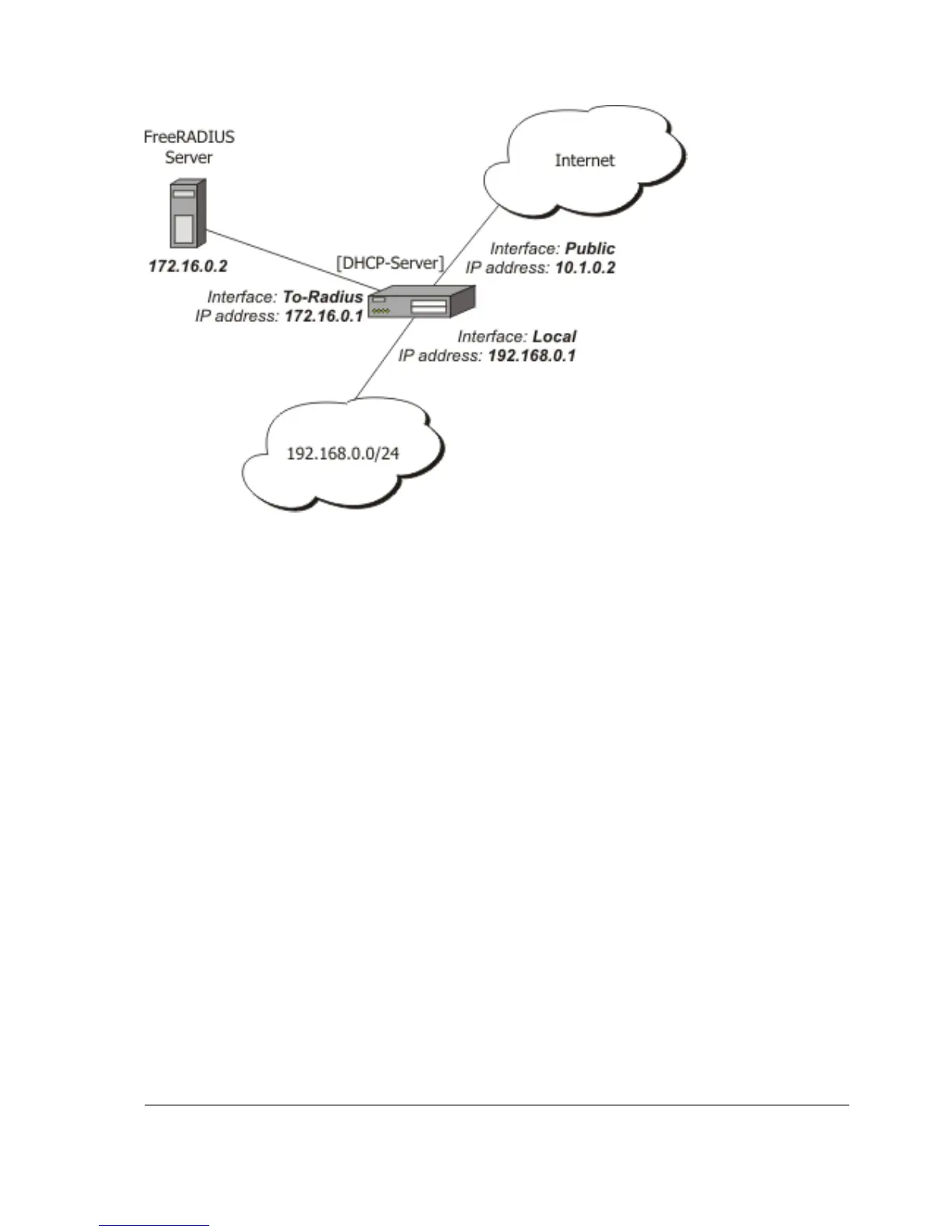We assume that you already have installed FreeRADIUS. Just add these lines to specified files:
users file:
00:0B:6B:31:02:4B Auth-Type := Local, Password == ""
Framed-IP-Address = 192.168.0.55
clients.conf file
client 172.16.0.1 {
secret = MySecret
shortname = Server
}
Configure Radius Client on RouterOS:
/radius add service=dhcp address=172.16.0.2 secret=MySecret
[admin@DHCP-Server] radius> print detail
Flags: X - disabled
0 service=dhcp called-id="" domain="" address=172.16.0.2 secret="MySecret"
authentication-port=1812 accounting-port=1813 timeout=00:00:00.300
accounting-backup=no realm=""
[admin@DHCP-Server] radius>
Setup DHCP Server:
1. Create an address pool:
/ip pool add name=Radius-Clients ranges=192.168.0.11-192.168.0.100
2. Add a DHCP server:
/ip dhcp-server add address-pool=Radius-Clients use-radius=yes interface=Local \
disabled=no
3. Configure DHCP networks:
Page 495 of 695
Copyright 1999-2007, MikroTik. All rights reserved. Mikrotik, RouterOS and RouterBOARD are trademarks of Mikrotikls SIA.
Other trademarks and registred trademarks mentioned herein are properties of their respective owners.