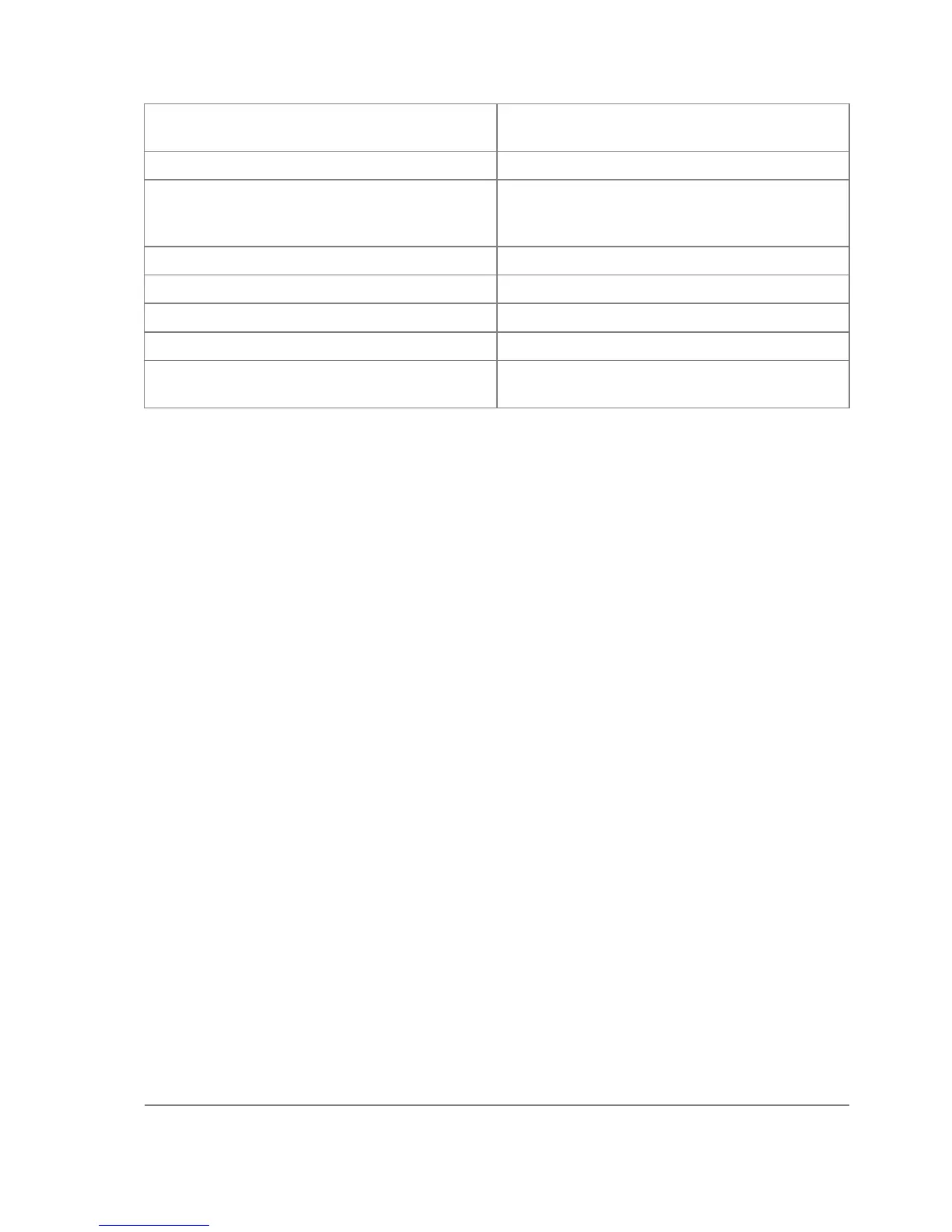command [?]
Displays help on the command and the list of
arguments
command argument [?] Displays help on the command's argument
[Tab]
Completes the command/word. If the input is
ambiguous, a second [Tab] gives possible
options
/ Moves up to the base level
/command Executes the base level command
.. Moves up one level
"" Specifies an empty string
"word1 word2"
Specifies a string of 2 words that contain a
space
You can abbreviate names of levels, commands and arguments.
For the IP address configuration, instead of using the address and netmask arguments, in most
cases you can specify the address together with the number of true bits in the network mask, i.e.,
there is no need to specify the netmask separately. Thus, the following two entries would be
equivalent:
/ip address add address 10.0.0.1/24 interface ether1
/ip address add address 10.0.0.1 netmask 255.255.255.0 interface ether1
Notes
You must specify the size of the network mask in the address argument, even if it is the 32-bit
subnet, i.e., use 10.0.0.1/32 for address=10.0.0.1 netmask=255.255.255.255
Basic Configuration Tasks
Description
Interface Management
Before configuring the IP addresses and routes please check the /interface menu to see the list of
available interfaces. If you have Plug-and-Play cards installed in the router, it is most likely that the
device drivers have been loaded for them automatically, and the relevant interfaces appear on the
/interface print list, for example:
[admin@MikroTik] interface> print
Flags: X - disabled, D - dynamic, R - running
# NAME TYPE RX-RATE TX-RATE MTU
0 R ether1 ether 0 0 1500
1 R ether2 ether 0 0 1500
2 X wavelan1 wavelan 0 0 1500
3 X prism1 wlan 0 0 1500
[admin@MikroTik] interface>
The interfaces need to be enabled, if you want to use them for communications. Use the /interface
Page 33 of 695
Copyright 1999-2007, MikroTik. All rights reserved. Mikrotik, RouterOS and RouterBOARD are trademarks of Mikrotikls SIA.
Other trademarks and registred trademarks mentioned herein are properties of their respective owners.