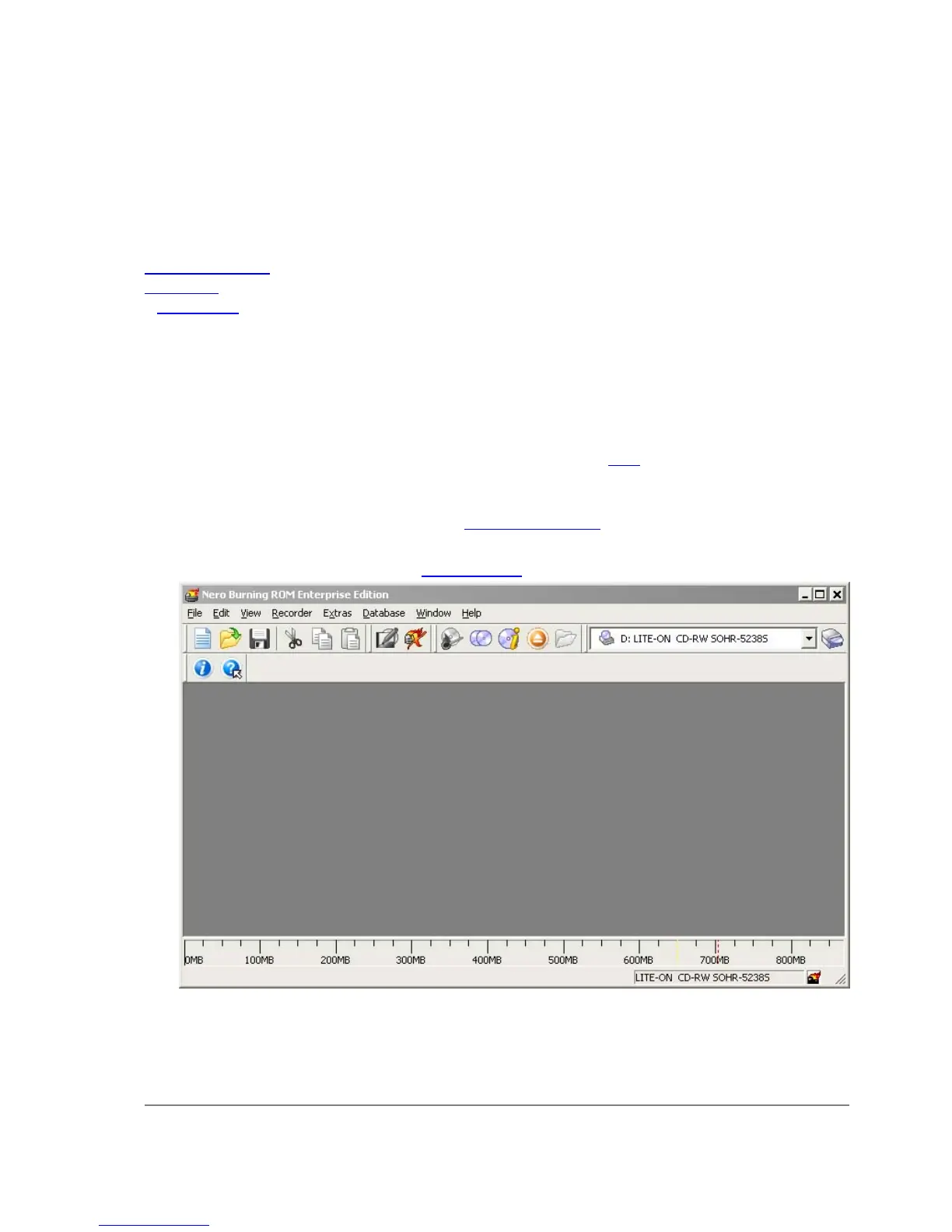Installing RouterOS with CD-Install
Document revision 1.2 (Tue Jul 13 13:06:16 GMT 2004)
This document applies to MikroTik RouterOS V2.9
Table of Contents
Table of Contents
CD-Install
Description
CD-Install
Description
To install the RouterOS using a CD you will need a CD-writer and a blank CD. Burn the CD-image
(an .iso file) to a CD. The archive with image can be downloaded here .
Follow the instructions to install RouterOS using CD-Install:
1. After downloading the CD image from www.mikrotik.com you will have an ISO file on your
computer:
2. Open a CD Writing software, like Ahead NERO as in this example:
3. In the program, choose Burn Image entry from the Recorder menu (there should be similary
named option in all major CD burning programs):
Page 41 of 695
Copyright 1999-2007, MikroTik. All rights reserved. Mikrotik, RouterOS and RouterBOARD are trademarks of Mikrotikls SIA.
Other trademarks and registred trademarks mentioned herein are properties of their respective owners.