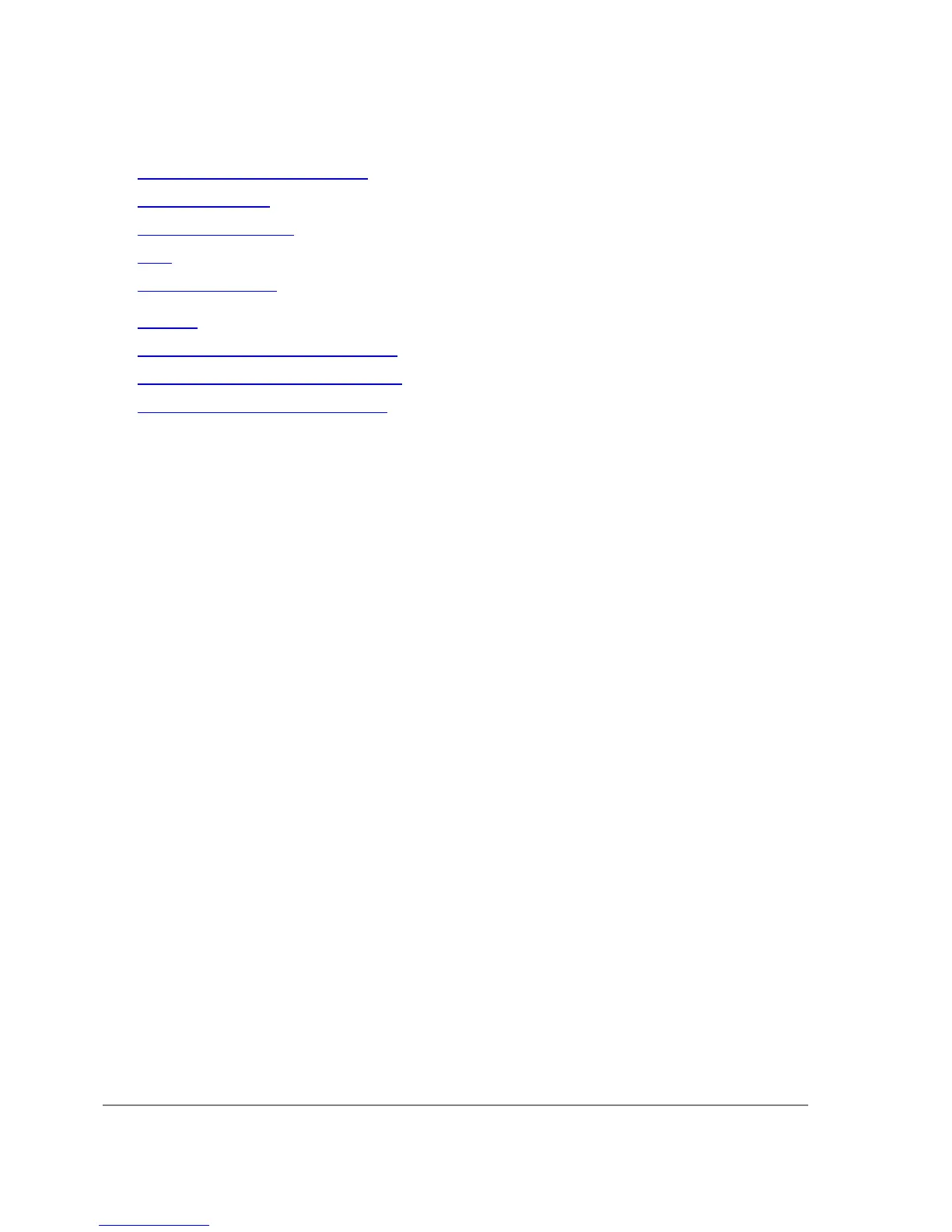Related Documents
• Software Package Management
• Device Driver List
• License Management
• Ping
• Bandwidth Control
•
• WinBox
• Installing RouterOS with NetInstall
• Installing RouterOS with CD-Install
• Installing RouterOS with Floppies
Description
MikroTik RouterOS™ turns a standard PC computer into a powerful network router. Just add
standard network PC interfaces to expand the router capabilities. Remote control with easy
real-time Windows application (WinBox)
• Advanced Quality of Service control with burst support
• Stateful firewall with P2P protocol filtering, tunnels and IPsec
• STP bridging with filtering capabilities
• WDS and Virtual AP features
• HotSpot for Plug-and-Play access
• RIP, OSPF, BGP routing protocols
• Gigabit Ethernet ready
• V.35, X.21, T1/E1 synchronous support
• async PPP with RADUIS AAA
• IP Telephony
• remote winbox GUI admin
• telnet/ssh/serial console admin
• real-time configuration and monitoring
• and much more (please see the Specifications Sheet)
The Guide describes the basic steps of installing and configuring a dedicated PC router running
MikroTik RouterOS™.
Setting up MikroTik RouterOS™
Page 26 of 695
Copyright 1999-2007, MikroTik. All rights reserved. Mikrotik, RouterOS and RouterBOARD are trademarks of Mikrotikls SIA.
Other trademarks and registred trademarks mentioned herein are properties of their respective owners.