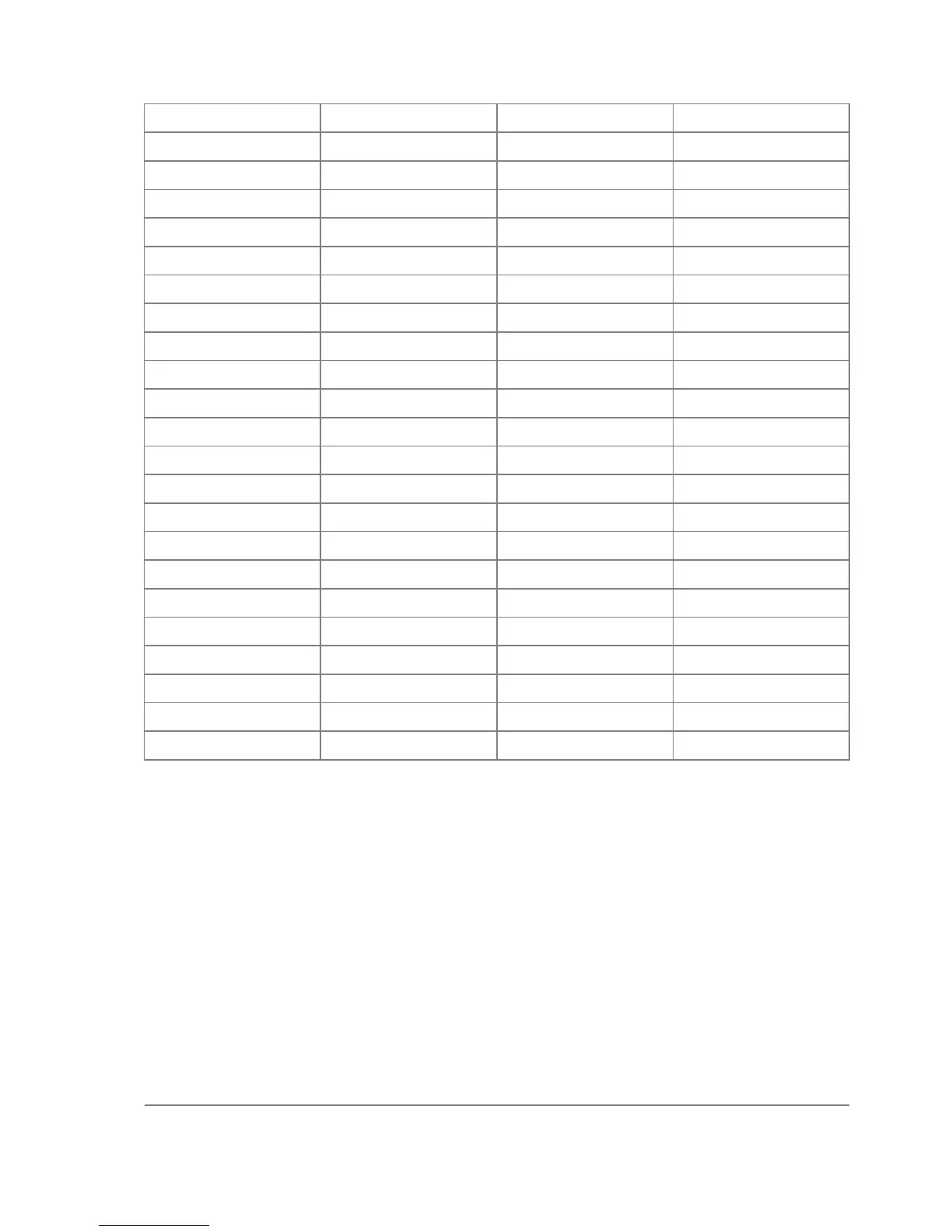MS-MPPE-Encryption-Policy 311 7 RFC2548
MS-MPPE-Encryption-Types 311 8 RFC2548
MS-MPPE-Recv-Key 311 17 RFC2548
MS-MPPE-Send-Key 311 16 RFC2548
NAS-Identifier 32 RFC2865
NAS-Port 5 RFC2865
NAS-IP-Address 4 RFC2865
NAS-Port-Id 87 RFC2869
NAS-Port-Type 61 RFC2865
Port-Limit 62 RFC2865
Service-Type 6 RFC2865
Session-Timeout 27 RFC2865
User-Name 1 RFC2865
User-Password 2 RFC2865
WISPr-Bandwidth-Max-Down 14122 8 wi-fi.org
WISPr-Bandwidth-Max-Up 14122 7 wi-fi.org
WISPr-Bandwidth-Min-Down 14122 6 wi-fi.org
WISPr-Bandwidth-Min-Up 14122 5 wi-fi.org
WISPr-Location-Id 14122 1 wi-fi.org
WISPr-Location-Name 14122 2 wi-fi.org
WISPr-Logoff-URL 14122 3 wi-fi.org
WISPr-Redirection-URL 14122 4 wi-fi.org
WISPr-Session-Terminate-Time 14122 9 wi-fi.org
Troubleshooting
Description
• My radius server accepts authentication request from the client with "Auth: Login
OK:...", but the user cannot log on. The bad replies counter is incrementing under radius
monitor
This situation can occur, if the radius client and server have high delay link between them. Try
to increase the radius client's timeout to 600ms or more instead of the default 300ms! Also,
double check, if the secrets match on client and server!
Page 391 of 695
Copyright 1999-2007, MikroTik. All rights reserved. Mikrotik, RouterOS and RouterBOARD are trademarks of Mikrotikls SIA.
Other trademarks and registred trademarks mentioned herein are properties of their respective owners.