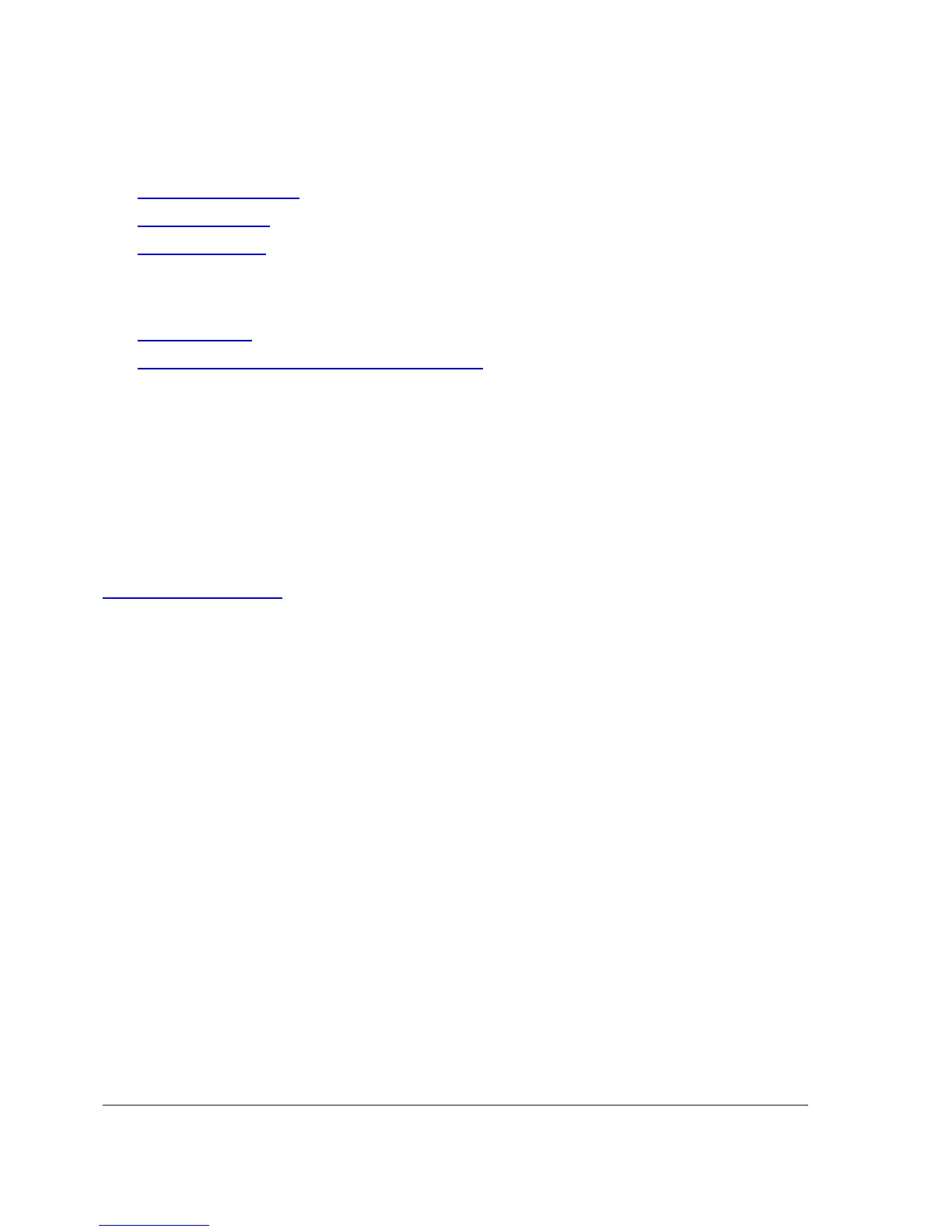Hardware usage: Not significant
Related Documents
• Package Management
• Device Driver List
• Log Management
Additional Documents
• PPP over ISDN
• RFC3057 - ISDN Q.921-User Adaptation Layer
ISDN Hardware and Software Installation
Command name: /driver add
Description
Please install the ISDN adapter into the PC accordingly the instructions provided by the adapter
manufacturer.
Appropriate packages have to be downloaded from MikroTik??????s web page
http://www.mikrotik.com . After all, the ISDN driver should be loaded using the /driver add
command.
MikroTik RouterOS supports passive PCI adapters with Siemens chipset:
• Eicon. Diehl Diva - diva
• Sedlbauer Speed - sedlbauer
• ELSA Quickstep 1000 - quickstep
• NETjet - netjet
• Teles - teles
• Dr. Neuhaus Niccy - niccy
• AVM - avm
• Gazel - gazel
• HFC 2BDS0 based adapters - hfc
• W6692 based adapters - w6692
For example, for the HFC based PCI card, it is enough to use /driver add name=hfc command to
get the driver loaded.
Note! ISDN ISA adapters are not supported!
Property Description
Page 206 of 695
Copyright 1999-2007, MikroTik. All rights reserved. Mikrotik, RouterOS and RouterBOARD are trademarks of Mikrotikls SIA.
Other trademarks and registred trademarks mentioned herein are properties of their respective owners.