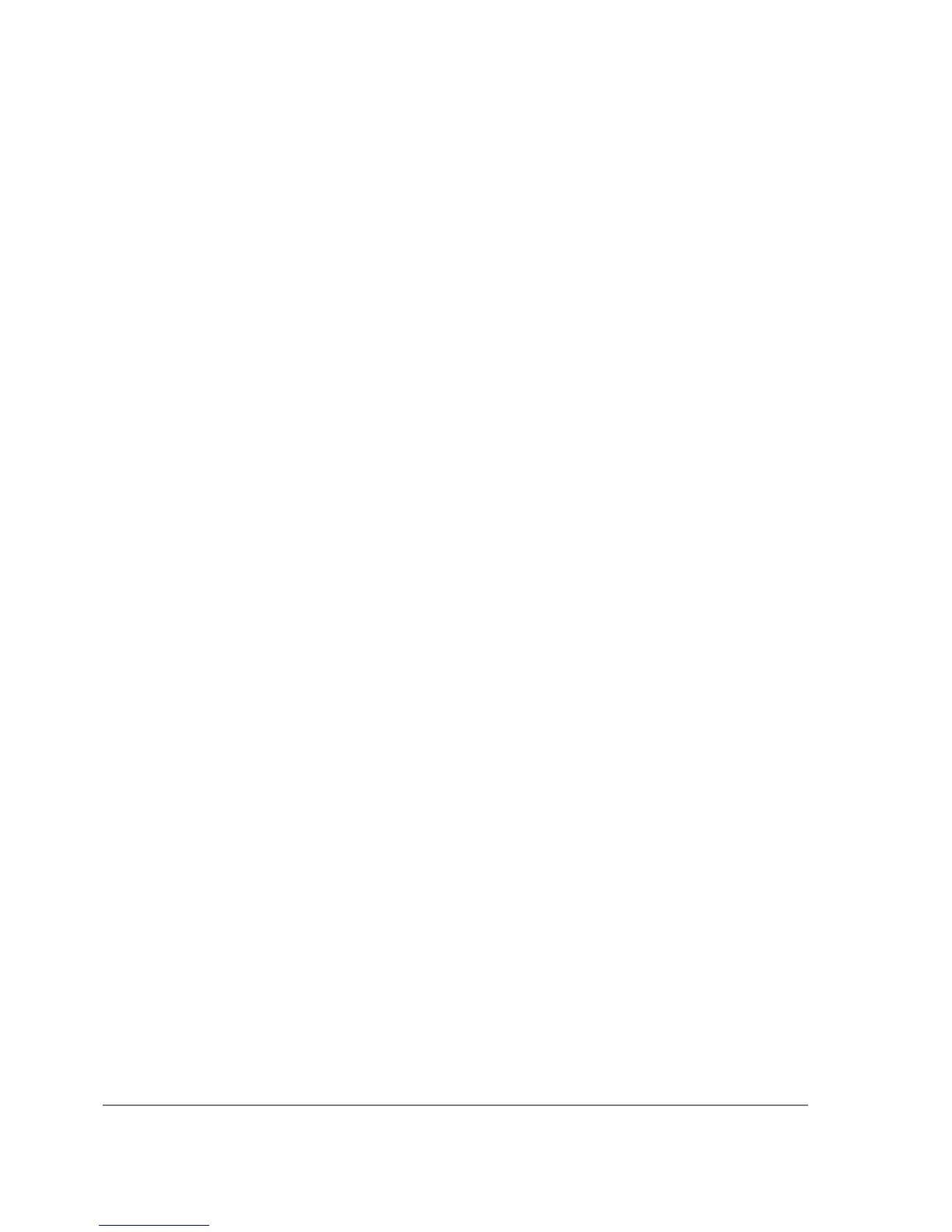• password - policy that grants rights to change the password
Notes
There are three system groups which cannot be deleted:
[admin@rb13] > /user group print
0 name="read"
policy=local,telnet,ssh,reboot,read,test,winbox,password,web,!ftp,!write,!policy
1 name="write"
policy=local,telnet,ssh,reboot,read,write,test,winbox,password,web,!ftp,!policy
2 name="full"
policy=local,telnet,ssh,ftp,reboot,read,write,policy,test,winbox,password,web
3 name="test"
policy=ssh,read,policy,!local,!telnet,!ftp,!reboot,!write,!test,!winbox,!password,!web
[admin@rb13] >
Exclamation sign '!' just before policy item name means NOT.
Example
To add reboot group that is allowed to reboot the router locally or using telnet, as well as read the
router's configuration, enter the following command:
[admin@rb13] user group> add name=reboot policy=telnet,reboot,read,local
[admin@rb13] user group> print
0 name="read"
policy=local,telnet,ssh,reboot,read,test,winbox,password,web,!ftp,!write,!policy
1 name="write"
policy=local,telnet,ssh,reboot,read,write,test,winbox,password,web,!ftp,!policy
2 name="full"
policy=local,telnet,ssh,ftp,reboot,read,write,policy,test,winbox,password,web
3 name="reboot"
policy=local,telnet,reboot,read,!ssh,!ftp,!write,!policy,!test,!winbox,!password,!web
[admin@rb13] user group>
Router Users
Home menu level: /user
Description
Router user database stores the information such as username, password, allowed access addresses
and group about router management personnel.
Property Description
address ( IP address | netmask ; default: 0.0.0.0/0 ) - host or network address from which the user
is allowed to log in
group ( name ) - name of the group the user belongs to
name ( name ) - user name. Although it must start with an alphanumeric character, it may contain
"*", "_", "." and "@" symbols
Page 394 of 695
Copyright 1999-2007, MikroTik. All rights reserved. Mikrotik, RouterOS and RouterBOARD are trademarks of Mikrotikls SIA.
Other trademarks and registred trademarks mentioned herein are properties of their respective owners.
