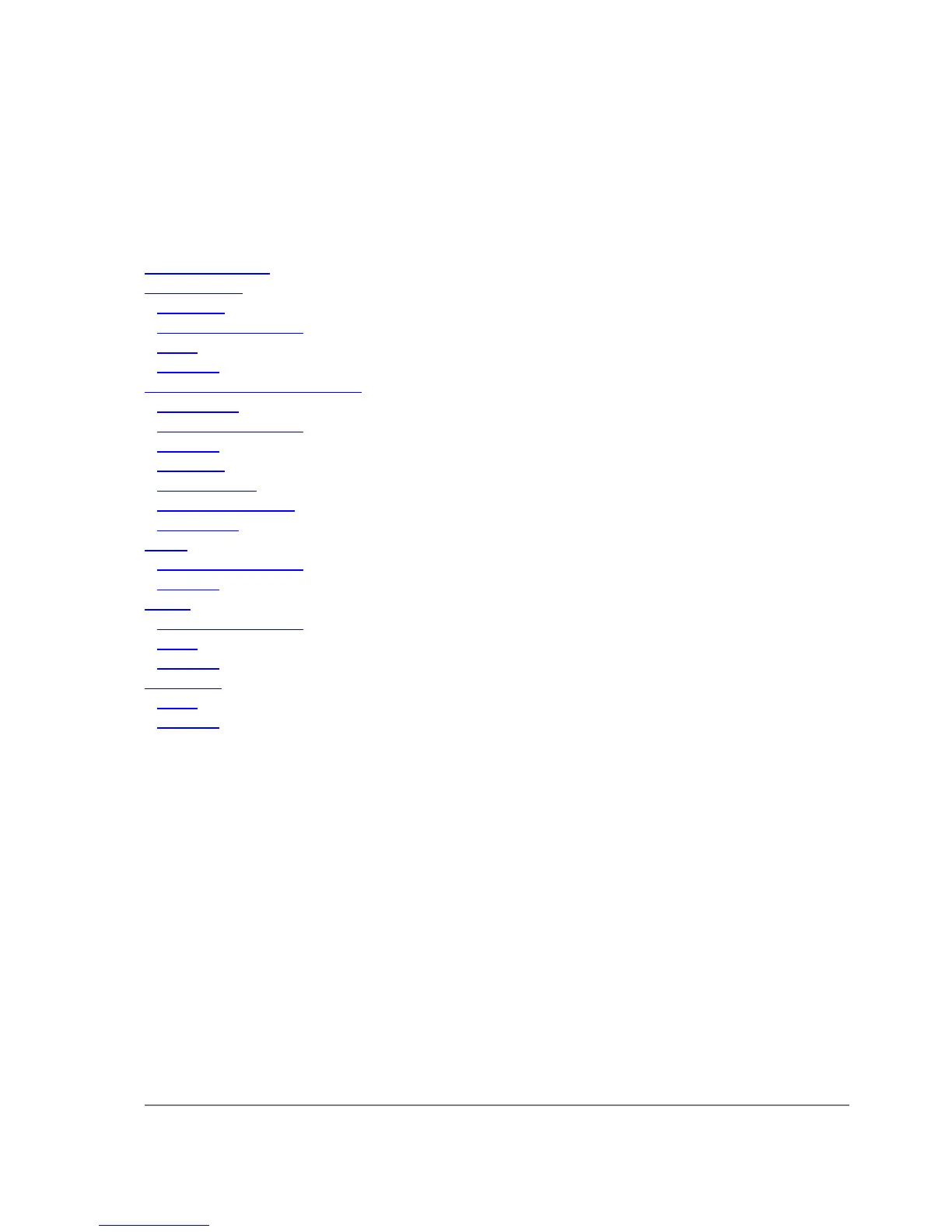System Clock and NTP
Document revision NaN (Mon Jul 10 13:21:55 GMT 2006)
This document applies to MikroTik RouterOS V2.9
Table of Contents
Table of Contents
System Clock
Summary
Property Description
Notes
Example
System Clock DST adjustment
Description
Property Description
Example
Summary
Specifications
Related Documents
Description
Client
Property Description
Example
Server
Property Description
Notes
Example
Time Zone
Notes
Example
System Clock
Summary
System clock allows router to track current date and time.
Specifications
License required: level1
Home menu level: /system clock
Property Description
date ( text ) - date in format "mm/DD/YYY"
dst-active ( read-only: yes | no ; default: no ) - whether the Daylight Saving Time is currently
acitve
Page 579 of 695
Copyright 1999-2007, MikroTik. All rights reserved. Mikrotik, RouterOS and RouterBOARD are trademarks of Mikrotikls SIA.
Other trademarks and registred trademarks mentioned herein are properties of their respective owners.