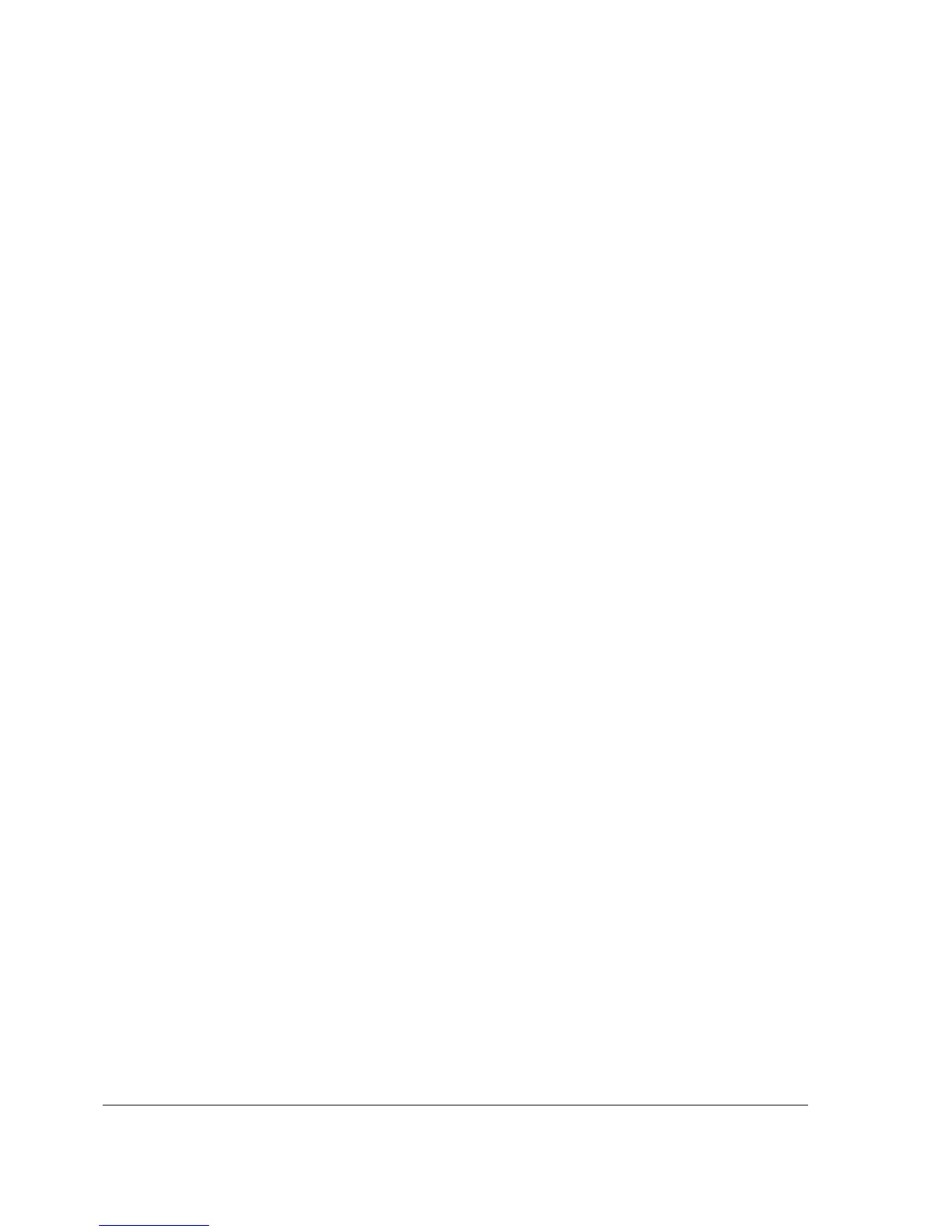and press the [Tab] key:
[admin@MikroTik] > /ping 66.102.11.104
The DNS name www.google.lv changed to IP address 66.102.11.104!
'Ping', using arp requests:
To ping a host in our local network, using ARP requests instead of ICMP:
/ping 10.5.8.130 arp-interface=local
10.5.8.130 with hw-addr 00:30:4F:14:AB:58 ping time=1 ms
10.5.8.130 with hw-addr 00:30:4F:14:AB:58 ping time=1 ms
10.5.8.130 with hw-addr 00:30:4F:14:AB:58 ping time=1 ms
3 packets transmitted, 3 packets received, 0% packet loss
round-trip min/avg/max = 1/1.0/1 ms
[admin@MikroTik] >
MAC Ping Server
Home menu level: /tool mac-server ping
Property Description
enabled ( yes | no ; default: yes ) - whether MAC pings to this router are allowed
Example
To disable MAC pings:
[admin@MikroTik] tool mac-server ping> set enabled=no
[admin@MikroTik] tool mac-server ping> print
enabled: no
[admin@MikroTik] tool mac-server ping>
Page 618 of 695
Copyright 1999-2007, MikroTik. All rights reserved. Mikrotik, RouterOS and RouterBOARD are trademarks of Mikrotikls SIA.
Other trademarks and registred trademarks mentioned herein are properties of their respective owners.