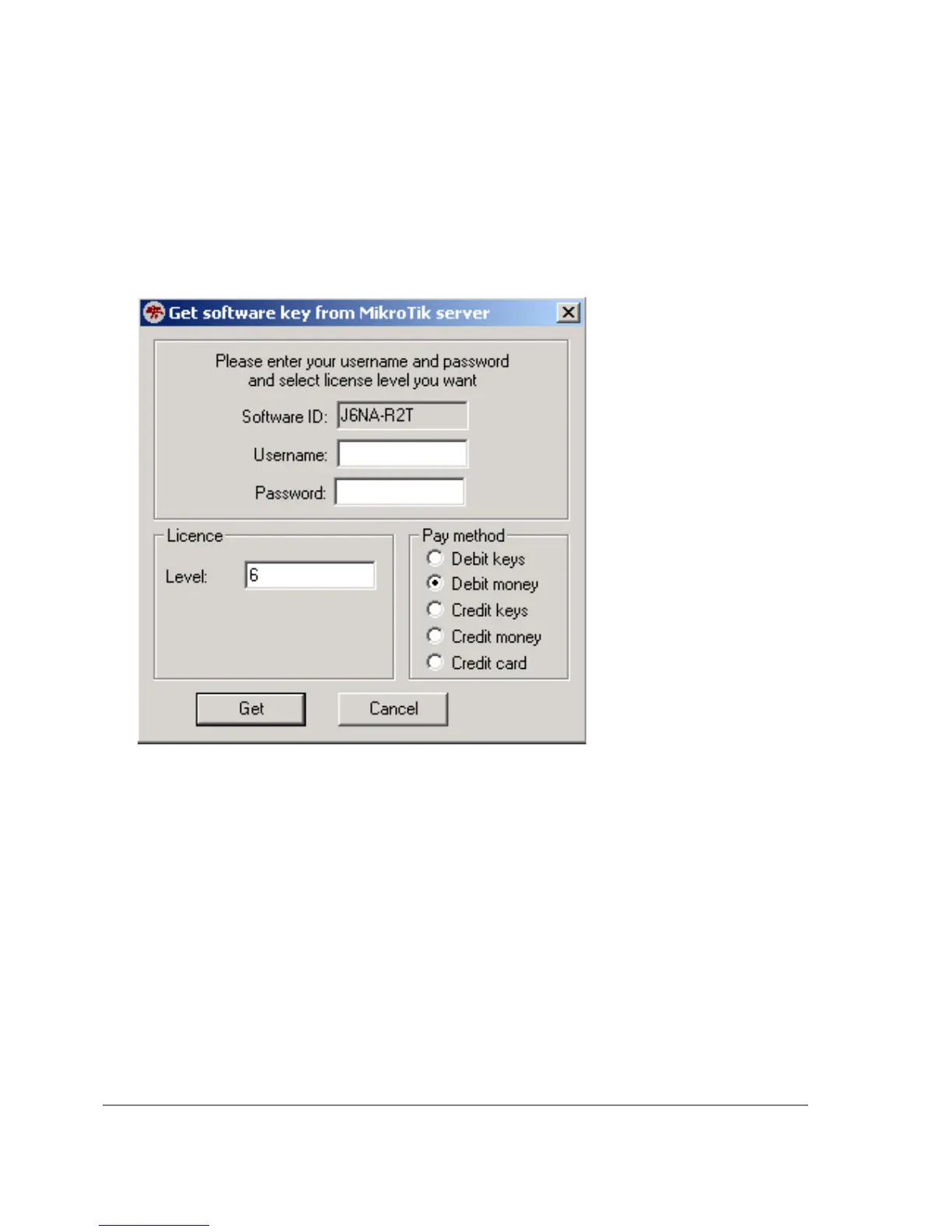The program runs on Windows 95/98/ME/NT/2000/XP platforms.
Netinstall parameters:
• Routers/Drives - in this list you can see all the devices waiting for installation.
• Software ID - a unique ID that is generated for licensing purposes.
• Key - a key that is generated for the Software ID. When you purchase a license, you get a key
file. Click the Browse... button next to the key field to select your key file.
• Get Key... - obtain software key from MikroTIK server:
• Software ID - ID for which the key will be generated (depending on the license level).
• Username - client's username in the Account data base.
• Password - client's password.
• Level - license level of RouterOS.
• Debit key - a key that you have paid for, but haven't generated yet.
• Debit money - money that you have on your account. To add money to your account,
use the 'add debit' link in the account server.
• Credit key - a key that you can take now, but pay later.
• Credit money - paying with credit money allows you to get your keys now and pay for
them later.
• Keep old configuration - used for reinstalling the software. If checked, the old configuration
on the router will not be overwritten, otherwise it will be lost.
Page 50 of 695
Copyright 1999-2007, MikroTik. All rights reserved. Mikrotik, RouterOS and RouterBOARD are trademarks of Mikrotikls SIA.
Other trademarks and registred trademarks mentioned herein are properties of their respective owners.
