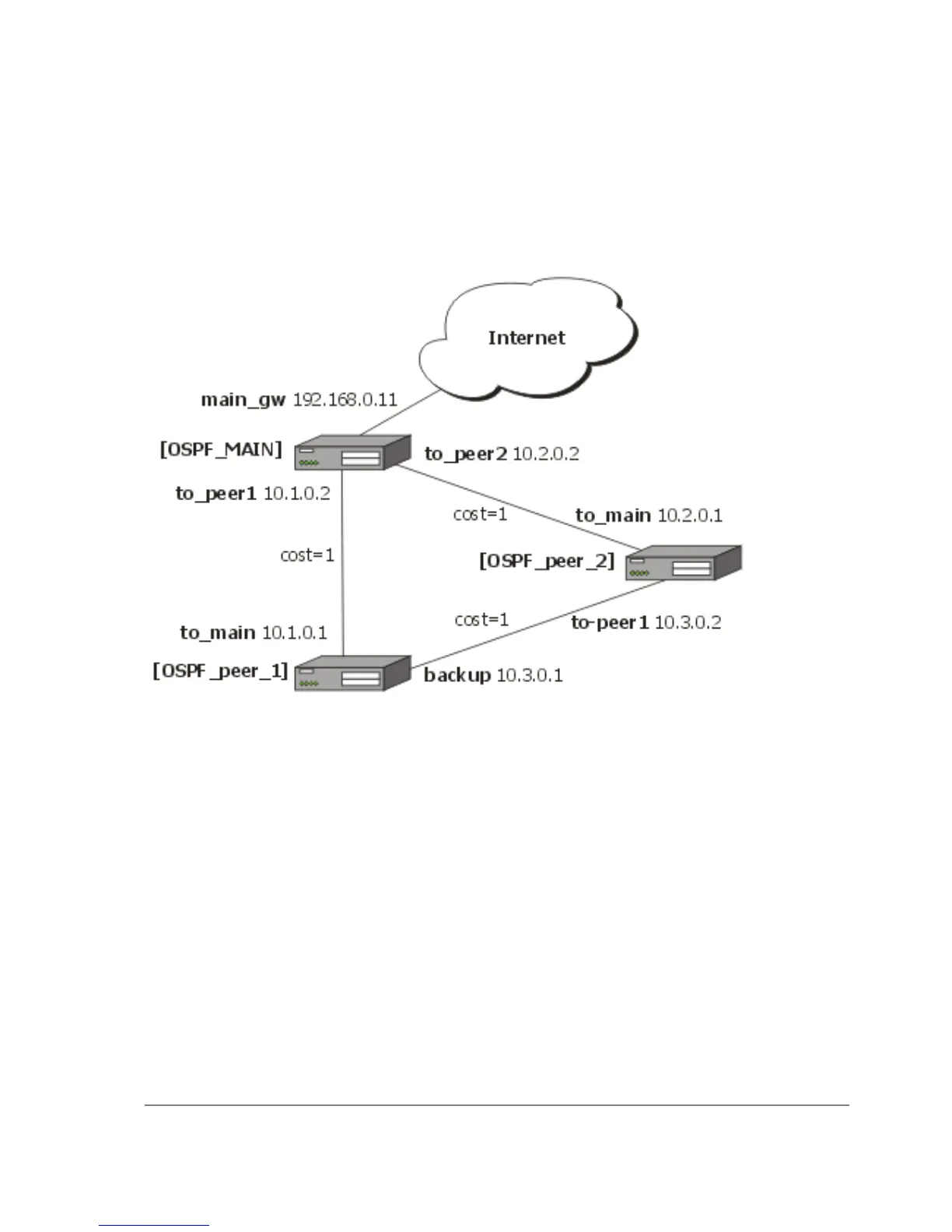OSPF backup without using a tunnel
Let us assume that the link between the routers OSPF-Main and OSPF-peer-1 is the main one. If it
goes down, we want the traffic switch over to the link going through the router OSPF-peer-2.
This example shows how to use OSPF for backup purposes, if you are controlling all the involved
routers, and you can run OSPF on them
For this:
1. We introduce an OSPF area with area ID=0.0.0.1, which includes all three routers shown on
the diagram
2. Only the OSPF-Main router will have the default route configured. Its interfaces peer1 and
peer2 will be configured for the OSPF protocol. The interface main_gw will not be used for
distributing the OSPF routing information
3. The routers OSPF-peer-1 and OSPF-peer-2 will distribute their connected route information,
and receive the default route using the OSPF protocol
Now let's setup the OSPF_MAIN router.
The router should have 3 NICs:
[admin@OSPF_MAIN] interface> print
Flags: X - disabled, D - dynamic, R - running
# NAME TYPE RX-RATE
TX-RATE MTU
0 R main_gw ether 0
0 1500
1 R to_peer_1 ether 0
0 1500
Page 115 of 695
Copyright 1999-2007, MikroTik. All rights reserved. Mikrotik, RouterOS and RouterBOARD are trademarks of Mikrotikls SIA.
Other trademarks and registred trademarks mentioned herein are properties of their respective owners.