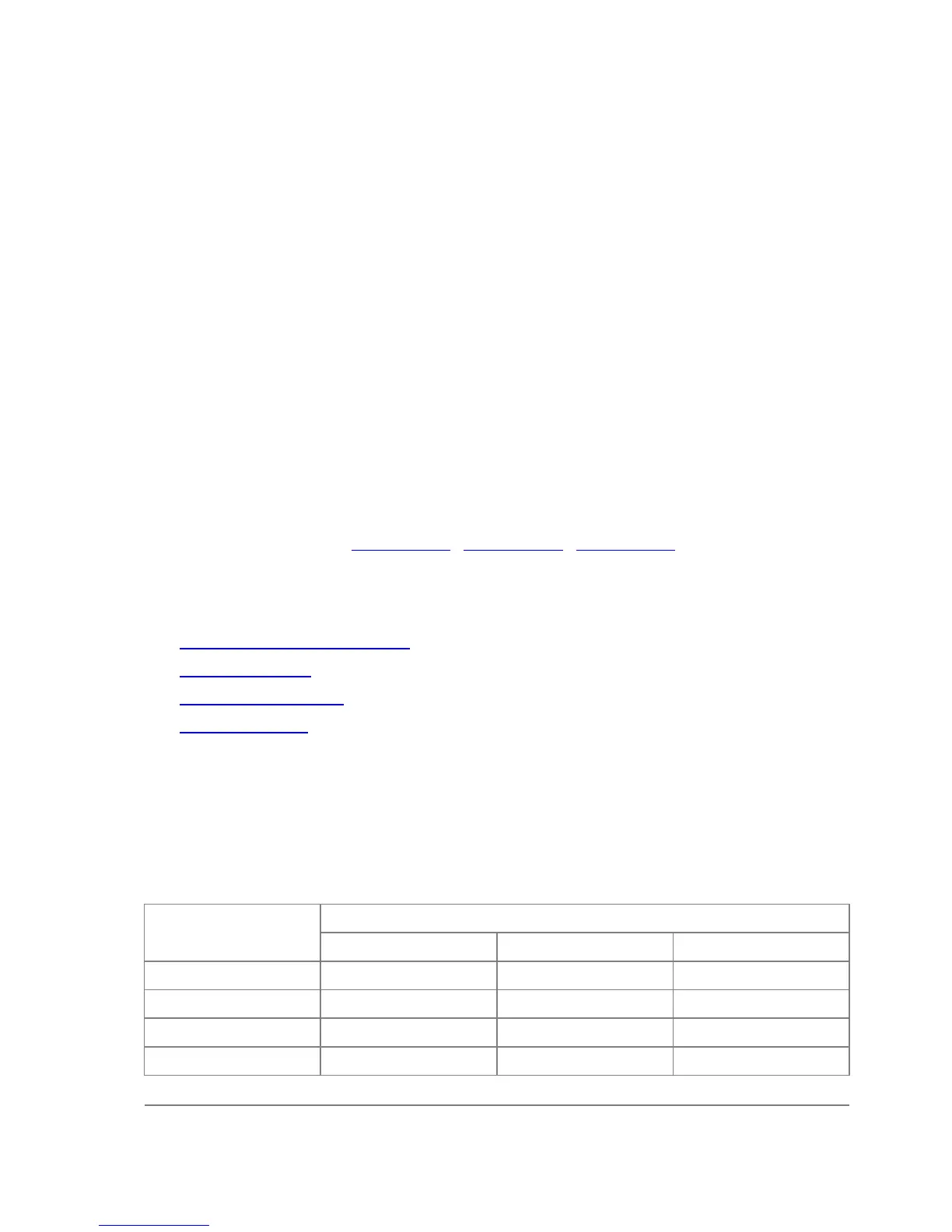• To set it as an Access Point, working in 802.11g standard, using frequency 2442 MHz and
Service Set Identifier test, do the following configuration:
/interface wireless set wlan1 ssid=test frequency=2442 band=2.4ghz-b/g \
mode=ap-bridge disabled=no
Now your router is ready to accept wireless clients.
• To make a point-to-point connection, using 802.11a standard, frequency 5805 MHz and
Service Set Identifier p2p, write:
/interface wireless set wlan1 ssid="p2p" frequency=5805 band=5ghz \
mode=bridge disabled=no
The remote interface should be configured to station as showed below.
• To make the wireless interface as a wireless station, working in 802.11a standard and Service
Set Identifier p2p:
/interface wireless set wlan1 ssid="p2p" band=5ghz mode=station disabled=no
Specifications
Packages required: wireless
License required: level4 (station and bridge mode) , level5 (station, bridge and AP mode) ,
levelfreq (more frequencies)
Home menu level: /interface wireless
Standards and Technologies: IEEE802.11a , IEEE802.11b , IEEE802.11g
Hardware usage: Not significant
Related Documents
• Software Package Management
• Device Driver List
• IP Addresses and ARP
• Log Management
Description
The Atheros card has been tested for distances up to 20 km providing connection speed up to
17Mbit/s. With appropriate antennas and cabling the maximum distance should be as far as 50 km.
These values of ack-timeout were approximated from the tests done by us, as well as by some of
our customers:
range
ack-timeout
5GHz 5GHz-turbo 2.4GHz-G
0km default default default
5km 52 30 62
10km 85 48 96
15km 121 67 133
Page 247 of 695
Copyright 1999-2007, MikroTik. All rights reserved. Mikrotik, RouterOS and RouterBOARD are trademarks of Mikrotikls SIA.
Other trademarks and registred trademarks mentioned herein are properties of their respective owners.