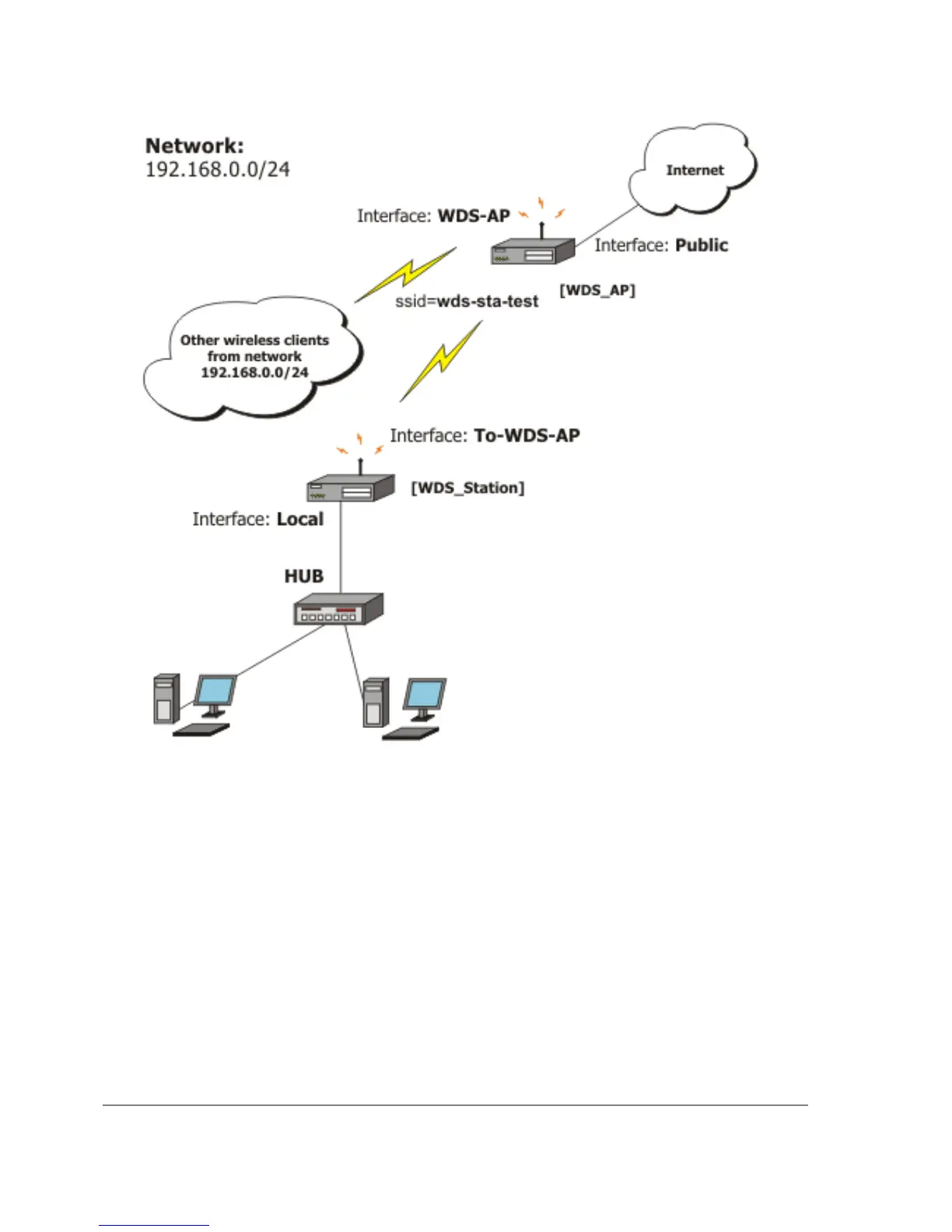On WDS Access Point:
• Configure AP to support WDS connections
• Set wds-default-bridge to bridge1
On WDS station:
• Configure it as a WDS Station, using mode=station-wds
Configure the WDS Access Point. Configure the wireless interface and put it into a bridge, and
define that the dynamic WDS links should be automatically put into the same bridge:
[admin@WDS_AP] > interface bridge
[admin@WDS_AP] interface bridge> add
[admin@WDS_AP] interface bridge> print
Flags: X - disabled, R - running
0 R name="bridge1" mtu=1500 arp=enabled mac-address=B0:62:0D:08:FF:FF stp=no
priority=32768 ageing-time=5m forward-delay=15s
garbage-collection-interval=4s hello-time=2s max-message-age=20s
[admin@WDS_AP] interface bridge> port
Page 280 of 695
Copyright 1999-2007, MikroTik. All rights reserved. Mikrotik, RouterOS and RouterBOARD are trademarks of Mikrotikls SIA.
Other trademarks and registred trademarks mentioned herein are properties of their respective owners.
