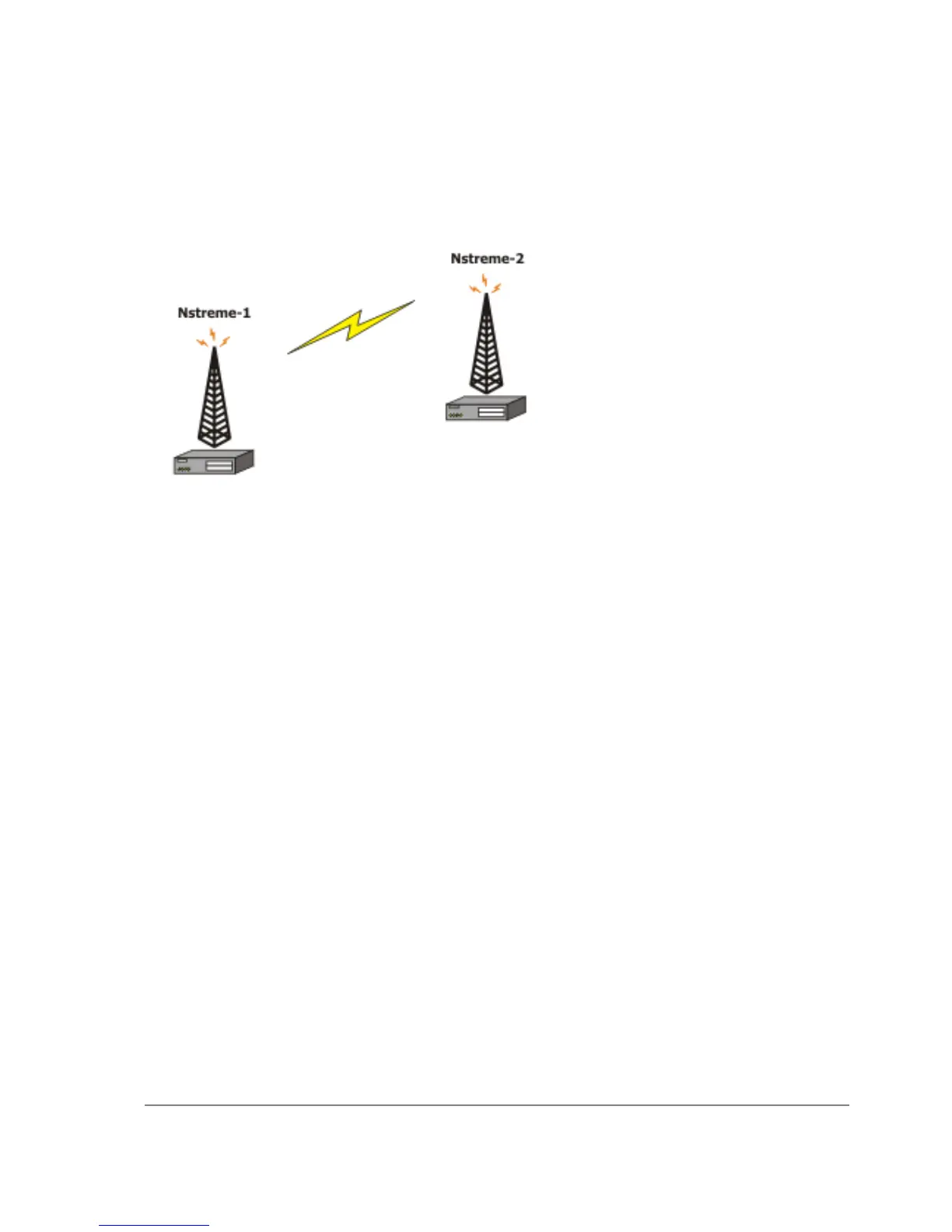mode)!
Nstreme
This example shows you how to configure a point-to-point Nstreme link.
The setup of Nstreme is similar to usual wireless configuration, except that you have to do some
changes under /interface wireless nstreme.
• Set the Nstreme-AP to bridge mode and enable Nstreme on it:
[admin@Nstreme-AP] interface wireless> set 0 mode=bridge ssid=nstreme \
\... band=5ghz frequency=5805 disabled=no
[admin@Nstreme-AP] interface wireless> print
Flags: X - disabled, R - running
0 name="wlan1" mtu=1500 mac-address=00:0C:42:05:00:22 arp=enabled
disable-running-check=no interface-type=Atheros AR5413
radio-name="000C42050022" mode=bridge ssid="nstreme" area=""
frequency-mode=superchannel country=no_country_set antenna-gain=0
frequency=5805 band=5ghz scan-list=default rate-set=default
supported-rates-b=1Mbps,2Mbps,5.5Mbps,11Mbps
supported-rates-a/g=6Mbps,9Mbps,12Mbps,18Mbps,24Mbps,36Mbps,48Mbps,
54Mbps
basic-rates-b=1Mbps basic-rates-a/g=6Mbps max-station-count=2007
ack-timeout=dynamic tx-power=default tx-power-mode=default
noise-floor-threshold=default periodic-calibration=default
burst-time=disabled fast-frames=no dfs-mode=none antenna-mode=ant-a
wds-mode=disabled wds-default-bridge=none wds-ignore-ssid=no
update-stats-interval=disabled default-authentication=yes
default-forwarding=yes default-ap-tx-limit=0 default-client-tx-limit=0
hide-ssid=no security-profile=default disconnect-timeout=3s
on-fail-retry-time=100ms preamble-mode=both
[admin@Nstreme-AP] interface wireless> nstreme
[admin@Nstreme-AP] interface wireless nstreme> set wlan1 enable-nstreme=yes
[admin@Nstreme-AP] interface wireless nstreme> print
0 name="wlan1" enable-nstreme=yes enable-polling=yes framer-policy=none
framer-limit=3200
[admin@Nstreme-AP] interface wireless nstreme>
• Configure Nstreme-Client wireless settings and enable Nstreme on it:
[admin@Nstreme-Client] interface wireless> set wlan1 mode=station ssid=nstreme \
band=5ghz frequency=5805 disabled=no
[admin@Nstreme-Client] interface wireless> print
Flags: X - disabled, R - running
0 name="wlan1" mtu=1500 mac-address=00:0B:6B:34:5A:91 arp=enabled
disable-running-check=no interface-type=Atheros AR5213
radio-name="000B6B345A91" mode=station ssid="nstreme" area=""
Page 283 of 695
Copyright 1999-2007, MikroTik. All rights reserved. Mikrotik, RouterOS and RouterBOARD are trademarks of Mikrotikls SIA.
Other trademarks and registred trademarks mentioned herein are properties of their respective owners.
