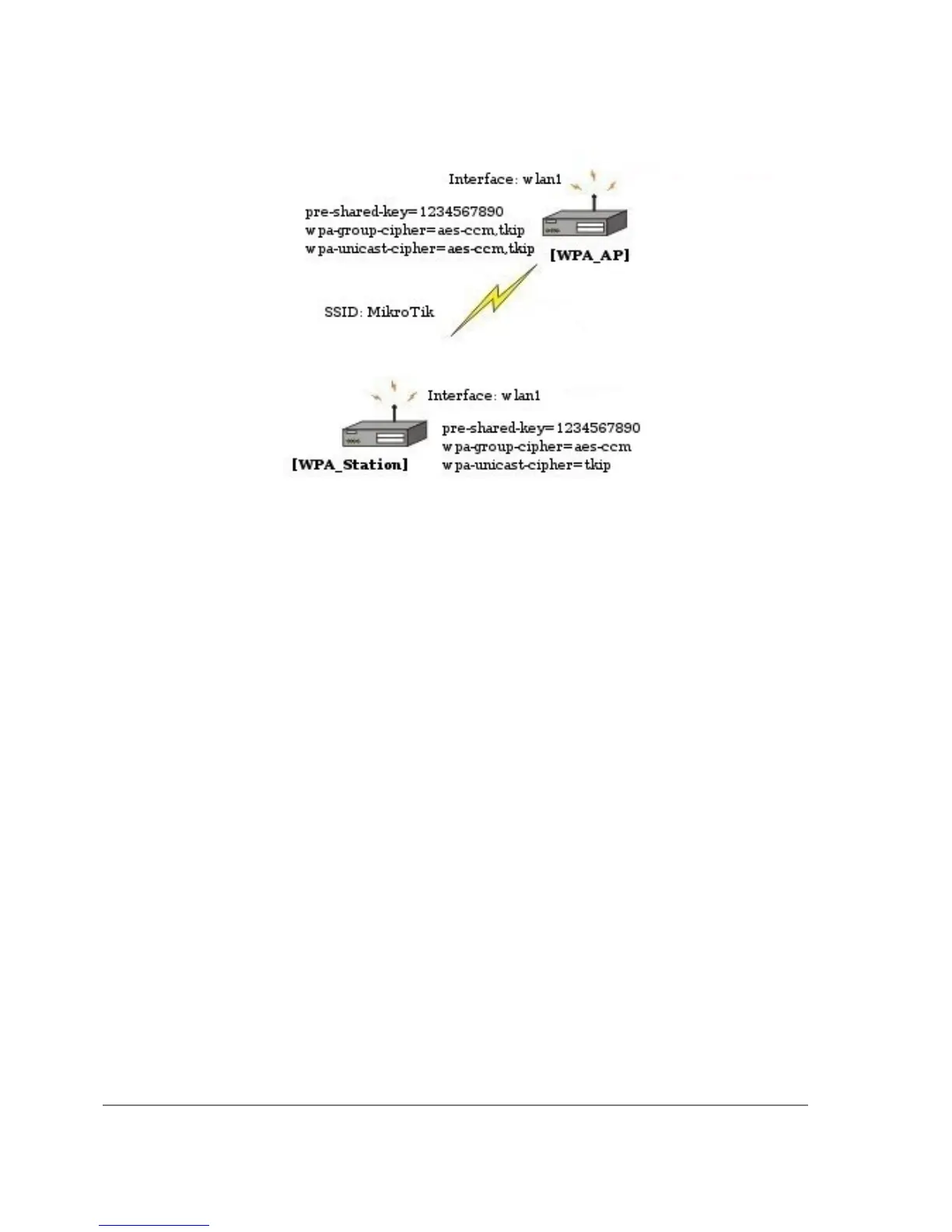On the AP in default or in your own made profile as an encryption algorithm choose wpa-psk.
Specify the pre-shared-key, wpa-unicast-ciphers and wpa-group-cipher
[admin@WPA_AP] interface wireless security-profiles> set default mode=wpa-psk\
\... pre-shared-key=1234567890 wpa-unicast-ciphers=aes-ccm,tkip
wpa-group-ciphers=aes-ccm,tkip
[admin@WPA_AP] interface wireless security-profiles> pr
0 name="default" mode=wpa-psk wpa-unicast-ciphers=tkip,aes-ccm
wpa-group-ciphers=tkip,aes-ccm pre-shared-key="1234567890"
static-algo-0=none static-key-0="" static-algo-1=none static-key-1=""
static-algo-2=none static-key-2="" static-algo-3=none static-key-3=""
static-transmit-key=key-0 static-sta-private-algo=none
static-sta-private-key="" radius-mac-authentication=no group-key-update=5m
[admin@WPA_AP] interface wireless security-profiles>
On the Client do the same. Encryption algorithm, wpa-group-cipher and pre-shared-key must be
the same as specified on AP, wpa-unicast-cipher must be one of the ciphers supported by Access
Point
[admin@WPA_Station] interface wireless security-profiles> set default mode=wpa-psk\
\... pre-shared-key=1234567890 wpa-unicast-ciphers=tkip wpa-group-ciphers=aes-ccm,tkip
[admin@WPA_Station] interface wireless security-profiles> pr
0 name="default" mode=wpa-psk wpa-unicast-ciphers=tkip
wpa-group-ciphers=tkip,aes-ccm pre-shared-key="1234567890"
static-algo-0=none static-key-0="" static-algo-1=none static-key-1=""
static-algo-2=none static-key-2="" static-algo-3=none static-key-3=""
static-transmit-key=key-0 static-sta-private-algo=none
static-sta-private-key="" radius-mac-authentication=no group-key-update=5m
[admin@WPA_Station] interface wireless security-profiles>
Test the link between Access point and the client
[admin@WPA_Station] interface wireless > print
Flags: X - disabled, R - running
0 R name="wlan1" mtu=1500 mac-address=00:0B:6B:35:E5:5C arp=enabled
disable-running-check=no interface-type=Atheros AR5213
radio-name="000B6B35E55C" mode=station ssid="MikroTik" area=""
frequency-mode=superchannel country=no_country_set antenna-gain=0
Page 290 of 695
Copyright 1999-2007, MikroTik. All rights reserved. Mikrotik, RouterOS and RouterBOARD are trademarks of Mikrotikls SIA.
Other trademarks and registred trademarks mentioned herein are properties of their respective owners.