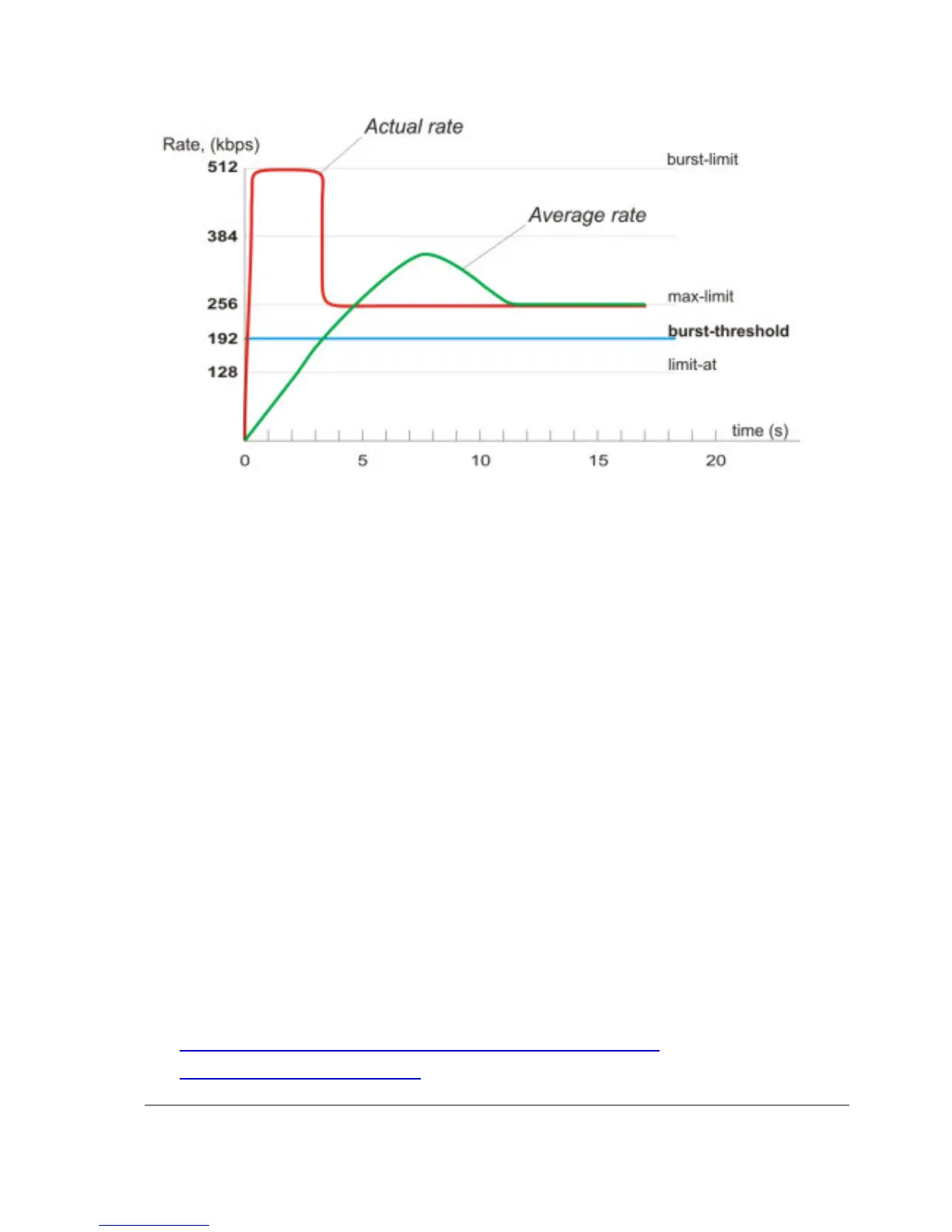At the beginning the average data rate over the last 8 seconds is 0bps because before applying the
queue rule no traffic was passed, using this rule. Since this average data rate is less than
burst-threshold (192kbps), burst is allowed. After the first second, the average data rate is
(0+0+0+0+0+0+0+512)/8=64kbps, which is under burst-threshold. After the second second,
average data rate is (0+0+0+0+0+0+512+512)/8=128kbps. After the third second comes the
breakpoint when the average data rate becomes larger than burst-threshold. At this moment burst
is disabled and the current data rate falls down to max-limit (256kbps).
HTB in RouterOS
There are 4 HTB trees maintained by RouterOS:
• global-in
• global-total
• global-out
• interface queue
When adding a simple queue, it creates 3 HTB classes (in global-in, global-total and global-out),
but it does not add any classes in interface queue.
Queue tree is more flexible - you can add it to any of these HTB's.
When packet travels through the router, it passesall 4 HTB trees - global-in, global-total, global-out
and interface queue. If it is directed to the router, it passes global-in and global-total HTB queues. If
packets are sent from the router, they are traversing global-total, global-out and interface queues
Additional Documents
• http://linux-ip.net/articles/Traffic-Control-HOWTO/overview.html
• http://luxik.cdi.cz/~devik/qos/htb/
Page 425 of 695
Copyright 1999-2007, MikroTik. All rights reserved. Mikrotik, RouterOS and RouterBOARD are trademarks of Mikrotikls SIA.
Other trademarks and registred trademarks mentioned herein are properties of their respective owners.
