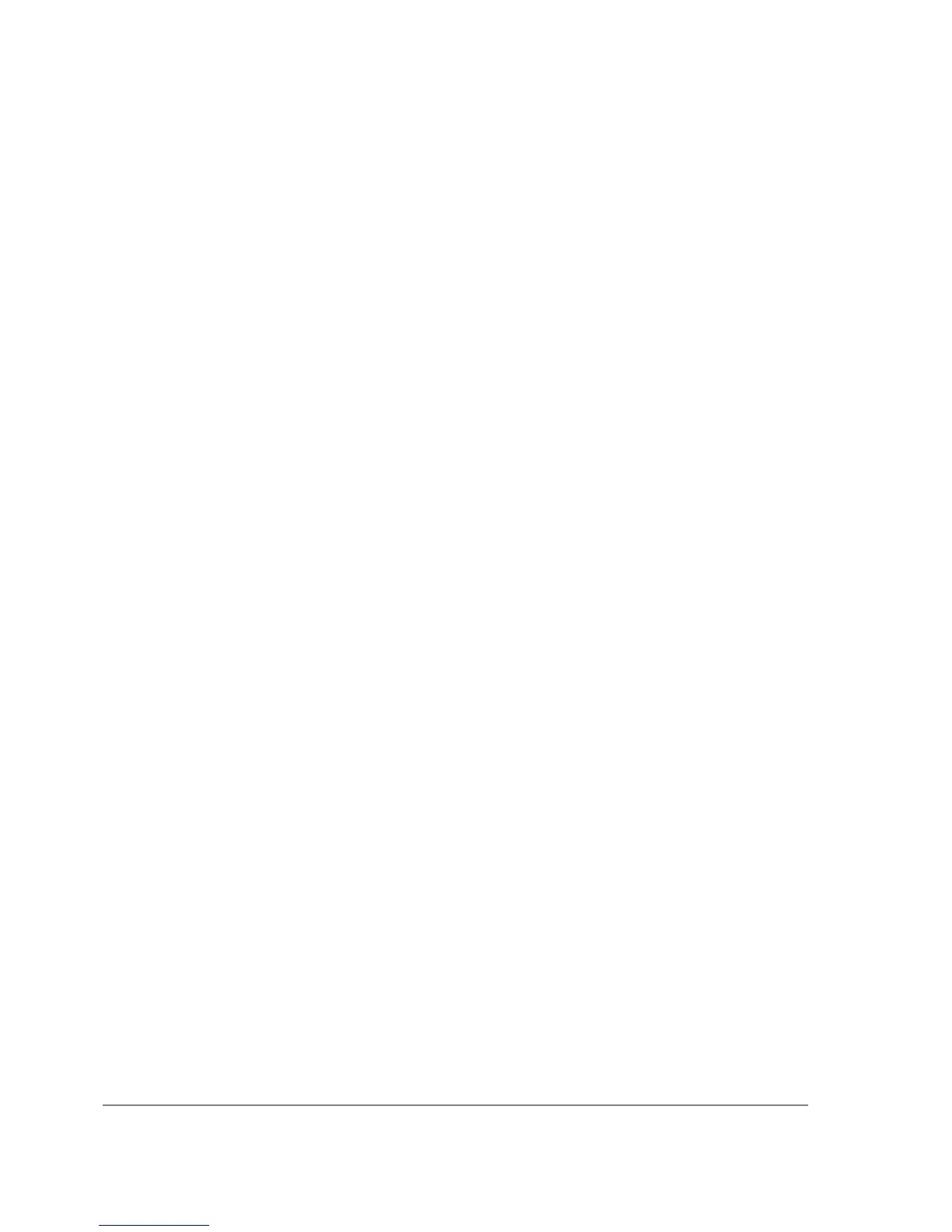The simpliest way to limit data rate for specific IP addresses and/or subnets, is to use simple
queues.
You can also use simple queues to build advanced QoS applications. They have useful integrated
features:
• Peer-to-peer traffic queuing
• Applying queue rules on chosen time intervals
• Priorities
• Using multiple packet marks from /ip firewall mangle
• Shaping of bidirectional traffic (one limit for the total of upload + download)
Property Description
burst-limit ( integer | integer ) - maximum data rate which can be reached while the burst is active
in form of in/out (target upload/download)
burst-threshold ( integer | integer ) - used to calculate whether to allow burst. If the average data
rate over the last burst-time seconds is less than burst-threshold, the actual data rate may reach
burst-limit. set in form of in/out (target upload/download)
burst-time ( integer | integer ) - used to calculate average data rate, in form of in/out (target
upload/download)
direction ( none | both | upload | download ) - traffic flow directions, affected by this queue
• none - the queue is effectively inactive
• both - the queue limits both target upload and target download
• upload - the queue limits only target upload, leaving the download rates unlimited
• download - the queue limits only target download, leaving the upload rates unlimited
dst-address ( IP address | netmask ) - destination address to match
dst-netmask ( netmask ) - netmask for dst-address
interface ( text ) - interface, this queue applies to (i.e., the interface the target is connected to)
limit-at ( integer | integer ) - guaranteed data rate to this queue in form of in/out (target
upload/download)
max-limit ( integer | integer ) - data rate which can be reached if there is enough bandwidth
available, in form of in/out (target upload/download)
name ( text ) - descriptive name of the queue
p2p ( any | all-p2p | bit-torrent | blubster | direct-connect | edonkey | fasttrack | gnutella | soulseek |
winmx ) - which type of P2P traffic to match
• all-p2p - match all P2P traffic
• any - match any packet (i.e., do not check this property)
packet-marks ( name ; default: "" ) - packet mark to match from /ip firewall mangle. More packet
marks are separated by a comma (",").
parent ( name ) - name of the parent queue in the hierarchy. Can be only other simple queue
priority ( integer : 1 ..8 ) - priority of the queue. 1 is the highest, 8 - the lowest
Page 430 of 695
Copyright 1999-2007, MikroTik. All rights reserved. Mikrotik, RouterOS and RouterBOARD are trademarks of Mikrotikls SIA.
Other trademarks and registred trademarks mentioned herein are properties of their respective owners.
