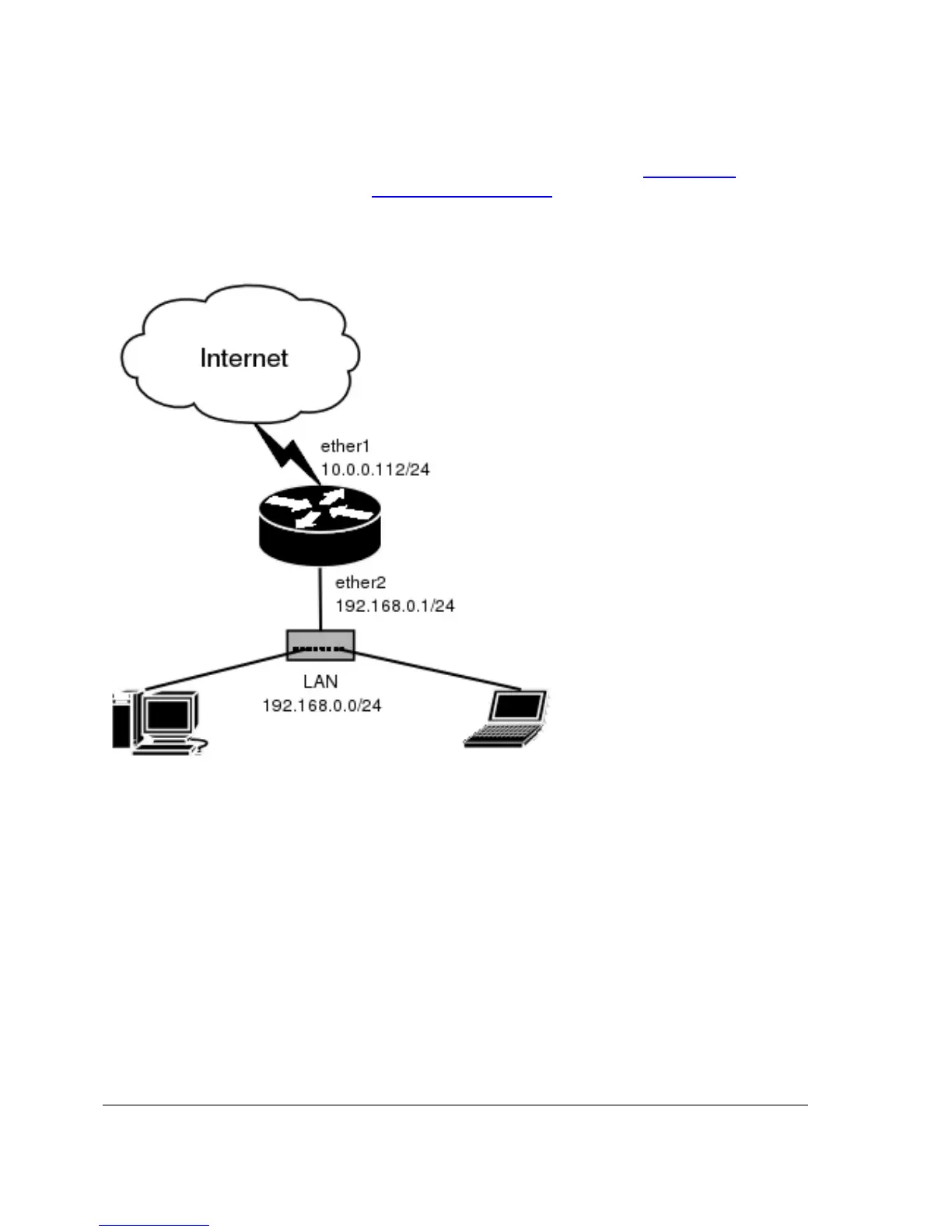Notes
It is highly recommended to upgrade DirectX runtime libraries to version DirectX 9.0c or higher
and Windows Messenger to version Windows Messenger 5.0 or higher in order to get UPnP to
work properly.
Example
We have masquerading already enabled on our router:
[admin@MikroTik] ip upnp interfaces> /ip firewall src-nat print
Flags: X - disabled, I - invalid, D - dynamic
0 src-address=0.0.0.0/0:0-65535 dst-address=0.0.0.0/0:0-65535
out-interface=ether1 protocol=all icmp-options=any:any flow=""
connection="" content="" limit-count=0 limit-burst=0 limit-time=0s
action=masquerade to-src-address=0.0.0.0 to-src-port=0-65535
[admin@MikroTik] ip upnp interfaces>
Now all we have to do is to add interfaces and enable UPnP:
[admin@MikroTik] ip upnp interfaces> add interface=ether1 type=external
[admin@MikroTik] ip upnp interfaces> add interface=ether2 type=internal
[admin@MikroTik] ip upnp interfaces> print
Flags: X - disabled
Page 550 of 695
Copyright 1999-2007, MikroTik. All rights reserved. Mikrotik, RouterOS and RouterBOARD are trademarks of Mikrotikls SIA.
Other trademarks and registred trademarks mentioned herein are properties of their respective owners.
