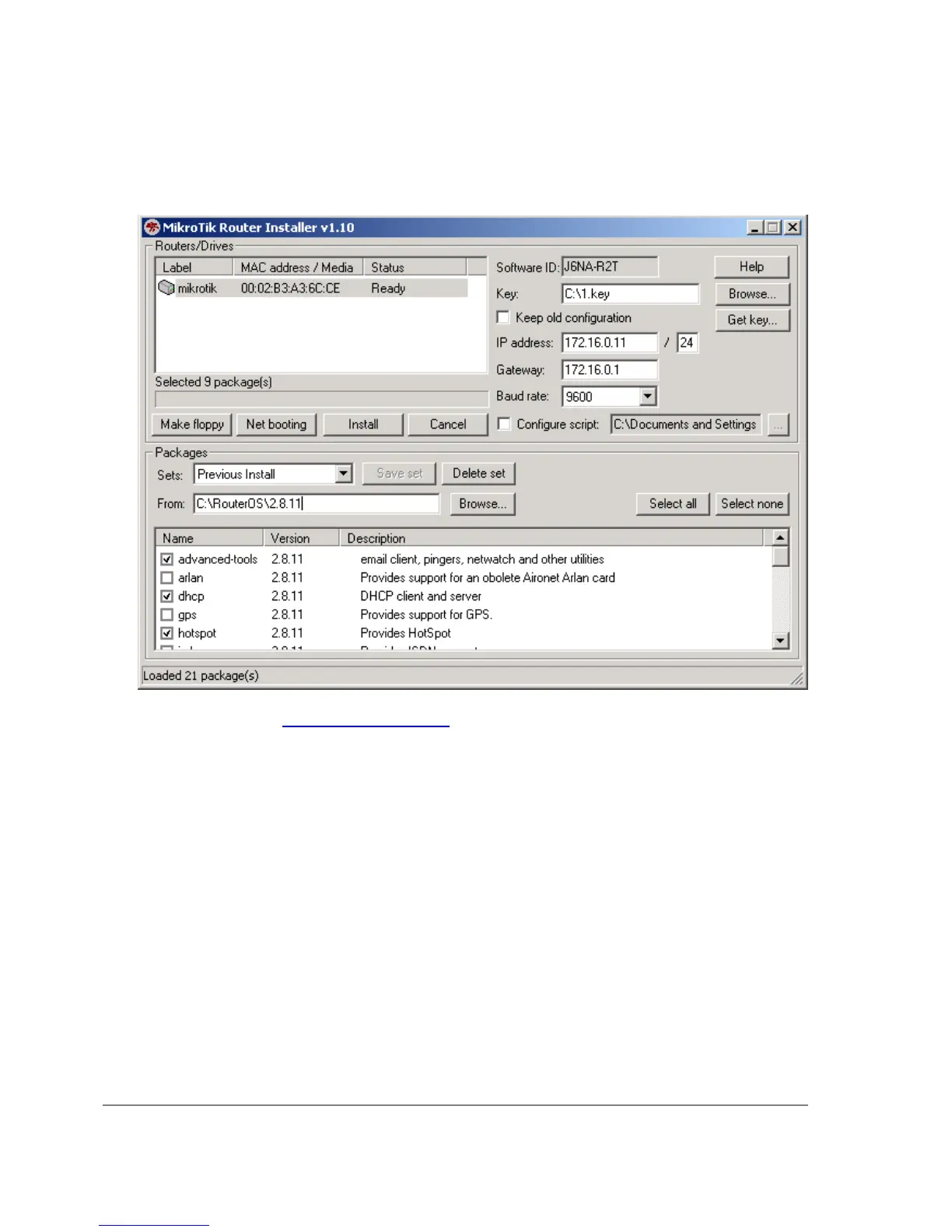from BIOS. The router will reboot.
5. When booting up, the RouterBoard will try to boot from its Ethernet device. If successful, the
Workstation will give to this RouterBoard an IP address, specified in Network Booting
Settings. After this process, the RouterBoard will be waiting for installation.
On the workstation, there will appear a new entry in Routers/Drives list:
You can identify the router by MAC address in the list. Click on the desired entry and you will
be able to configure installation parameters .
When done, press the Install button to install RouterOS.
6. When the installation process has finished, press 'Enter' on the console or 'Reboot' button in the
NetInstall program. Remember to set the boot device back to IDE in the RouterBoard BIOS.
Page 54 of 695
Copyright 1999-2007, MikroTik. All rights reserved. Mikrotik, RouterOS and RouterBOARD are trademarks of Mikrotikls SIA.
Other trademarks and registred trademarks mentioned herein are properties of their respective owners.