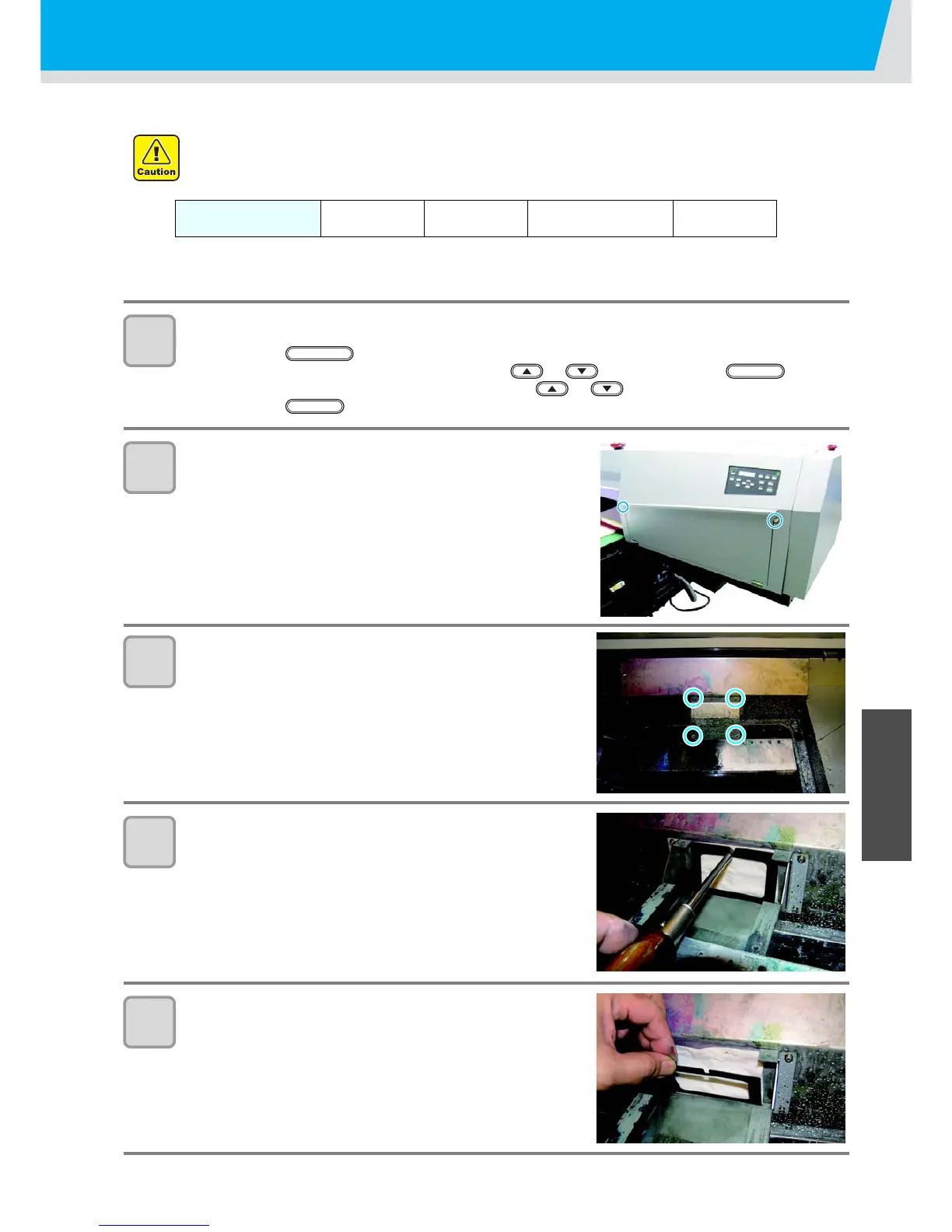4-23
4
Maintenance
Replacing the mist suction filter
Replace the mist suction filter periodically. (Once around a month)
1
Select the “ST. MAINTENANCE” in the maintenance menu.
(1) Press the key in the local mode.
(2) Select the [MAINTENANCE] by pressing the or key, and press the key.
(3) Select the [ST. MAINTENANCE] by pressing the or key.
(4) Press the key twice.
2
Open the right maintenance cover.
• Remove the screws (2 pcs) and open the right maintenance
cover.
3
Remove the cover.
• Remove the screws (4 pcs) and open the cover.
4
Remove the filter holder.
• Remove the screw and remove the filter holder.
5
Replace the filter.
• After replacement, attach the filter holder and the cover, and
then close the maintenance cover.
• When replacing, be sure to wear the supplied goggles and gloves since you may get ink in your eyes.
• Do not remove the unspecified parts.
Articles required for
replacement works
• Gloves • Goggles • Phillips screwdriver • Filter
*1
*1. The supplied filter contains 40 sheets.
For purchase of the filter (Product No.: SPC-0595), please get in touch with your sales agent or our branch
office nearest you.
