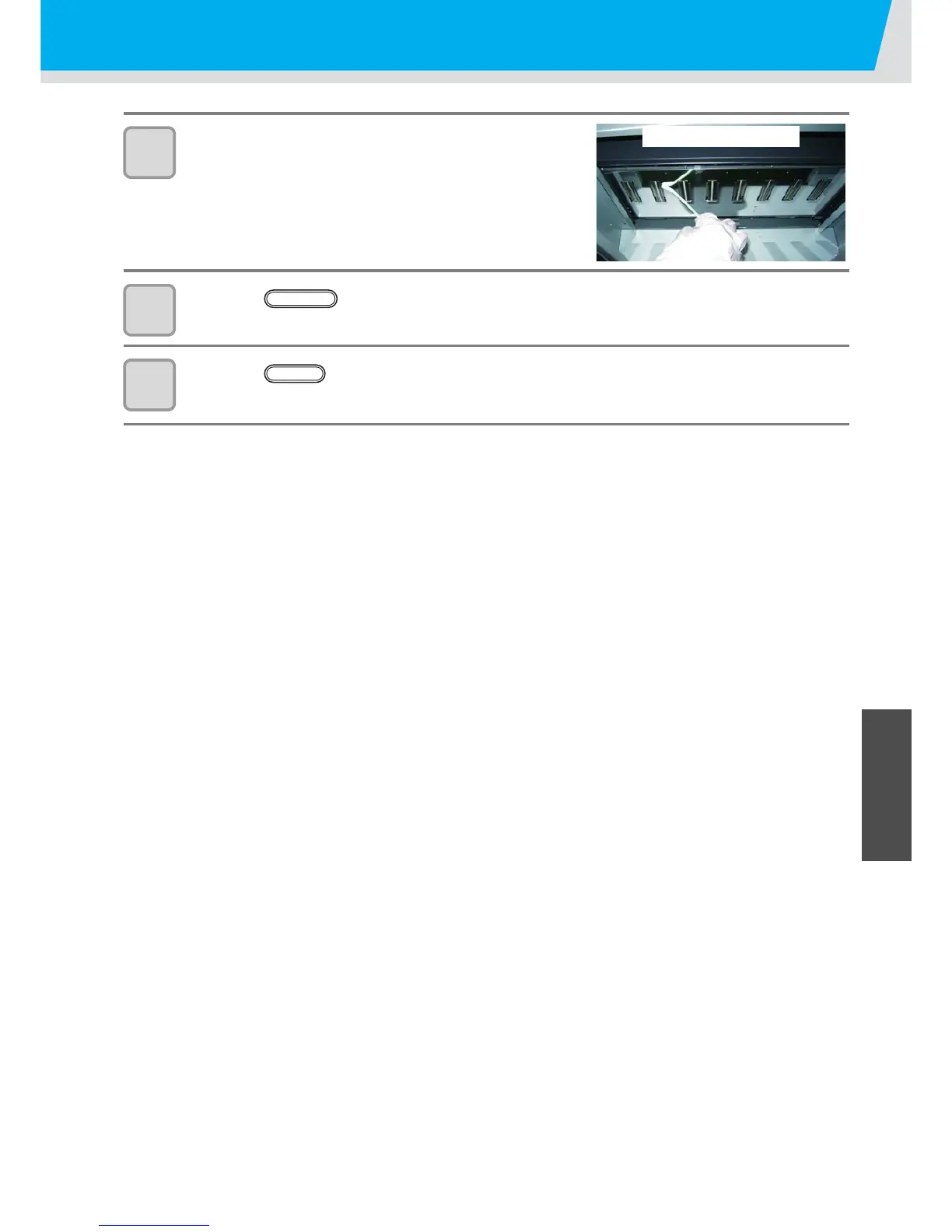Avoiding dripping of ink droplet at printing
4-9
4
Maintenance
8
Instill the cleaning liquid to the swab and clean the
side of the head.
• Avoid wiping the nozzle surface of the head. It would cause the
nozzle clogging.
• In case you want to buy special cleaning swab, please contact
your sales agent or our branch office.
9
Press the key after completing the cleaning
• Initial operation is executed.
10
Press the key several times to turn the system to the local mode.
