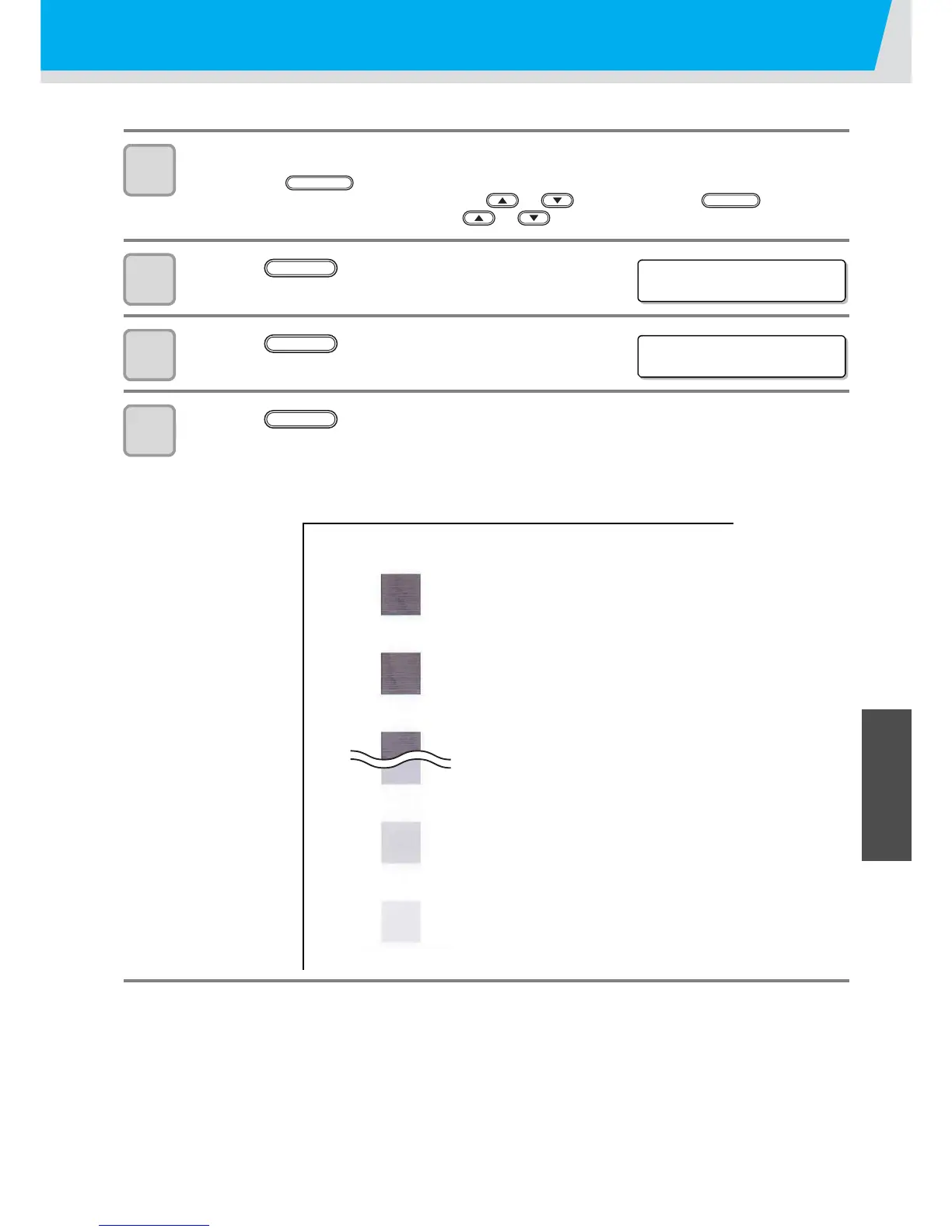4-39
4
Maintenance
Drawing the Drop Pattern
Draw a test pattern to determine the optimal drop number for the media in use.
1
Select the "Drop Pattern MODE" of the maintenance menu.
(1) Press the key in the local mode.
(2) Select the [MAINTENANCE] by pressing or key, and press the key.
(3) Select the [Drop Pattern] by pressing or key.
2
Press the key.
3
Press the key.
4
Press the key.
• The drop pattern drawing starts.
• Check the pattern and determine the optimal drop number for the media you're using.
• When setting the drop number for drawing with the RIP software RasterLink, use the drop number
checked here as a measure.
FUNCTION
ENTER
