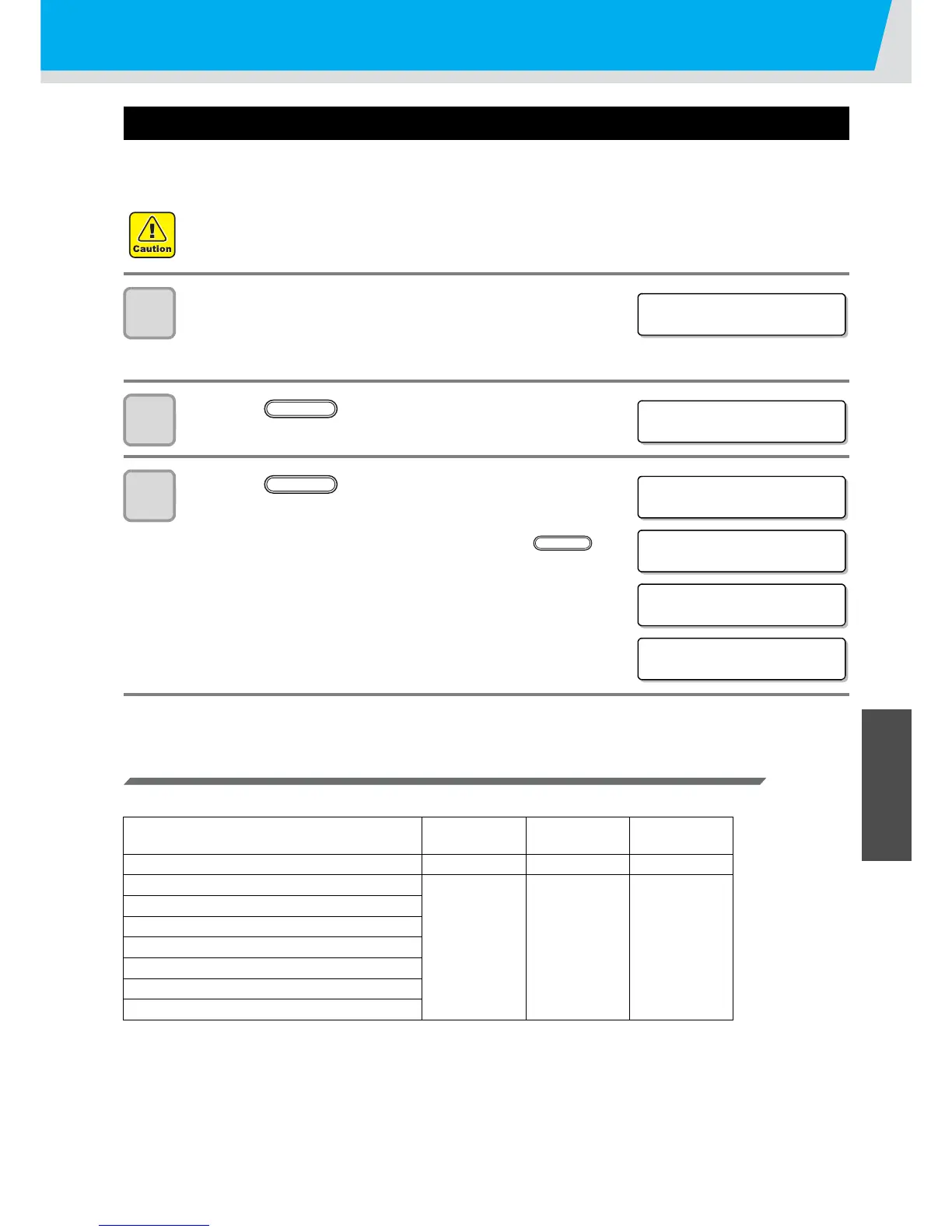Ink cartridge
4-7
4
Maintenance
Ink cartridge trouble
When an ink cartridge trouble is detected, a warning message appears and printing, cleaning and all other
activities that use ink are deactivated. In this case, replace the ink cartridge in question immediately.
1
Display the truble messages on the LCD.
• Contents of the ink cartridge trouble can be displayed.
See P.5-6 "Troubles for which error messages are given on the
LCD".
2
Press the key in the local mode.
3
Press the key again.
• The menu will return to the LOCAL mode auto-matically when no
trouble exists.
• If two or more cartridges have a problem, press the key
again to display the second cartridge.
• When all problem cartridges are displayed, the menu returns to the
LOCAL mode automatically.
Warnings and operations
When the cartridge cannot be switched in one supply system, a warning for the supply cartridge appears.
• Do not leave the ink cartridge unreplaced for a long time as this will cause the nozzle clogging and the
printer must be repaired by a service person.
Warning in the LOCAL/ REMOTE mode
(appears for each cartridge)
Cleaning Filling Drawing
INK NEAR END Available Available Available
INK END
Not available Not available Not available
NO CARTRDG
NON-ORIGINAL
WRNG INK IC
INK TYPE
Ink Color
Expiration
