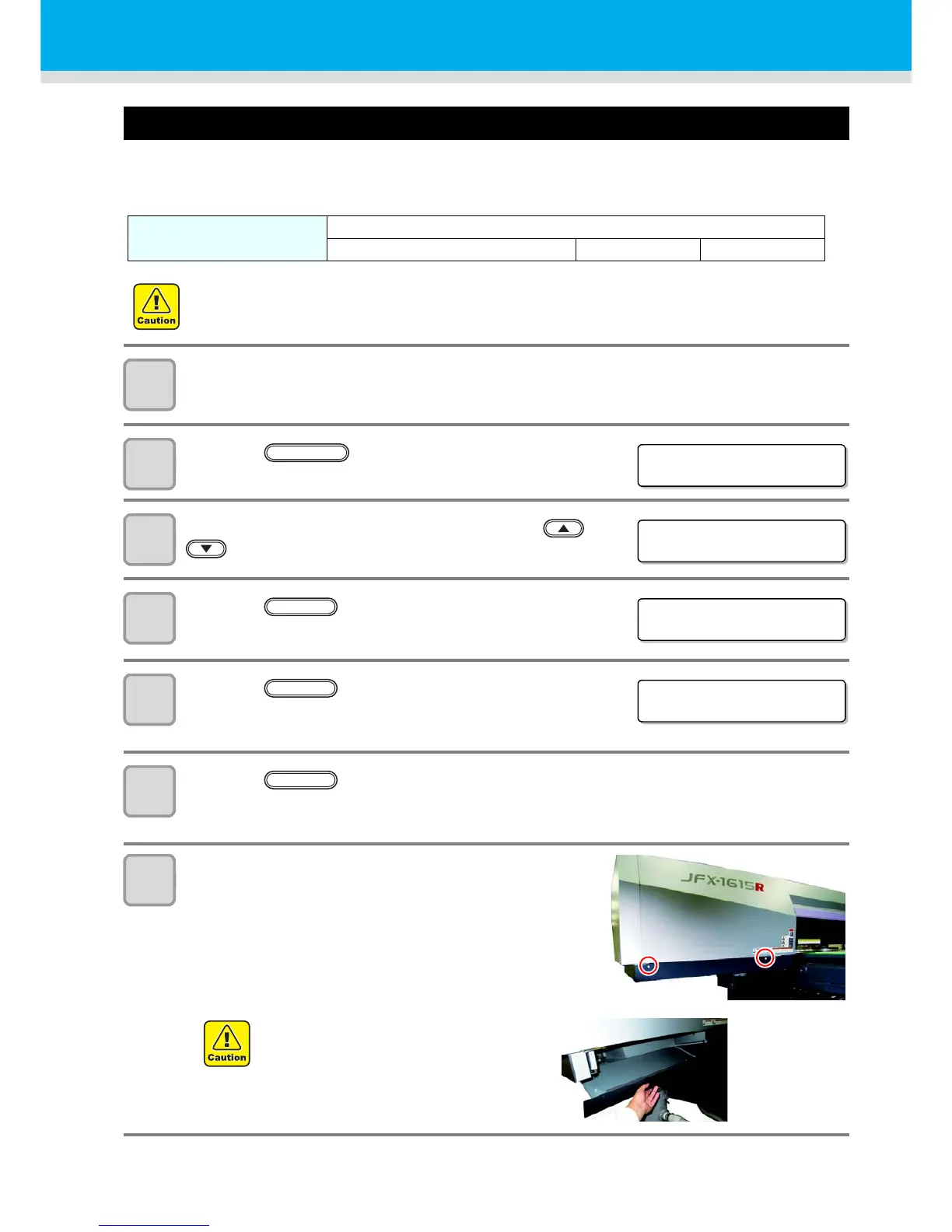4-8
Avoiding dripping of ink droplet at printing
Cleaning of the head guard plate
Ink droplets caused by drawing may appear on a head guard plate on a bottom face of the carriage. As they can
cause stain on media by dripping of ink droplets or drawing trouble, conduct cleaning of the bottom face of the
carriage periodically.
1
Turn on the power.
• After the initial movement, the system turns to the local mode.
2
Press the key in the local mode.
3
Select the [MAINTENANCE] with pressing the or
key.
4
Press the key.
5
Press the key.
• The carriage automatically moves from the standby position to the
left front cover on the left.
6
Press the key.
• The carriage is lifted down to the cleaning position.
• When the movement is completed, you may now move the carriage manually.
7
Open the maintenance cover.
• The maintenance cover is under the left front cover.
• Remove the finger screws (2 pcs) on the maintenance
cover and then open the cover.
Articles required
for cleaning
• Maintenance cleaning liquid (SPC-0568)
• Cleaning Swab (SPC-0384) • Gloves • Goggles
• Do not remove the unspecified parts.
• Hold the maintenance cover and open it. If not,
the cover will fall and cause injury.
