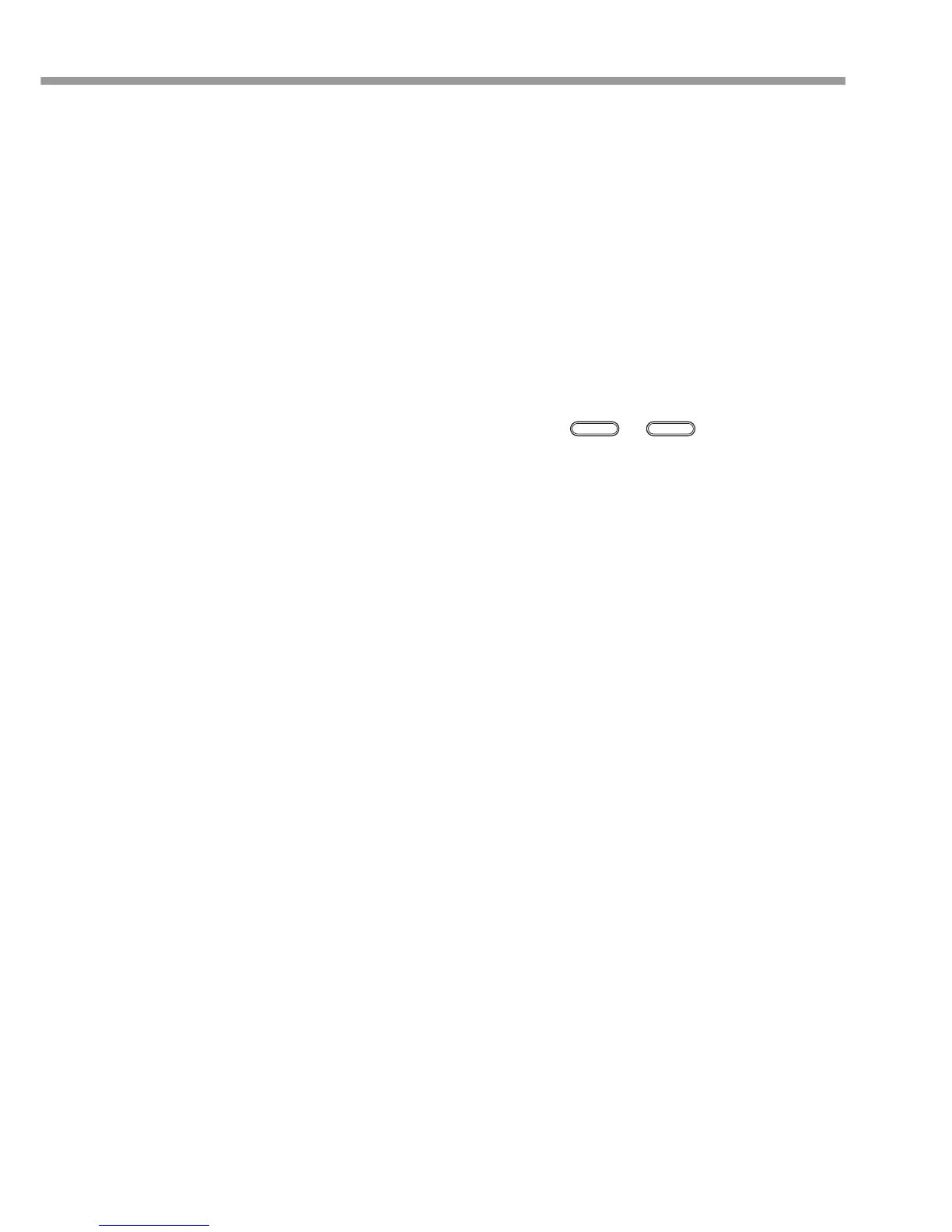ii
Drawing an image from source data ...................................2-11
Starting the drawing operation ........................................2-11
Interruption of drawing ....................................................2-12
Move the Y-bar ...............................................................2-13
Turning the power OFF .......................................................2-14
Preventing nozzle drop out while power-off ....................2-14
CHAPTER 3 Useful Function
Changing origin .....................................................................3-2
Changing origin with JOG keys ........................................3-2
Changing origin with FUNCTION menu ............................3-3
Registering the thickness of the media .................................3-4
Register the thickness of the media manually ..................3-4
Adjust head gap with the or keys .............3-4
Measuring the thickness of the media automatically ........3-5
Registering Head gap value ..................................................3-6
Other useful functions ...........................................................3-7
Data clear .........................................................................3-7
Displaying information of this device ................................3-7
Each setting ..........................................................................3-8
Setting the print method ....................................................3-8
Setting the light intensity of the UV LED .........................3-10
Setting of priority .............................................................3-11
Setting the work change .................................................3-12
Changing language display on the screen ......................3-13
Output the setting list ......................................................3-14
Displaying machine information of this device ................3-15
Other useful settings .......................................................3-16
Initializing set contents ....................................................3-17
For setting media correctly ..................................................3-18
Adjust the height of the Post Cure Unit ...............................3-19
Use the Post Cure Unit ........................................................3-21
Note when using Post Cure Unit .....................................3-21
Note when drawing on thick media .................................3-22
Turn on the power supply of the Post Cure Unit .............3-23
Switch the drawing range when using the post
cure function ...................................................................3-24
Select the use method of the Post Cure Unit
(setting secondary curing) ..............................................3-25
Enlarge the irradiation area of the post cure ...................3-28
Re-irradiate lamp light on the drawn media ....................3-30
About time to replace lamp ..................................................3-32
Note for using post cure unit ...............................................3-37
