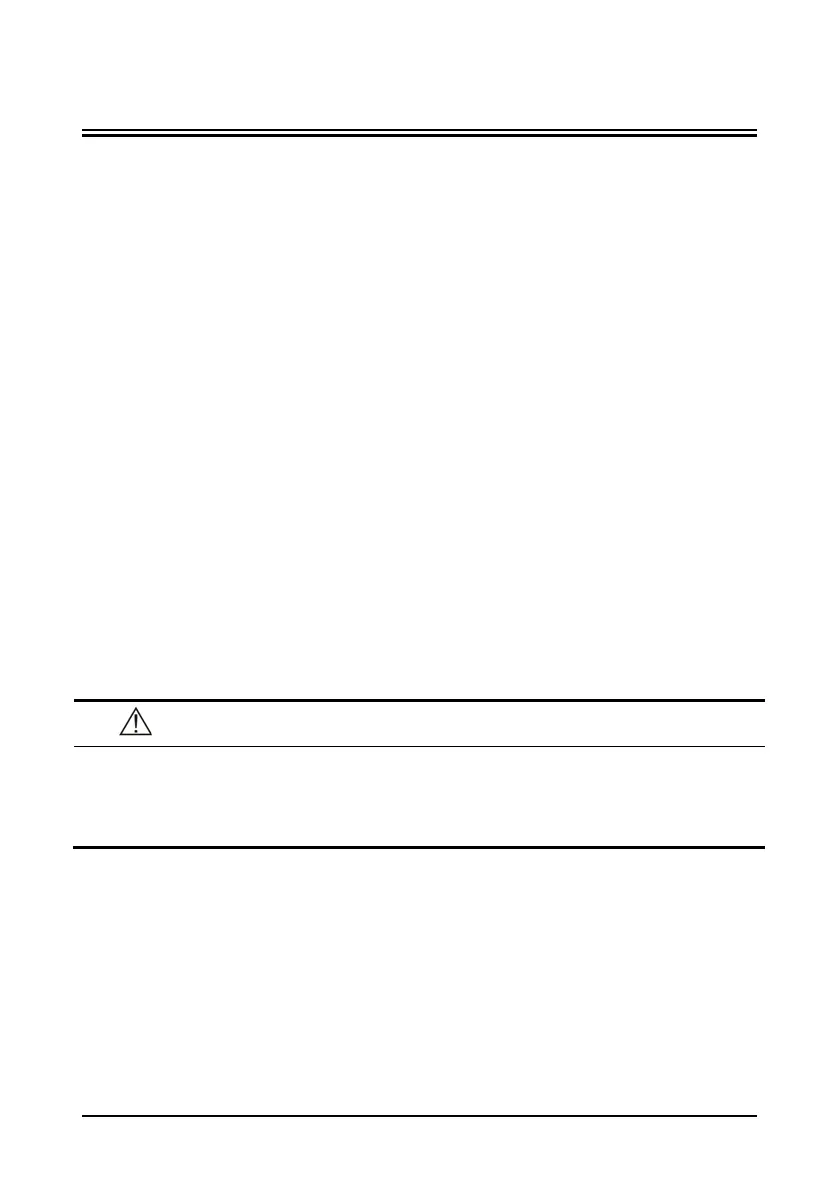14-1
14 Network
14.1 Network Connection
The monitor can be connected to the central station through the network.
The monitor transmits waveforms and numerics of parameters (Temp, SpO
2
,
NIBP, CO
2
), related alarms and alarm settings, patient information, and
operating mode to the central station. The waveforms, numerics, alarms, alarm
settings, patient information, and operating mode displayed on central station
are consistent with the monitor.
The central station transmits alarm settings, parameter settings, patient
information and operating mode settings (enter or exit the Standby mode) to
the monitor. The alarm settings, parameter settings, patients’ information and
operating mode settings of the monitor are consistent with central station.
The monitor can be connected to the ADT system and the EMR system through the
eGateway.
The monitor transmits the query command message to the ADT system. When
the ADT system receives the query command message, the ADT system will
transmit the patients’ information to the monitor.
The monitor transmits numerics of Temp, SpO
2
, NIBP, CO
2
, related alarms and
alarm settings, patient information, operating mode, and historical data,
including trends and events, to the EMR. When the EMR receives the data, the
EMR will send a success message to the monitor.
CAUTION
Disconnecting from the network may result in data loss, including parameter
waveforms and measurements, alarm events, trends and patient data, or cause
functional failure. In the case of network disconnection, check the patient and
solve the network problem as soon as possible.
14.2 Network Type and Settings
The equipment supports both wired and wireless network. To set the network type,
1. Select [Main]→[Maintenance >>]→[User Settings >>]→Enter the required
password→Select [Ok].
2. Select [Network Setup>>]→[Monitor Network Setup >>].
