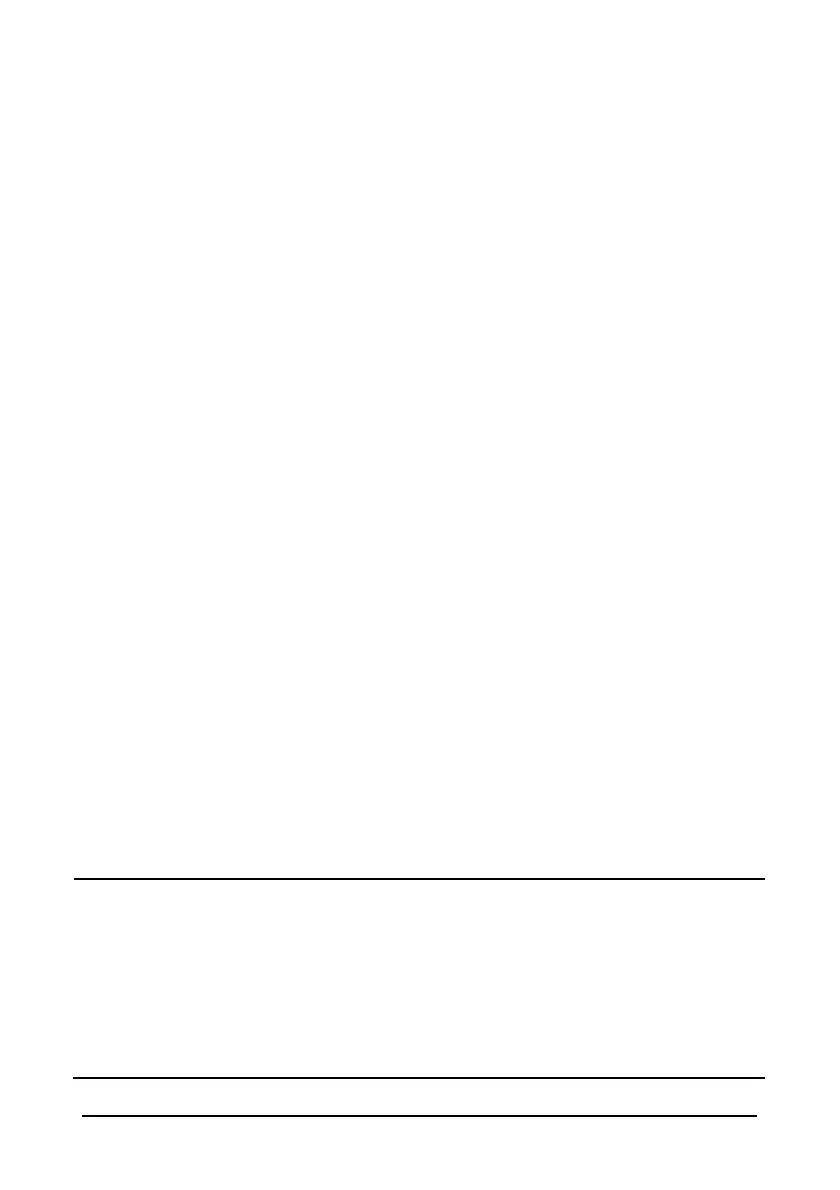14-2
In the Monitor Network Setup menu, you can:
Set [Network Type] to [LAN] or [WLAN].
Set [
Address Type] to [DHCP] or [Manual].
If [Address Type] is set to [DHCP], the monitor can automatically acquire
network parameters.
If [Address Type] is set to [Manual], you need to manually input the monitor IP
address, subnet mask and gateway address.
14.2.1 Wireless Network
The patient monitors can be connected to a wireless network via a built-in Wi-Fi module.
To set the wireless network:
1. Select [Main]→[Maintenance>>]→[User Settings >>]→enter the required
password→Select [Ok]→[Network Setup >>]→[Monitor Network Setup >>].
2. Set the [Network Type] to [WLAN].
3. Select [WLAN Setup >>] to access the WLAN setup menu.
4. Configure the [Network Name (SSID)], [Security] and [Password].
5. Click [OK] to confirm the setting.
14.2.2 WLAN Test
To test the availability of the wireless network, follow this procedure:
1. Select [WLAN Test >>] in the [Network Setup] menu.
2. Enter the [IP Address] of wireless AP in the [WLAN Test >>] menu.
3. Click [Connection Test].
The Wi-Fi device used in the monitor is in compliance with IEEE 802.11a/b/g/n.
You should not change the patient monitor’s IP address randomly. If you want to know
details about IP address setup, contact the technical personnel in charge of the CMS.
NOTE
The design, installation, restruction and maintenance of the wireless network’s
distribution shall be performed by authorized service personnel of our
company.
The existence of obstacles (such as wall) will exert impact on data transferring
or even cause network interruption.
An access point (AP) supports a maximum of 16 monitors through wireless
network.
Keep network authentication information (e.g, password) safe to protect the
