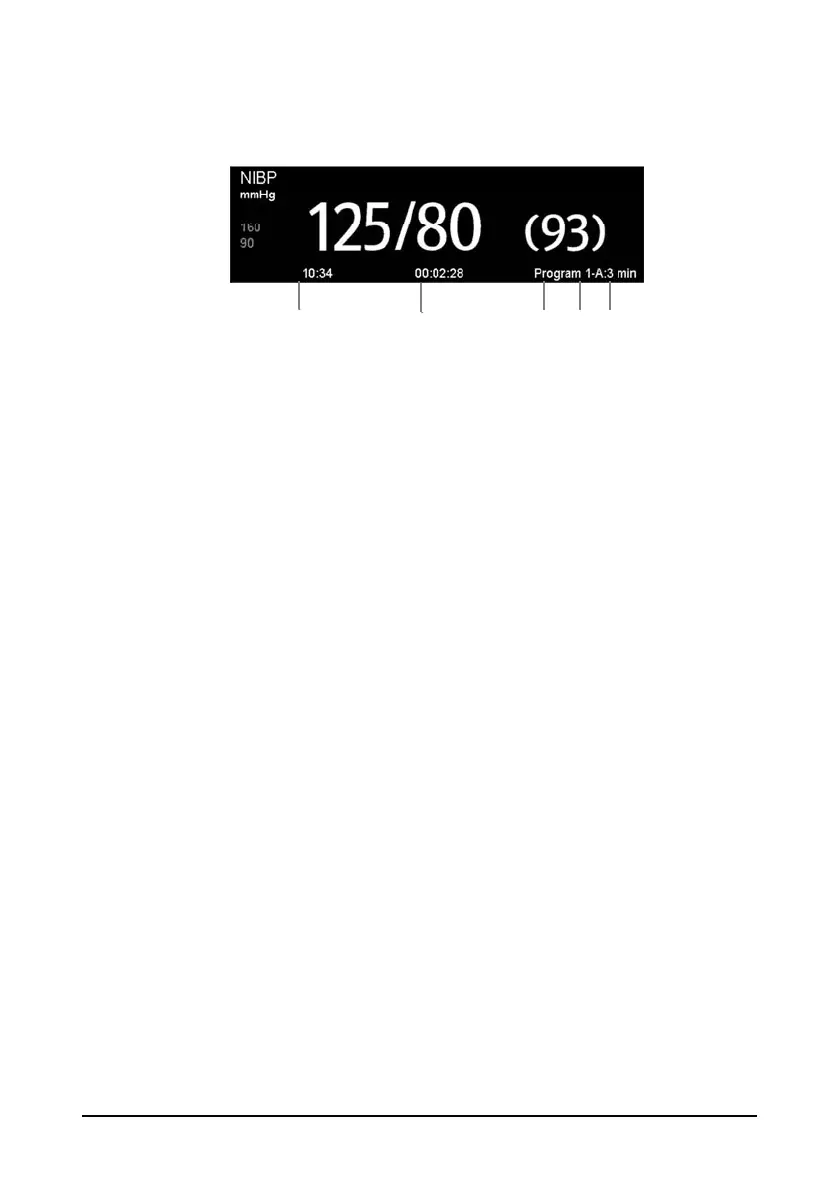9-8
When the programmed NIBP measurement is in use, the NIBP parameter area displays as
follows:
(1) Time of last measurement
(2) Time remaining to next measurement
(3) Program name
(4) Cycle name
(5) NIBP measurement Interval
9.7.6 Setting NIBP Alarm Properties
Select [Alarm Setup>>] from [NIBP Setup] menu. You can set the alarm properties for
this parameter in the popup menu.
9.7.7 Setting the Pressure Unit
1. Select [Main]→[General Setup >>]→[Unit Setup >>].
2. In the popup menu, select [Pressure] and toggle between [mmHg] and [kPa].
(1)
(2)
(3)
(4)
(5)
