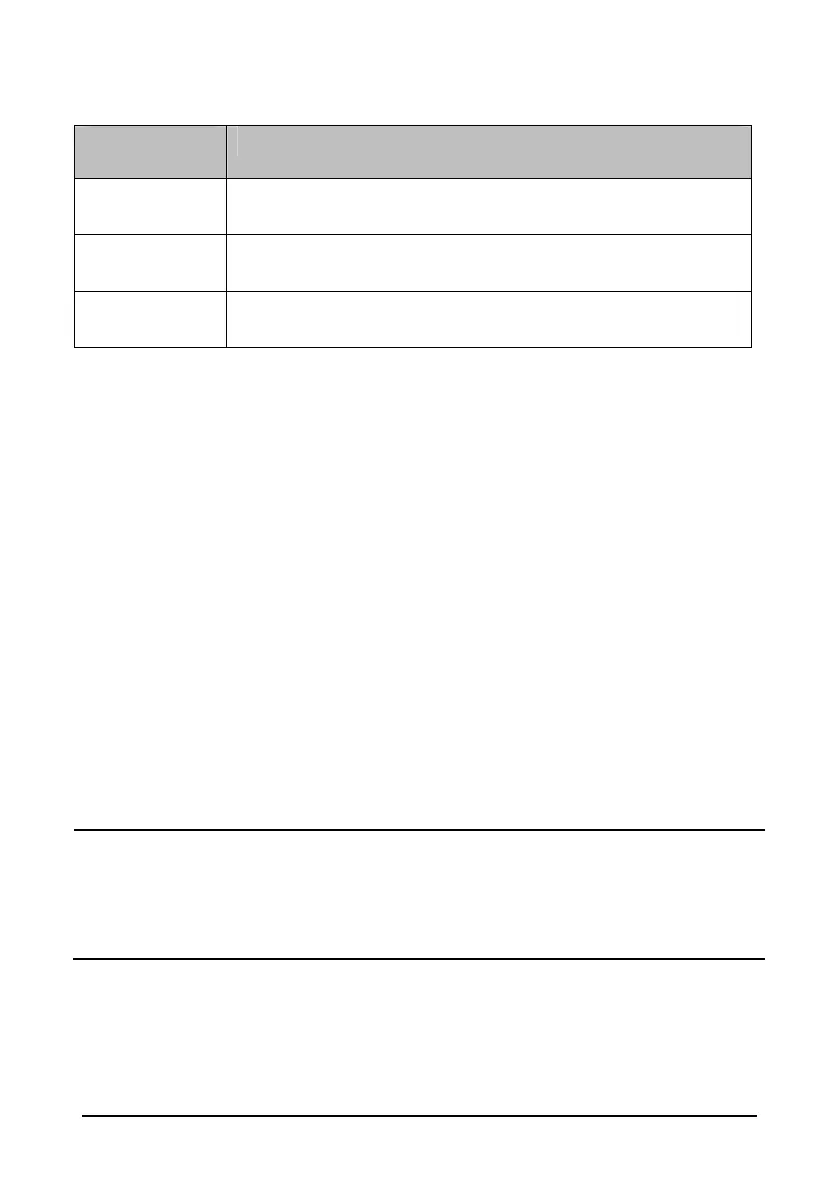10-11
Equivalence
Mode
Description
Oral The temperature is adjusted to display an oral temperature equivalent.
Oral Mode = Ear Mode + 0.60°C (33.08°F)
Core The temperature is adjusted to display a core temperature equivalent.
Core Mode = Ear Mode + 1.04°C (33.87°F)
Rectal The temperature is adjusted to display a rectal temperature equivalent.
Rectal Mode = Ear Mode + 1.04°C (34.08°F)
10.3.4 Taking a Temperature
To take a temperature, follow this procedure:
1. When the monitor starts, remove the thermometer from the dock.
2. Inspect the probe tip and make sure that the probe tip is clean. If it is soiled, clean it
with a lens wipe or lint free swab.
3. Press the scan button to verify functionality and mode selection on the LCD screen.
4. Install a probe cover by firmly inserting the probe tip into a probe cover. Make sure
that the probe cover is fully seated.
5. Place the probe in the ear canal.
6. Once positioned lightly in the ear canal, press and release the scan button.
7. Remove the probe from the ear as soon as the triple beep is heard. The temperature
and probe eject icon display on the LCD screen.
8. Press the eject button to eject the probe cover.
9. Replace the thermometer to the base.
NOTE
Always wait at least two minutes before taking another measurement in the
same ear.
Do not configure the thermometer during the start-up of the monitor.
Otherwise, the thermometer data may conflict with the data that displays on
the monitor.
