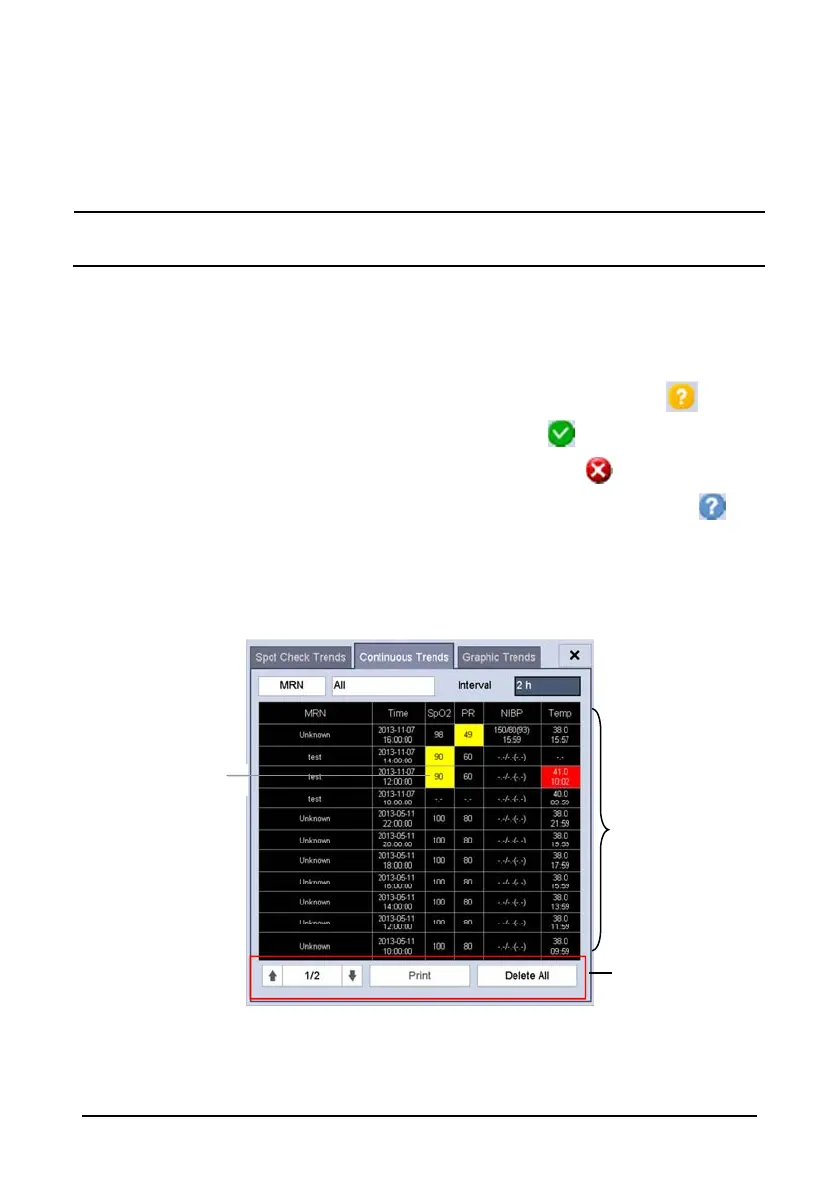4-8
Select [Print] to print the trend data of selected patient.
Select [
Send] to transmit the selected patient’s trend data to the EMR through
an eGateway.
NOTE
The trend data can only be sent out when the monitor is connected to Electronic
Medical Record system (EMR).
In the spot check tabular trends:
Parameter value triggering high level alarm has a red background; parameter
value triggering medium or low level alarm has a yellow background.
The required patient demographics that is not fully filled displays as
Patient data successfully sent to the EMR displays as
Patient data that failed to transmit to the EMR displays as
Patient data that is cached on the device but not transmitted displays as
4.4.2 Continuous Trends
Select [Continuous Trends] tab to access the Continuous Trends screen.
(1) Tabular trend (2) Button area (3) Parameter value triggering alarm
In this tab, you can:
(1)
(2)
(3)
