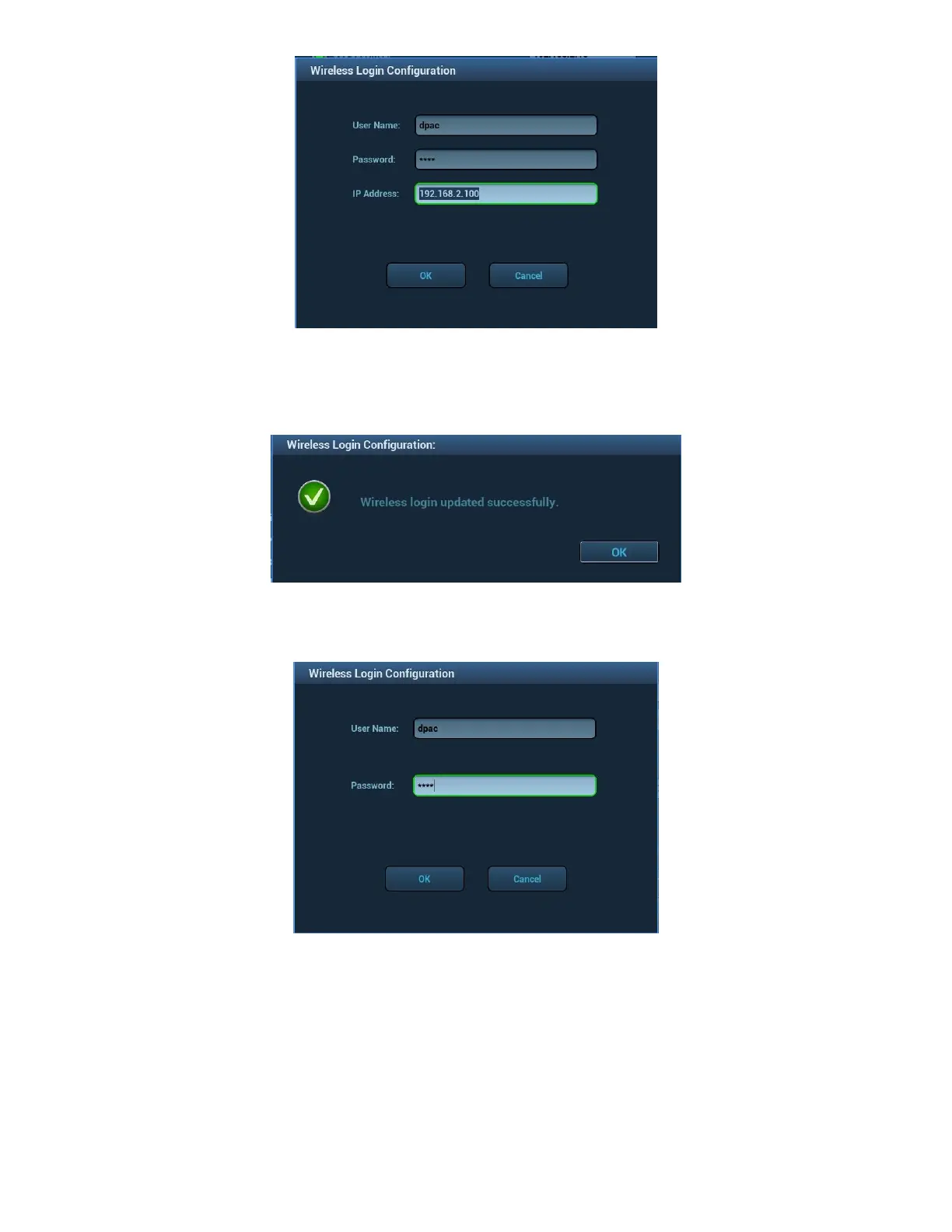7. Enter dpac to the field of both the User Name and Password, and then enter
192.168.2.100 to the field of IP Address.
Note: the IP address for Bridge is 192.168.2.100, and 192.168.2.1 for Router.
8. Click [OK] and the system prompt the following page:
9. Wait for a few minutes until the "Configure Wireless" and "Reset Password"
buttons are highlighted.
10. Click [Configure Wireless] to enter the "Wireless Login Configuration" page.
11. Enter dpac to the field of both the User Name and Password again, and click
[OK] to enter the "Wireless Configuration" page, as shown in the following figure: