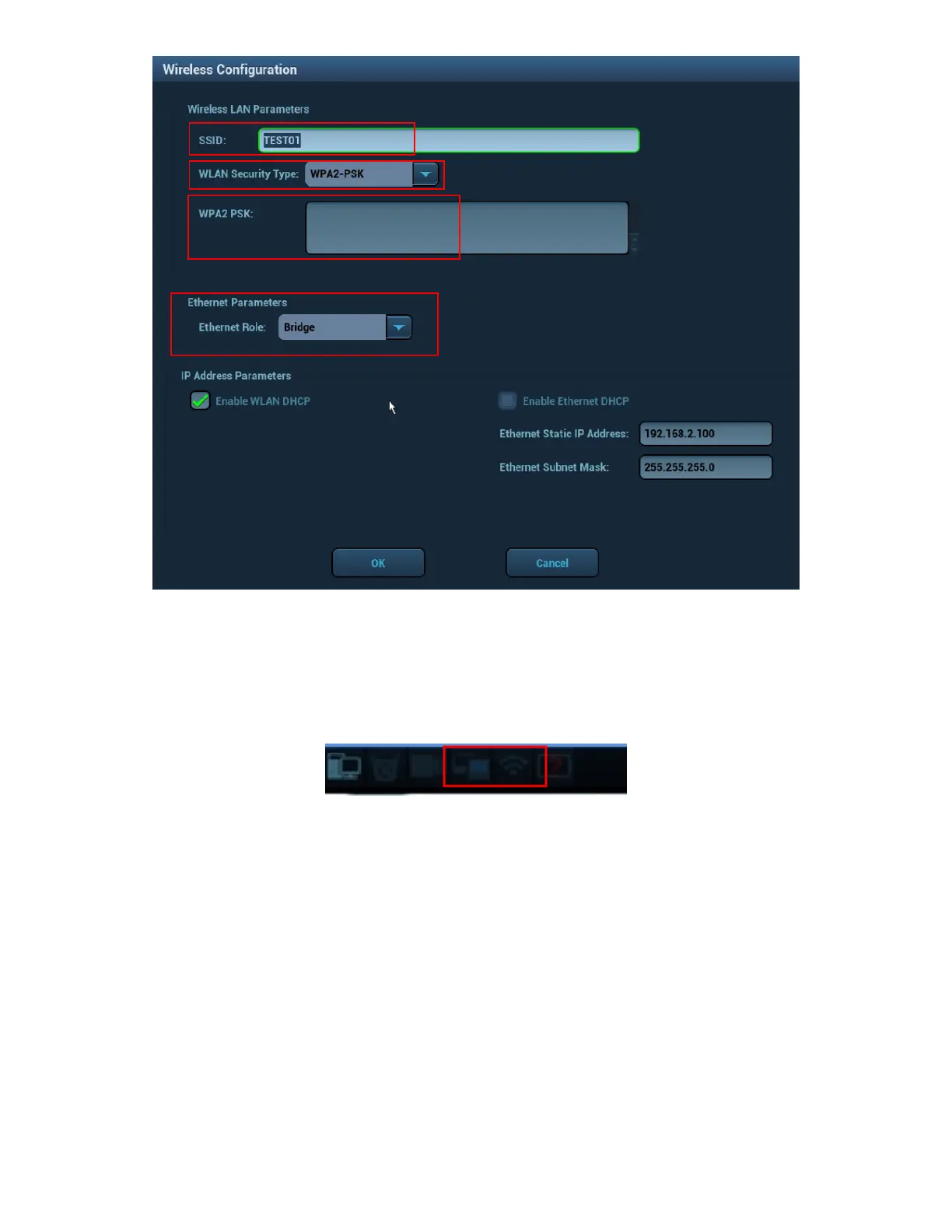12. Enter the wireless parameters assigned by the IT department.
13. Click [OK] to save the parameter configuration.
14. In the TCP/IP page, select "Obtain Automatically (use DHCP)", and click [Save]
to exit the preset page.
15. After successful connection, a wireless network icon is displayed at the bottom
left corner of the screen.
Indicator illustration