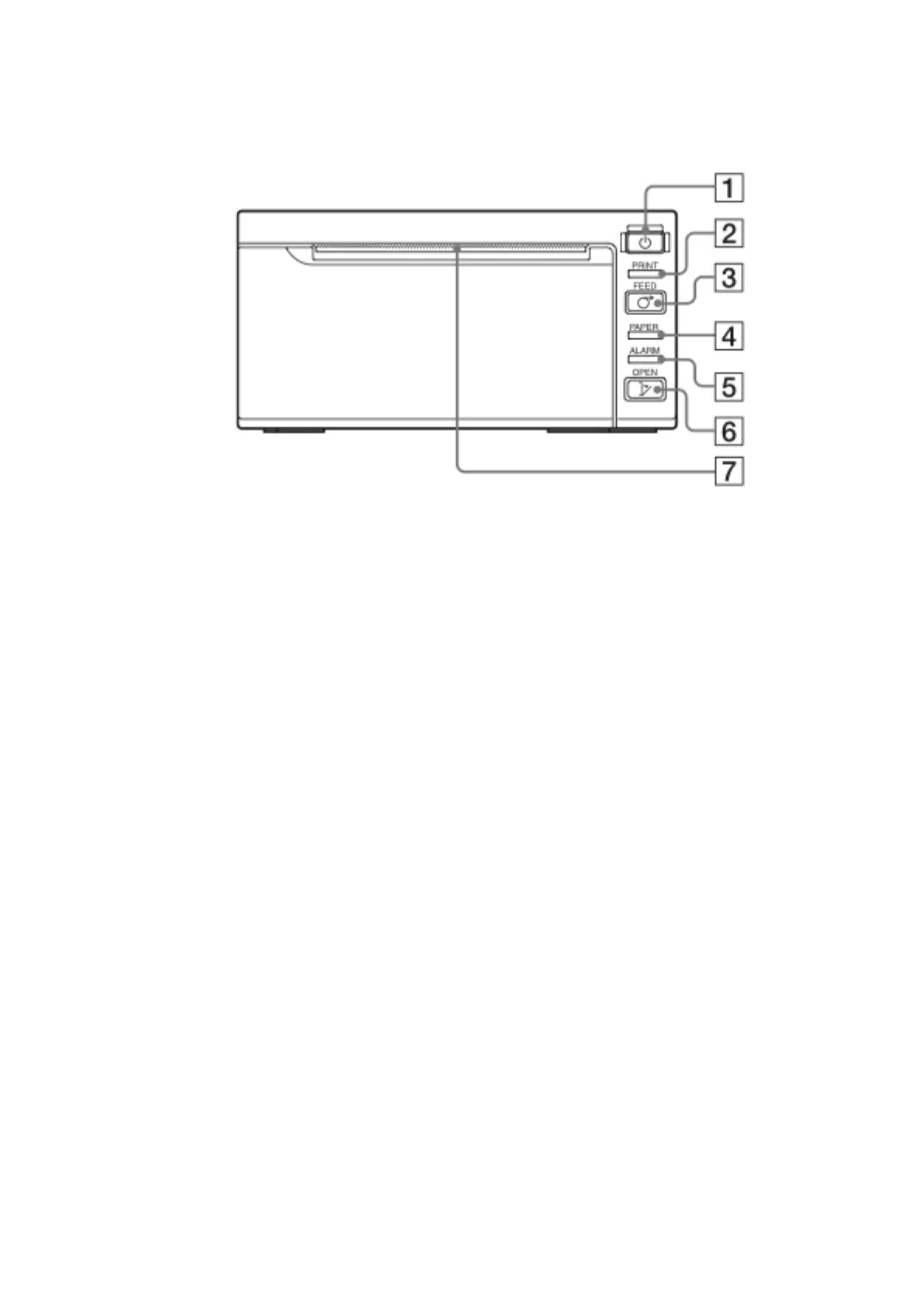ZS3 Service Manual Page 139 of 295
Operator Controls
Figure 14.7-ZS3: Operator Controls (UP-D711)
1. Power ON/OFF Switch
2. Printer Lamp – Lights while printing
3. Feed Button – Hold down to feed paper. The paper will only advance while the
button is pressed.
4. Paper Lamp – Lights when tray is empty or paper not aligned correctly.
5. Alarm Lamp – Lights when door is open or problem with printer.
6. Open Button – Press to open door or press and hold to open all the way.
7. CUT - cuts paper after image is printed.