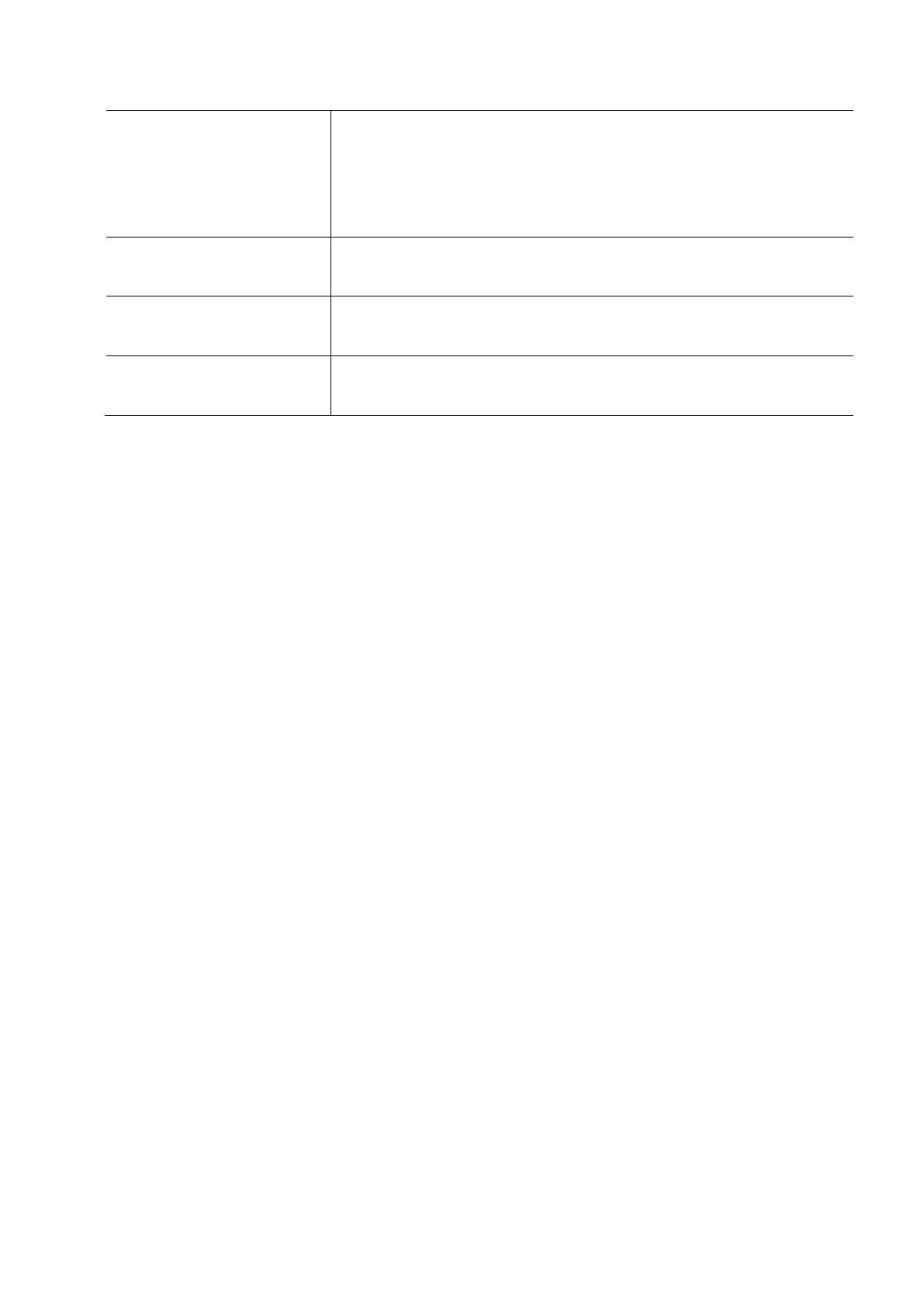ZS3 Service Manual Page 169 of 295
1.1.1 Transducer Diagnostics
Displays a linear image format for all transducer types, to
identify possible missing channels/elements.
Pressing the “SET” key will toggle between the two testing
segment screens (element 1-64, 65-128), to cover all
elements in the transducer under test.
Set the monitor parameters.
Reboot and enter the software installation screen.
To set the bitmap displayed in powering on the system.