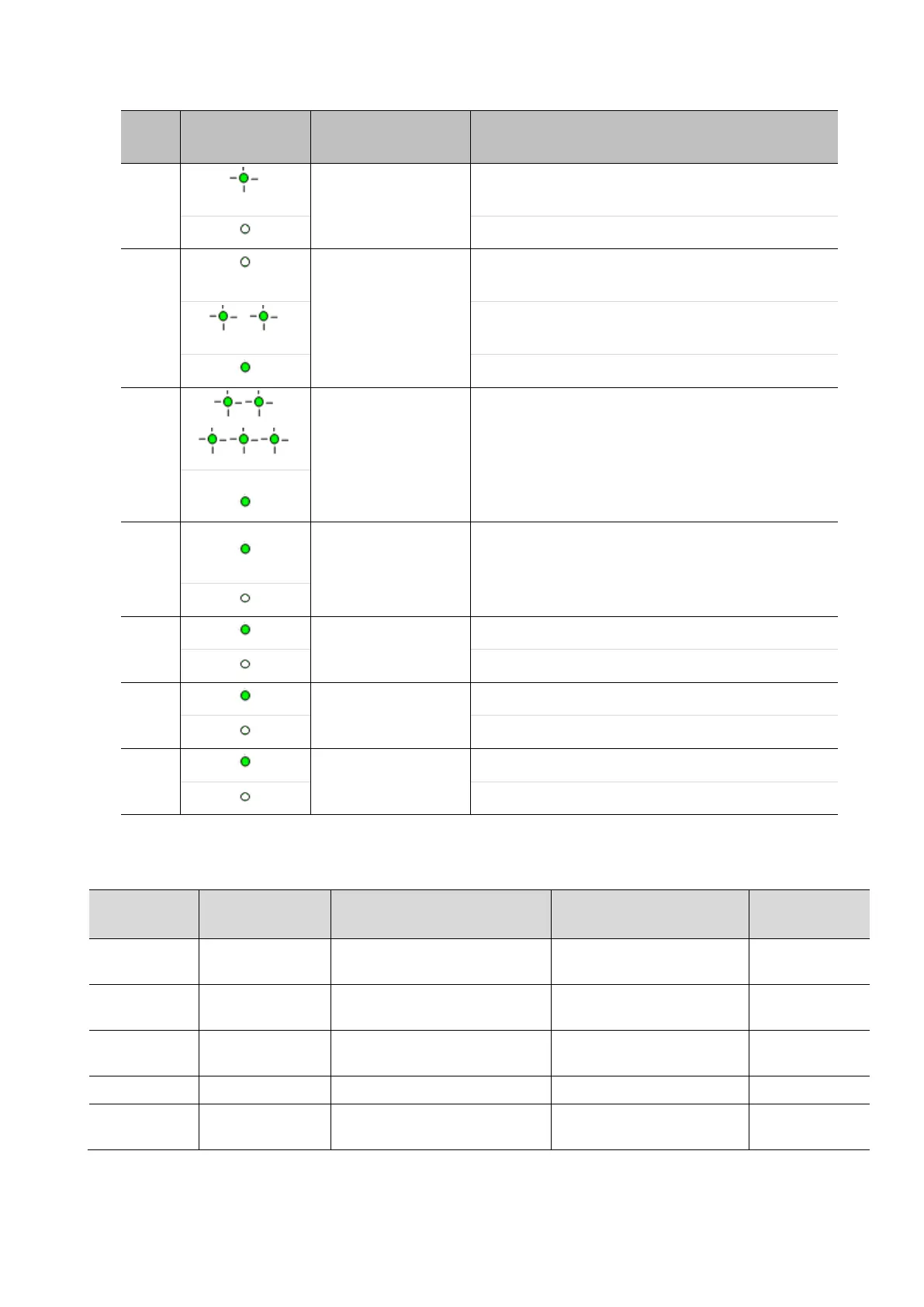ZS3 Service Manual Page 204 of 295
Solid: System has AC Mains applied and 5V
standby is active.
OFF: No AC detected, circuit breaker off.
OFF: No battery installed, or completely
depleted, or system is being used on battery.
Blinking: Battery charging (or reconditioning)
in-process.
Solid: Battery is fully charged.
Slow Blinking: When power button is
pressed
Fast Blinking: Scan module is on and is
waiting for application software
Solid: System is on and ready for use.
Solid: Module docked and cover “on”.
Solid: AC/DC 24VDC output is active.
OFF: No AC or circuit breaker tripped.
Solid: 12V for cart peripherals.
OFF: No power to cart assemblies.
Solid: 12V for Scan Module.
OFF: No power to Scan Module.
System Error Message Codes
NOTE: Various messages
from function box
Detected Bad Channel In
ADC Test.
"Detected ADC Error. See
Logs for more errors."
Checking ADC status Failed
"ADC Test Error In Setup:
Test Aborted."