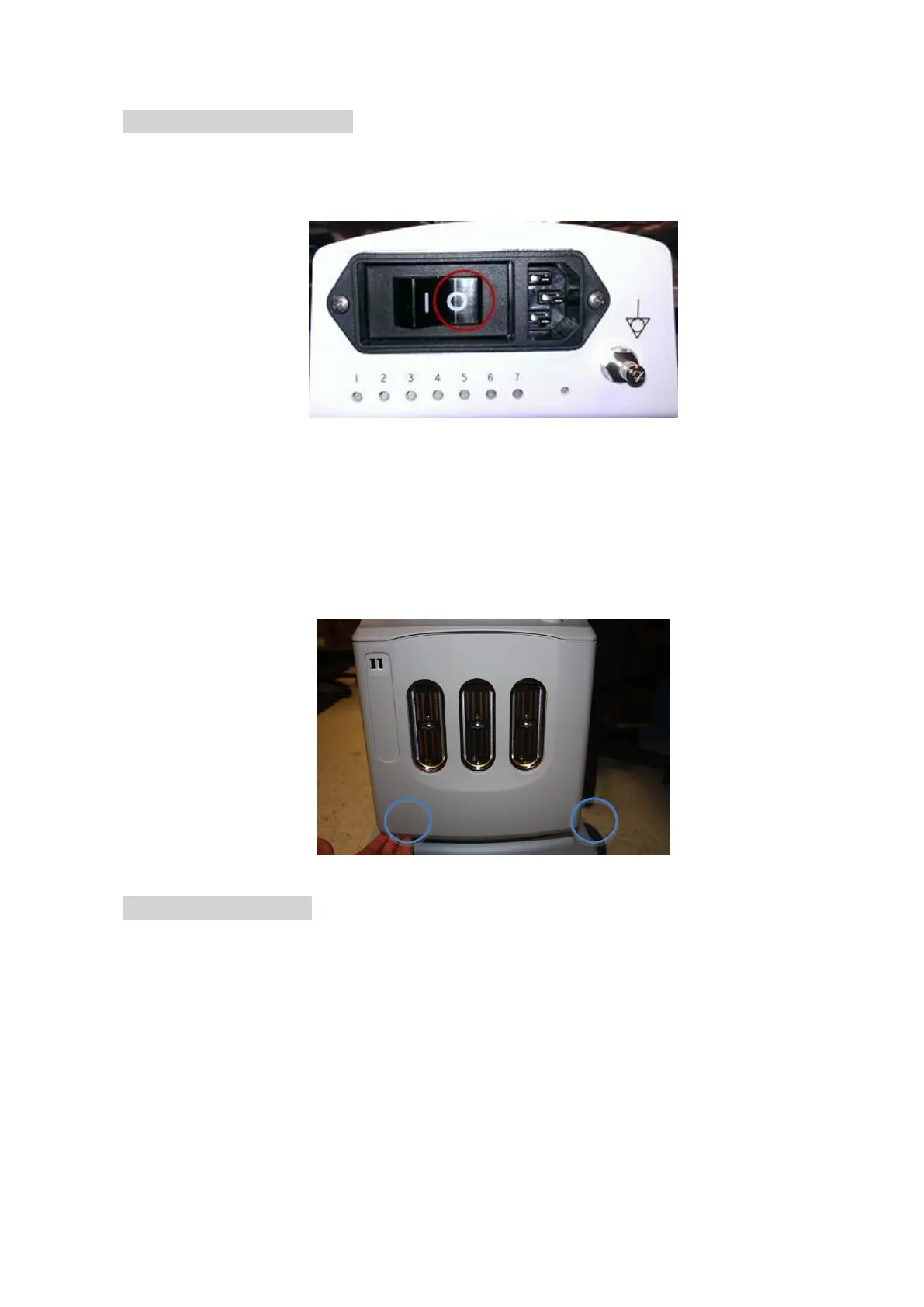ZS3 Service Manual Page 220 of 295
Open Chassis Cosmetics:
1. Ensure the system is powered “OFF”.
2. Place AC circuit breaker, located at the rear of the cart, in the “OFF” position.
Figure 19.1-ZS3
3. Disconnect the main AC power cord from the rear of the cart or unplug from the
wall source. Ensure all USB and RJ45 connections removed from back of cart.
4. Ensure the cart wheels are in the locked position.
5. Wrap fingers under both bottom corners of plastic covering and pull until the
covering is removed.
Figure 19.2-ZS3
Remove ZS3 Module:
1. Flip open metal flaps on either side of the chassis.