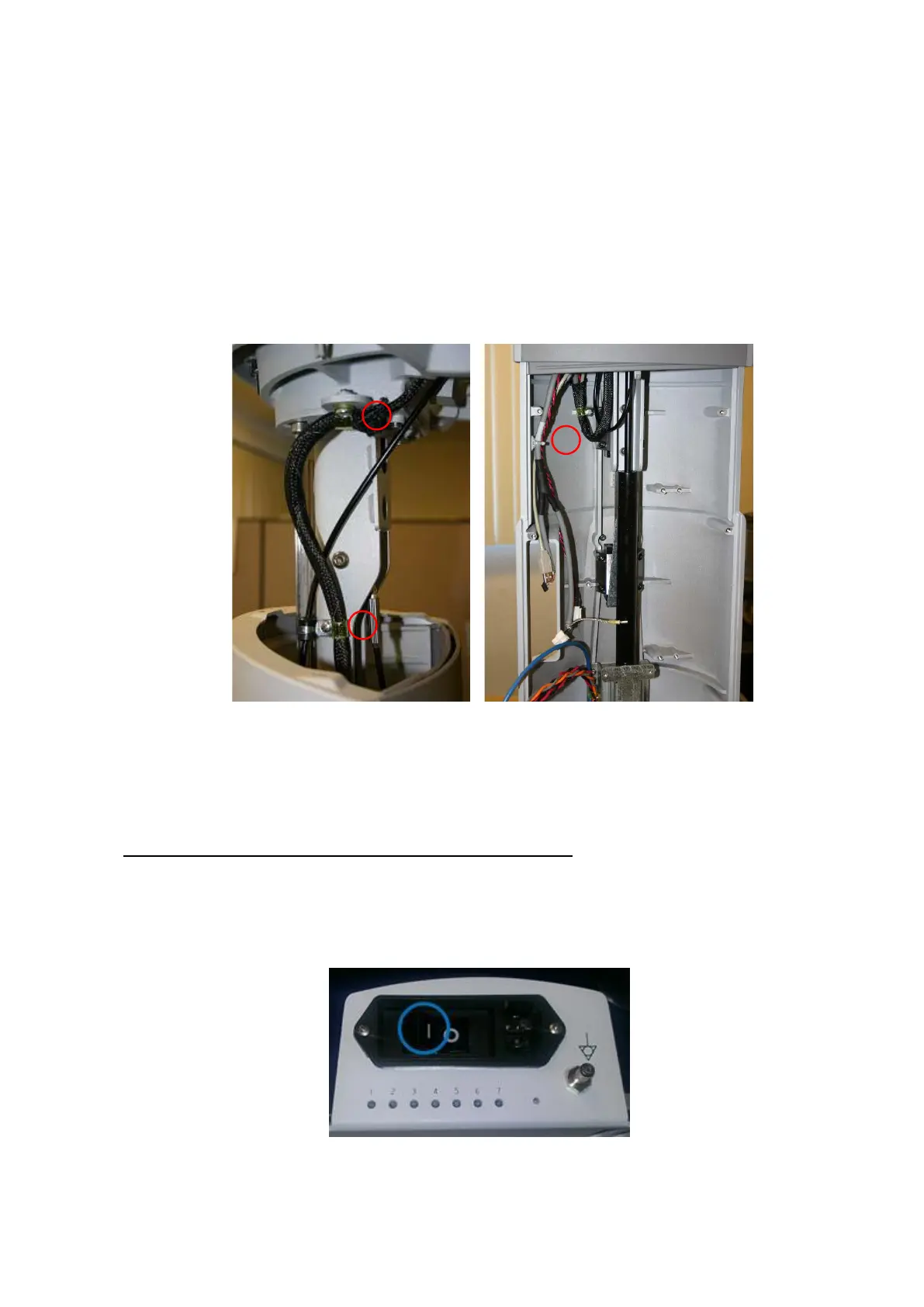ZS3 Service Manual Page 233 of 295
1. Reattach the display arm ground cable, and column ground cables to their
mounting point on the bottom of the upper support plate, using the retaining
screw.
2. Reconnect the Display’s power and video cables to the appropriate connectors
on the Dock Board.
3. Secure the connector/cable with tape to the chassis, to ensure it does not come
lose.
4. Secure cables in center column as shown below.
Figure 19.20-ZS3
5. Reassemble the Scanner Deck area, by reversing the removal procedure.
6. Slide the chassis cosmetic sleeve and insert panel back into place on their
respective spring clips.
Verification of Display, Speakers, and Microphone:
1. Reconnect the main AC power cord from the rear of the system or plug into the
wall source.
2. Place AC circuit breaker, located at the rear of the system, in the “ON” position.
Figure 19.21-ZS3