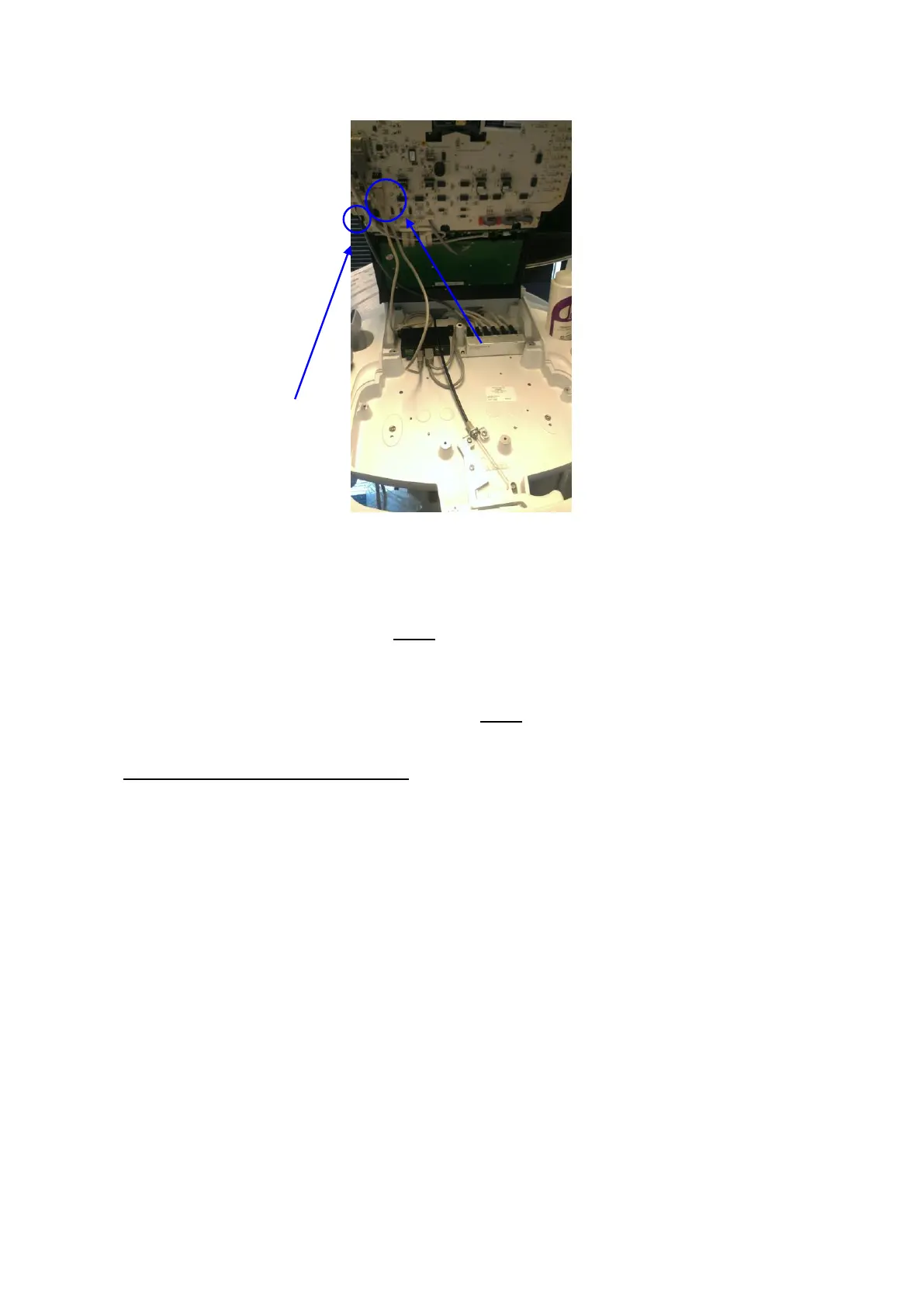ZS3 Service Manual Page 246 of 295
Figure 19.36-ZS3
6. Reverse the steps above to install the replacement User Interface.
If replacement of the trackball is required, proceed to Trackball
Replacement steps prior to re-installing the User Interface (Refer to
section below).
If replacement of the QWERTY keyboard is required, proceed to
QWERTY Replacement steps prior to re-installing the User Interface
(Refer to section below).
Trackball Removal/Replacement: (if changed separately)
1. Ensure the User Interface is removed per steps 1 thru 5 of User Interface
Removal Procedure above.
2. Push the 4 hooks inward in the square hole of the metal plate, pick up the
trackball, unscrew the screws used for fixing the grounding cable, and then
remove the trackball.