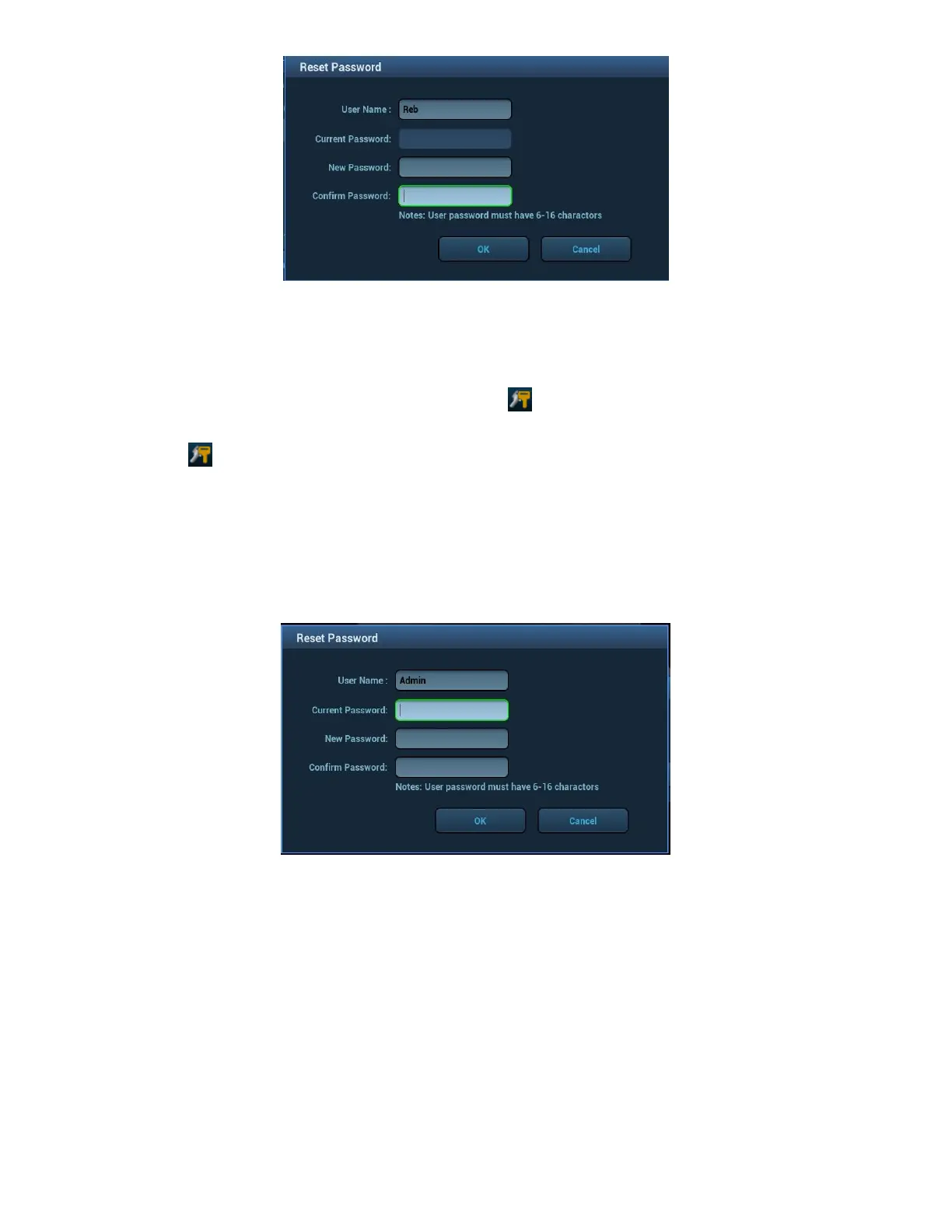3. Enter the current password, new password and confirm the password, then click
[OK].
Manage Session page (general operators and administrators can modify the
password).
When the user has logged onto the system, is visible in the bottom-left corner of
the screen.
1. Click in the bottom-left corner to bring up the Manage Session dialog box where
you can see the current user’s information.
2. If you want to modify the current password, click [Change Password] to bring up the
Change Password dialog box.
3. Enter both the current and new passwords, and confirm the new password in the
dialog box.
4. Click [OK] to exit.
Configure password policy
Turn on the access control function and log in to the system as Administrator before you
configure the password policy.
1. Open the “Security” page using the path: [Setup] [System] [Security]. Click
[Password Policy Config]: