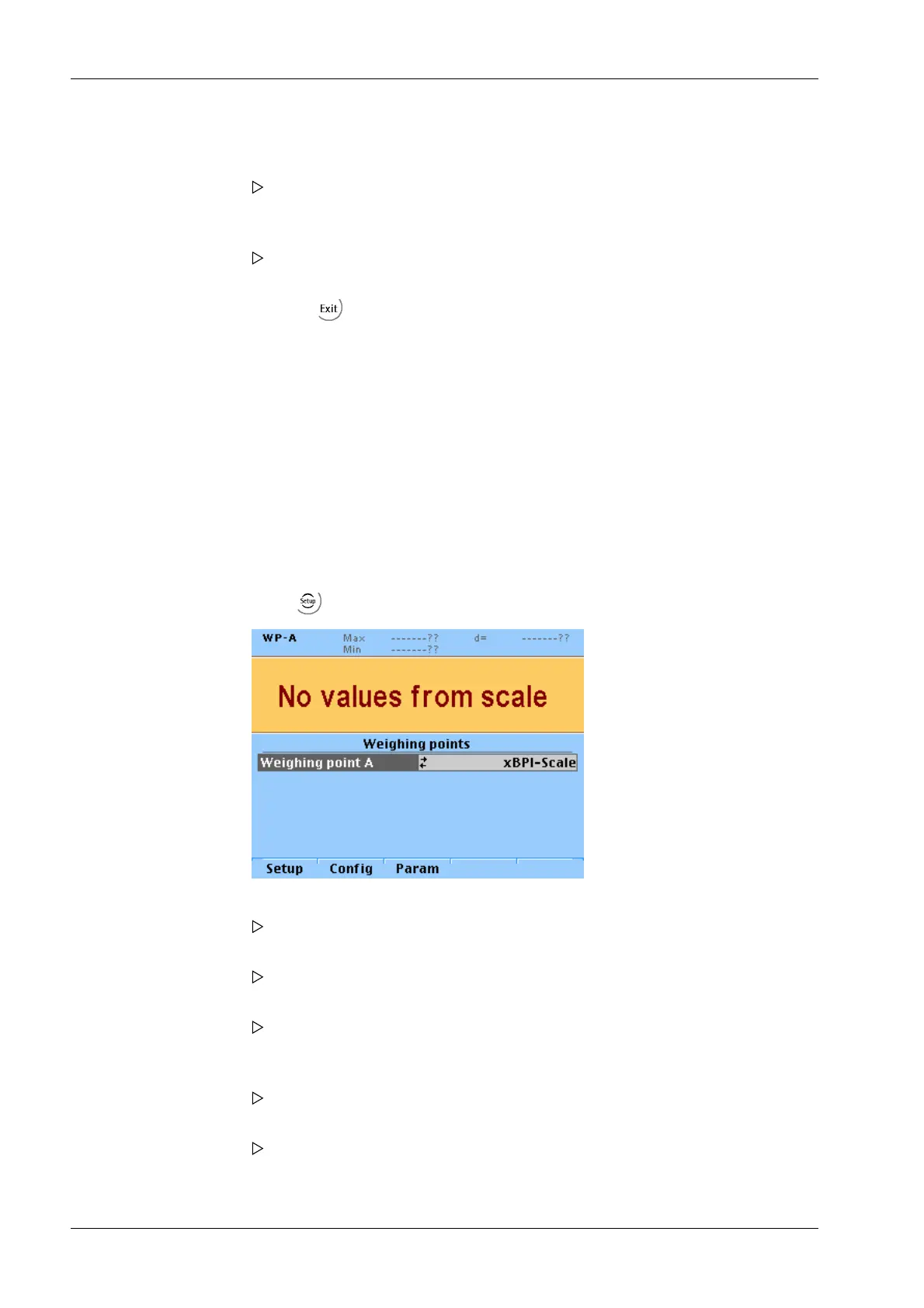7.13.7 xBPI calibration with user specied weight
Requirements:
- The xBPI protocol has been selected (see Chapter 7.13.2).
- The "xBPI-scale" weighing point has been selected (see Chapter 7.13.3).
- The platform has been set up (see Chapter 7.13.4).
- In the menu [Weighing point A] - [xBPI-Scale] - [Setup] at [Conguration] -
[Weighing parameters] - [Conrming adjust.] was set to "manual".
- The communication between the device and platform is active.
Procedure:
4. For setting the dead load, remove the weight from the scale and select [Set] using the
cursor and conrm.
After sending the command, 0 is indicated on the gross weight display.
5. Alternatively, the stored dead load can be deleted: Remove the weight from the scale
and select [Delete] using the cursor and conrm.
The stored dead load is deleted. The current dead load is shown on the weight
display.
6. Press the softkey to exit the menu and to save the settings.
1. Select -[Weighing point]- [xBPI-Scale] and conrm.
2. Press the [Setup] softkey.
The parameters of the xBPI-scale are read into the device.
3. Select [Calibration]- [Adjust with user weight] and conrm.
An input window appears. The previously stored user weight is displayed.
4. Change the weight value if necessary using the keyboard and conrm.
The calibration process is carried out without a weight. The calibration status is
displayed.
5. Place the weight on the scale.
The deviation is displayed in the last line with increased resolution (10-fold).
6. Press the [Accept] softkey.
The data are saved and the instrument returns the following message:
Transmitter Series PR 5220 7 Commissioning
Minebea Intec EN-106
